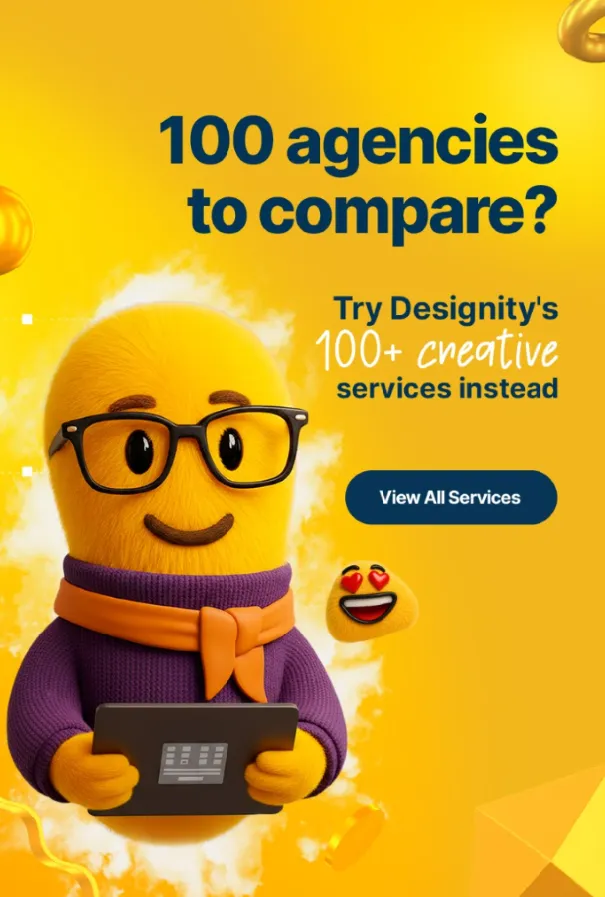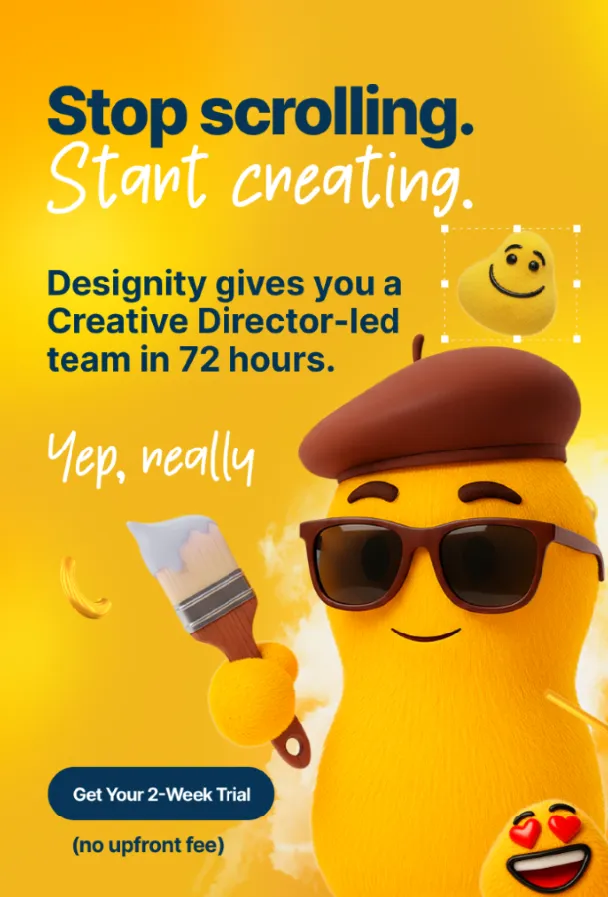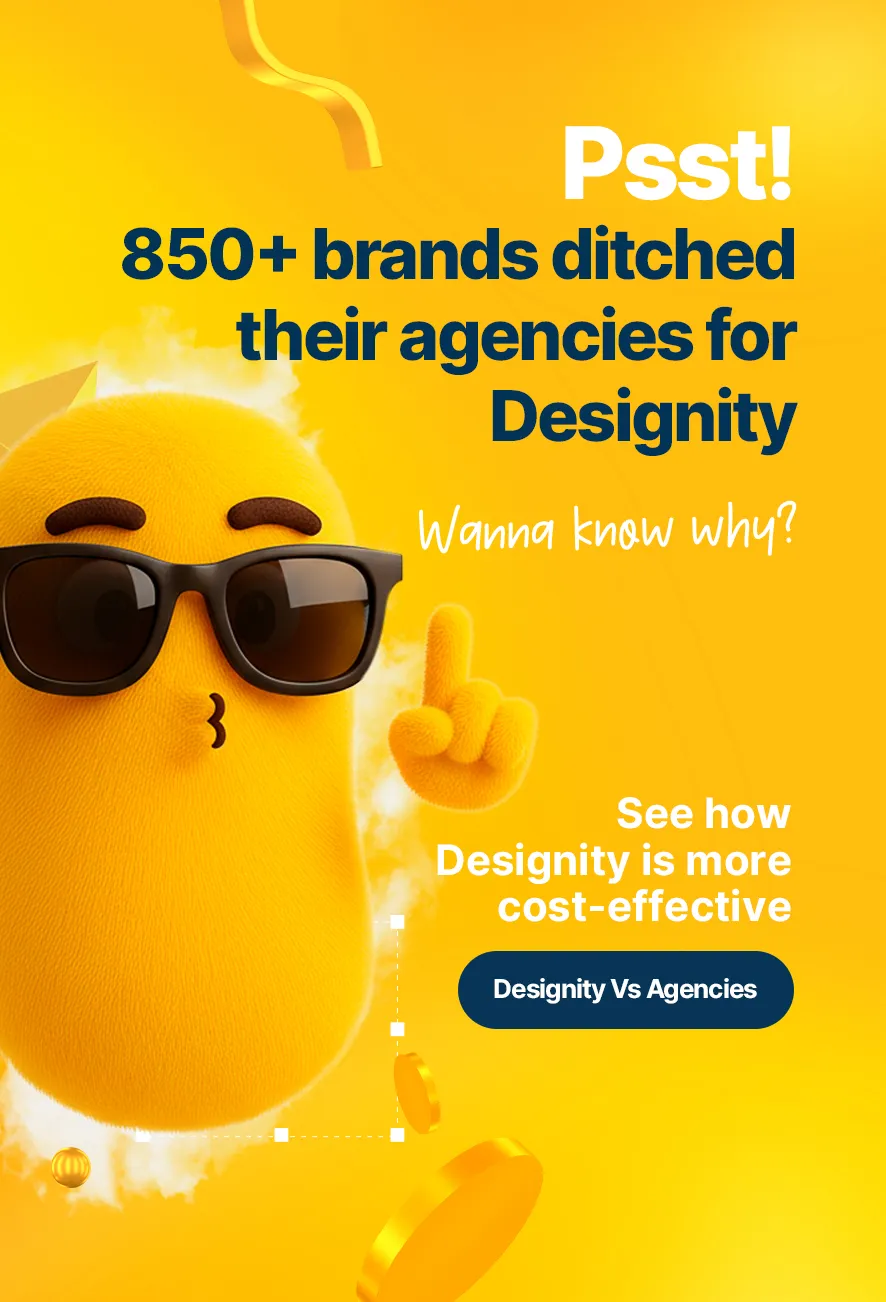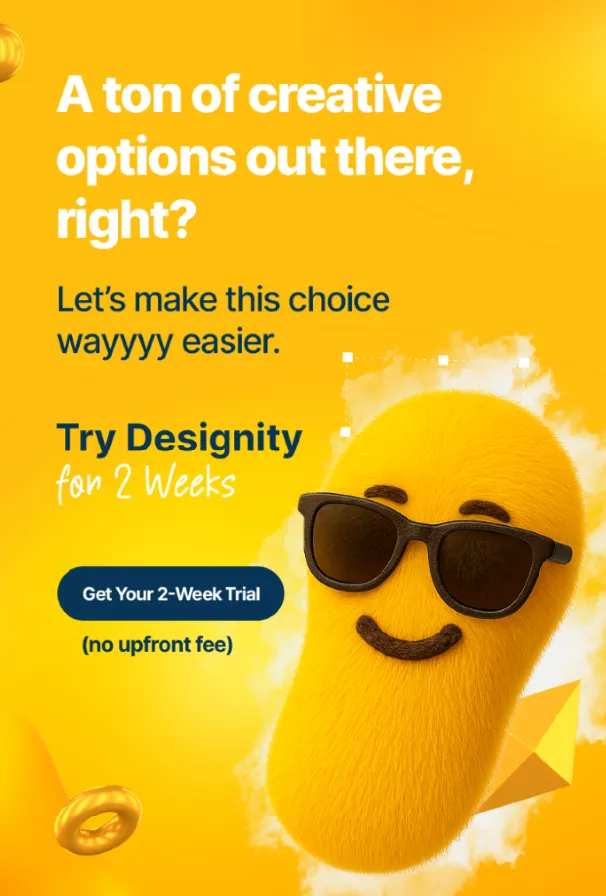In today’s increasingly digital-first market, having a mobile app isn’t just a convenient luxury for small businesses — it’s a must-have!
With more and more consumers glued to their phones and using them for everything from shopping to ordering groceries to booking services, a good mobile app can be a game-changer for your business. But, like we said, just having the app isn’t good enough. In order to help your business grow, your app has to stand out and provide your users with an experience that keeps them coming back again and again!
That might sound like a daunting task, but don’t let it overwhelm you, because we’re here to help! Today’s blog is walking you through our list of the top 10 mobile app interface design tips to help you nail your app design and give your users an experience they’ll love!
Why a Strong Mobile App Interface Matters for Small Businesses
If your brand is considering adding a mobile app to your offerings, then we’re behind you 100%!
A good mobile app interface that delivers on all fronts provides your business with:
- An Enhanced User Experience — A clean and intuitive interface makes it easy for your users to navigate, find information, and complete transactions, which leads to higher customer satisfaction.
- Boosted Customer Retention — An appealing design that functions smoothly encourages your users to return to the app again and again.
- Differentiation from Competitors — A well-designed interface can set your app apart in a crowded market and help you compete with the bigger fish.
- Professionalism and Credibility — A well-designed and smooth interface reflects positively on your brand and helps to establish trust with your users.
- Boosted Sales — By improving user satisfaction and customer retention, a strong interface helps increase sales and drive success for your brand.
- Brand Recognition — A consistent design that vibes with your brand identity increases the likelihood of brand recognition and loyalty.
- User Engagement — An engaging interface encourages your users to interact more with your app, leading to more customer involvement and more potential upsell opportunities.
- A Competitive Advantage — For small businesses, a strong mobile interface can be a key differentiator, helping to attract and retain customers in an increasingly digital marketplace.
Our Top 10 Mobile App Design Tips
Your app design is extremely important, so be sure to give the following 10 tips a read and see how you can incorporate them into your interface design!
1. Prioritize User Experience (UX)

If you want an app that your users love, then you’ve first got to understand what they’re looking for in their experience.
Research their needs, preferences, and behaviors and then create a user interface design that meets their needs, has the content they’re looking for, and is intuitive and easy to navigate.
Put your focus on providing a seamless experience, with smooth swiping, tapping, and scrolling. Customers who have a positive experience when they use your app are customers who will use it over and over again!
2. Keep it Simple
When it comes to UX/UI and mobile app design, sometimes less is more.
Having a minimal design that’s free from clutter and uses whitespace effectively can make a huge difference in usability and load times. Focus on providing the essential elements that provide value to the user and steer clear from anything unnecessary that might crowd your design.
Use clear and concise CTA (call to action) buttons that guide your users toward the actions you want them to take without overwhelming and if there are features that don’t add to the value of your app, then ax them.
Keeping a clean and simple interface will guarantee that your app is user-friendly and effective!
3. Make Navigation a Breeze
Being able to find the content and information they need to find is a critical aspect of app design with most mobile users.
So, make sure that your app has an intuitive navigation system with familiar patterns, like bottom navigation bars, tab bars, hamburger menus, and search functionalities to help your users easily find their way around.
Consistency in your layout will also help to prevent any confusion and help your users feel more comfortable using your mobile application.
4. Responsive Design
In today’s multi-device world, responsive design is a must.
Keep your interface accessible to different screen sizes and orientations by using fluid grids, flexible images that scale appropriately without losing quality, and media queries that let you apply different styles based on a device’s characteristics.
5. Keep Your Branding Consistent

The same way you keep all of your packaging and marketing material consistent with your brand colors, messaging, and tone of voice, you want your app to be a similar extension of your brand.
Keep your design elements, like your color schemes, fonts, and logos, aligned with your brand identity, and be sure to use the same visual style throughout the app.
6. The Need for Speed
An app that loads slowly is one that mobile device users will not use more than a couple of times.
In today’s on-the-go environment, speed is crucial if you want to give your users a positive user experience. So, to keep your users coming back, optimize your load times by compressing images, minimizing code, and reducing the number of server requests.
You can also implement lazy loading for images and content to improve load times and overall app performance. Implementing these techniques will give you a fast and responsive app that keeps your users engaged and prevents them from abandoning your app due to slow performance!
7. Make it Accessible
Keeping accessibility in mind during your design process will make sure that your app is usable by everyone, including your users with disabilities.
Provide options to adjust text size and contrast to make your content more accessible to your users with visual impairments. You should also consider adding voice commands or alternative navigation options for your users with limited mobility.
This inclusive design approach not only widens your potential audience but also boosts the overall usability of your app and positions your brand as one that is inclusive and thoughtful toward its audience.
8. Give Your Users a Voice

The most valuable feedback on your app’s UI elements and interface design will come directly from the people who use your app.
So, be sure to provide a platform for them to provide this feedback! Include in-app feedback forms or surveys that let your users share their thoughts, experiences, and suggestions.
You can also encourage your users to leave ratings and reviews in the Google Play Store or App Store (depending on whether your app is for IOS, Android, or other). Their feedback can give you insight into what features are working and what might need some improvement.
You could also consider adding community features like forums or user-generated content sections, where your users can share tips, ideas, and feedback with each other as well.
9. Use High-Quality Visuals
The way your app looks plays a big role in the overall user experience.
Whether it’s animated GIFs, photos, or images, be sure that you are using high-quality visuals as a part of your mobile UI design. Crisp and clear graphics, icons, and images that look sharp on all devices are a must!
If you have other media elements, like animations or transitions to add visual interest, make sure that they are clean and aren’t distracting your user from what they are trying to do. Keeping consistency in your style and quality across your visuals all combines to create a polished and professional look that makes your app sleek and more appealing to your potential users!
10. Protect Your Data
If you want your users to trust you, then you MUST keep their data safe.
Data protection should always be a priority. Use strong encryption methods to safeguard your user data, particularly during transmission and storage, and be sure to implement secure authentication methods, like two-factor authentication, to protect user accounts and any personal information.
Be transparent about your app’s privacy policies and data protection practices and clearly communicate them in your design through easy-to-see trust badges, security icons, and privacy notices.
<div class="c-blog_comp-cta cc-component-1"><div class="c-blog_comp-cta-left"><div class="c-blog_comp-cta-left-wrap"><img src="https://global-uploads.webflow.com/61cdf3c5e0b8155f19e0105b/6369722e59155470b6840033_Potential-clients.png" loading="lazy" alt="" class="c-blog_comp-cta-left-img"></div></div><div class="c-blog_comp-cta-right"><div class="c-blog_comp-content"><div class="c-text-wrapper cc-mb-32"><div class="c-title-4 cc-bold"><strong>Want to save money without sacrificing the quality?</strong></div></div><div class="c-text-wrapper"><div class="c-text-2">Say goodbye to traditional, expensive agencies and unreliable marketplaces. Say hello to Designity.<br></div></div></div><div class="c-blog_comp-wrapper"><a href="/pricing" target="_blank" class="c-button cc-primary cc-inverted w-button"><strong>Get Your 2-Week Trial</strong></a></div></div></div>
Looking for a Partner to Help You Build a Mobile App?
Even armed with the best mobile app interface design tips, building a mobile app is a huge project requiring the right skill set and design tools.
So, if your brand is ready to expand your reach through a mobile app of your own, only you lack the UI/UX designers, the time, and the development know-how to get it done, don’t let it get you down.
Because you’ve already found a partner who can help you design and develop your apps from scratch!
Designity is made up of the top 3% of all of the creative talent that applies each year, meaning our creative community is composed of the very best in fields like mobile design, UI/UX design, front-end coding, and mobile app development, all equipped with the latest tools and knowledgeable in the best UI design principles.
Partnering with Designity instantly connects you to this necessary talent, plus a designated Creative Director to lead your account, source and manage your creative team, and make sure you have the deliverables you need when you need them.
If that sounds like a game-plan to you, then we invite you to further explore Designity! Check out our mobile app design & coding services page and portfolio to see how our innovative Creative as a Service platform has been the answer for brands just like yours.
And if you like what you see, then let’s book your demo call today. We’ll put you on a fast track to a two-week, no-obligation trial so you can test drive our mobile app design services and see firsthand why Designity is a one-stop shop for all of your mobile app and marketing needs!
Are you ready for a mobile app to help you meet your business goals?