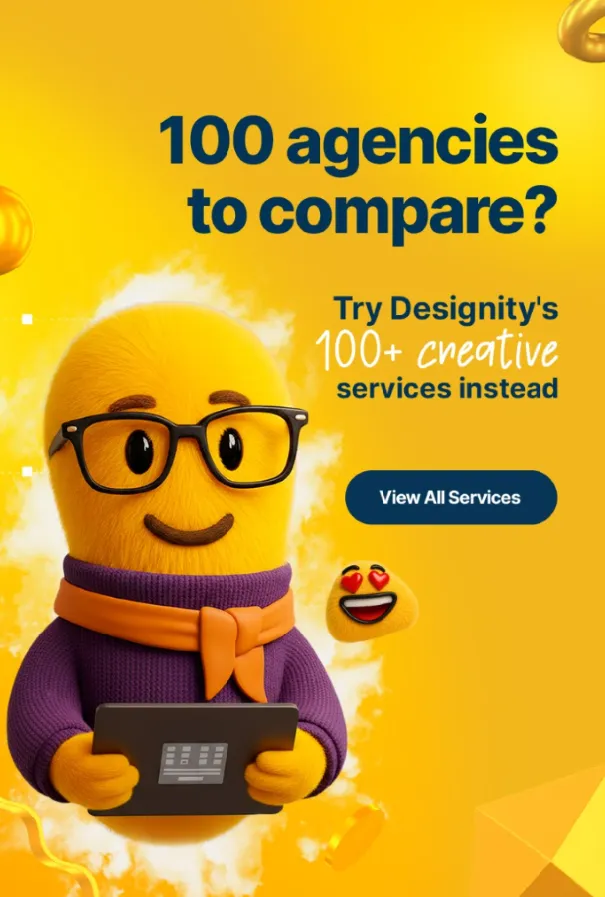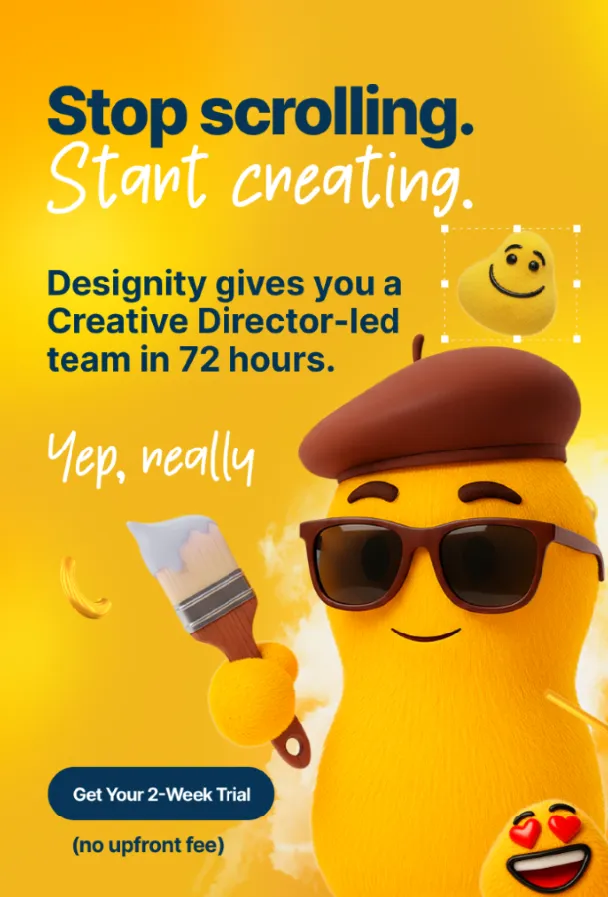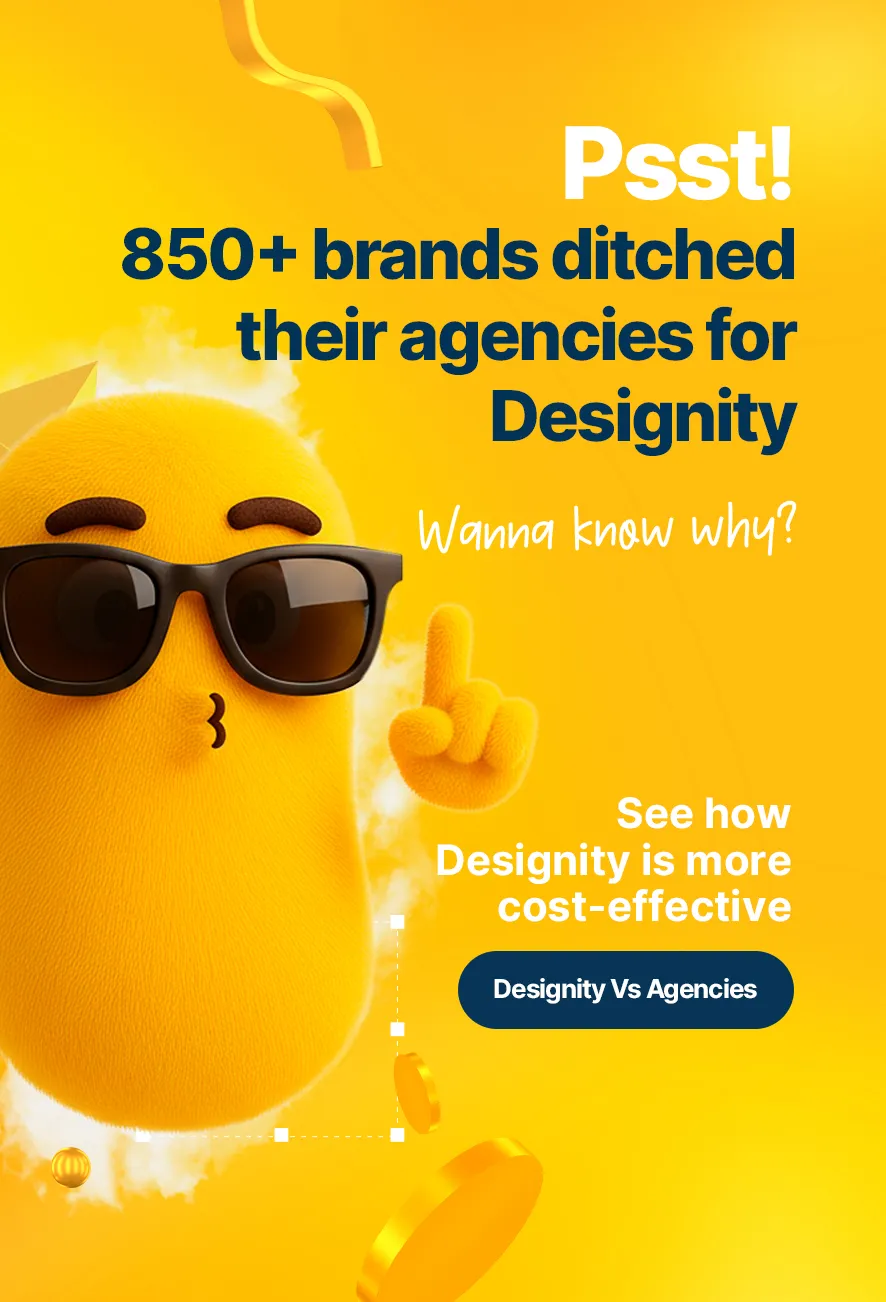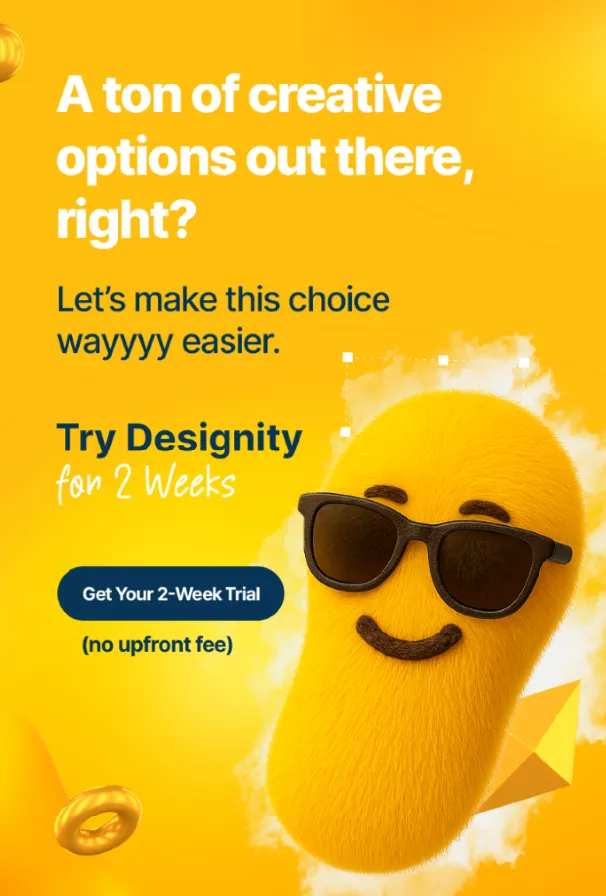So, you’ve come up with this incredible, million-dollar idea for a mobile app that will solve your client’s needs. What do you do with it?
You make it happen, that’s what you do.
Every revolutionary app starts as an idea, after all. And if you’re a mobile app designer (or just curious about what the mobile app design process entails), we’re going to take you through the mobile app development process. We’ll cover everything from that initial idea into the launch of a digital masterpiece that your client’s users just can’t get enough of!
Before You Can Design Your Mobile App

But hold on.
You can’t just start designing right away. The process for developing a mobile app needs to start with a strategy session where you have a sit-down with your client so they can lay out their customer's goals along with the necessary steps to ensure the app’s success. You want to go beyond just making it happen, you want to ensure that when it does happen, it’s a wild success.
Here’s a bit what goes into that strategy session:
Customer Research
The first thing you’ll need to do is most likely going to require the longest amount of time.
In order to have a successful app that customers love, it’ll take some research into both who your customers really are and what it is that they’re looking for.
Ask yourself some questions:
- Who is going to be using this app?
- What do they expect from it?
- What pain points is this app going to solve?
- What will make them choose this app over a similar competitor’s app?
Once you know the folks you need to please, then move on to …
Framework & Information Architecture
In order to better understand what those users need from your app, conduct research using a trustworthy framework.
We recommend the Jobs-to-Be-Done framework to discover the needs (“jobs”) that your end users are trying to accomplish. Don’t assume you know the answers!
If you’re able to get direct feedback from clients, that’s ideal. You can also employ a third-party research firm if you’ve got the resources for it. If that’s not feasible (and in the real world, it’s often not in the budget), you can do it yourself by taking a few days to get into the mindset of the end user.
Then fill out a survey yourself or, if you’d like to save some time, you can use ChatGPT to answer your JtBD survey in the guise of your end user. Just be sure to thoroughly describe your user to ChatGPT, so that it can answer accordingly.
Map out the jobs your users are trying to accomplish, then assemble an information architecture map that puts your client’s information into a structure that matches your JtBD findings.
Structure Layout
To assemble all of that data gold, you can lay it out in a spreadsheet or a mind map and decide on a final information architecture. Ask yourself:
- What is the structure of this app going to be? Think of it like organizing rooms in a house blueprint, placing everything so that it’s easy to navigate and you’re never opening doors that lead to brick walls.
- What are the most important components? The things this app MUST have to succeed. Prioritize those elements because they have the power to shape the entire user experience.
Often at this stage, you can create a basic visual structure as well, a sort of pre-low-fi wireframe, as a way to guide your brainstorming.
Designing Your Mobile App

Once you get all of the legwork finished and you know exactly who will be using your app and what it is that they’re wanting to get from it, it’s time to start the design process!
You want to start with a …
Lo-fi Wireframe
You’ve got the layout and structure ready, it’s time to bring the app to life.
First, decide which framework you’ll be working with. We recommend Domain-Driven Design (DDD) and Object-Oriented User Experience (OOUX) as great places to start so that you can unify the design team to act on the results of the Jobs-to-be-done research.
Organize your key elements, your headers, footers, navigation menus, text, etc. and decide where on the screen they’ll appear and how much space they need to take up. You don’t need to have your copy just yet; placeholder text will do just fine at this stage in the game. All we want is to decide where everything is going to live.
You’ll also decide how you want your users to interact with your app. Taps? Swipes? Drop down menus?
Put it together, test out your lo-fi wireframes, and incorporate any feedback you get!
Hi-fi Wireframe
Once you’ve put together some lo-fi design templates and decided on the look you like best, it’s time to move on to hi-fi design.
Here is where you’ll integrate your copy, your illustrations, graphics, photos, brand colors, fonts, and every other element of the UI design that will define this app.
This is where you can put your copywriting skills to good use for strategic CTAs and what text should be on headings and buttons.
Take your time, because the hi-fi design phase is when your app starts to reflect the personality and vibe of the brand it’s an extension of. Unleash your creativity and make every pixel count!
Build it Out and Test
Now it’s time for a workable prototype.
Depending on what your jam is, you can build out your app in Figma or with animations in Adobe XD or a Wordpress website (make sure it’s private, you don’t want to give anything away too quickly!).
Whatever program or web application that you’re using, make sure that you can click through your prototype’s user interface just the way you would on a mobile device. You’re checking and rechecking to make sure all of the buttons are leading the user where they need to go and that everything is intuitive, well-placed, and working properly.
Launch Time

Address any bugs you find, send it off to the development team (or start developing, if mobile app development is in your skillset!) and then after thorough testing … It's time for launch!
You can definitely choose to only launch on your favorite mobile platform, but to reach more users, you may want to launch your app on Android and iOS, as well as create a web app (or platform app) version. There is a different process for each, so we’ll break it down by steps below. Click the links in each section for more detailed instructions.
Launching on Android
To launch your app on Android:
- Sign up for a Google Play developer account. (There’s a one-time registration fee of $25.)
- Create a merchant account
- Add your app to the dashboard.
- Add APKs (Android Package Kit). This contains all of the necessary programming languages and other elements needed to install and run an Android app.
- Give your app a rating to target your users
- Select your price and region
- Publish your app to Google Play Store!
Launching on iOS
- Register for Apple Developer (It’s $99/ year, but you’ll need a membership for access to OS releases, tools, and to distribute your app).
- Select your App build version
- Set your price and territories
- Fill out your app’s metadata
- Submit your app for view
- Publish your app on the App Store!
Launching on the web
To launch your app on the web:
- Choose a hosting provider that has the resources and scalability your app needs.
- Choose a domain name and get an SSL certificate to keep yours and your user’s data secure.
- Choose a cloud provider to make your app accessible with any operating system and from anywhere in the world.
- Deploy your web app!
Continuous Improvement
Congratulations on your successful launch!
But just because your app is now available everywhere doesn’t mean the job is done!
It’s important to continue to monitor your app so that it is constantly evolving, updating and adapting with user trends so that it is always meeting your user’s needs.
<div class="c-blog_comp-cta cc-component-2"><div class="c-blog_comp-cta-left"><div class="c-blog_comp-cta-left-wrap"><img src="https://global-uploads.webflow.com/61cdf3c5e0b8155f19e0105b/63695243d096983691046ac3_Potential-Creative.png" loading="lazy" alt="" class="c-blog_comp-cta-left-img"></div></div><div class="c-blog_comp-cta-right cc-dark"><div class="c-blog_comp-content"><div class="c-text-wrapper cc-mb-32"><div class="c-title-4 cc-bold"><strong>Like to work as a freelancer with consistent income?</strong></div></div><div class="c-text-wrapper"><div class="c-text-2">Designity's collaborative model is designed to give you all of the perks of being a freelancer without the income instability.<br></div></div></div><div class="c-blog_comp-wrapper"><a href="http://designity.com/creatives" target="_blank" class="c-button w-button"><strong>Join Our Creative Community</strong></a></div></div></div>
Need a Place to Put Your Mobile App Design Skills to Use?
Does designing a mobile app from scratch sound like a challenge you’d like to take on?
If you need an outlet for your mobile design or web design skills, then why not come join the Designity community? Designity is made up of the top 3% of US-based creative talent and we’re always looking for more talented designers and developers to join our ranks and continue our stellar reputation!
Think you have what it takes?
Apply today and put your skills to the test!