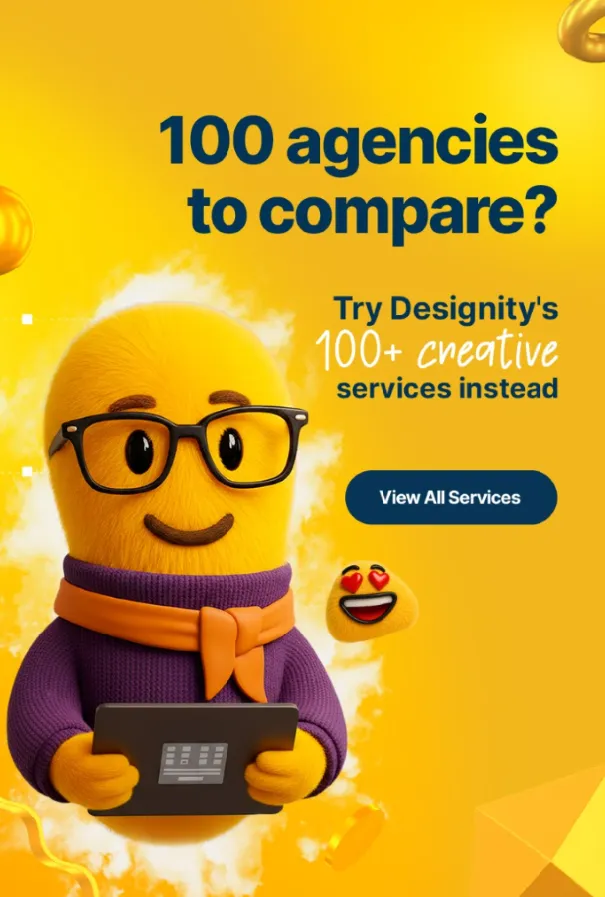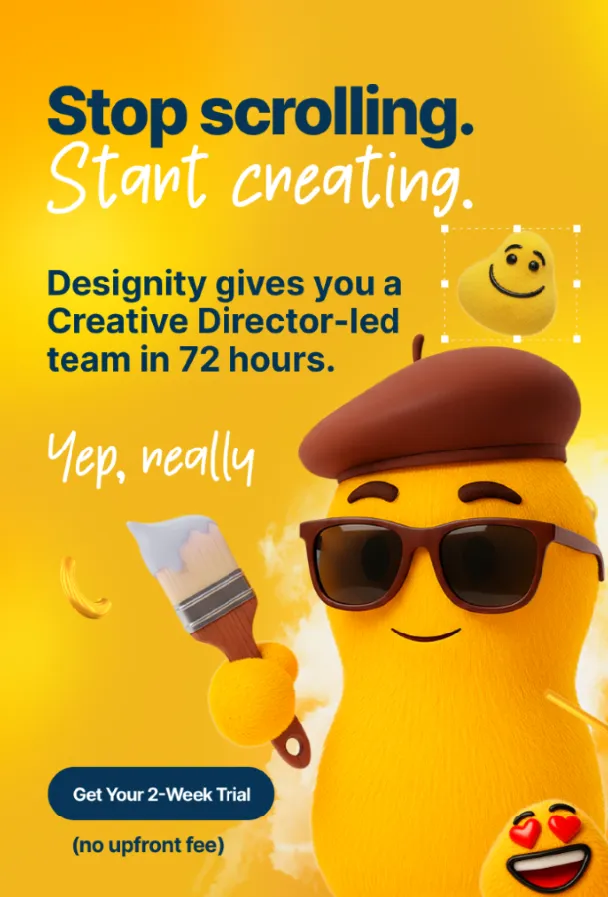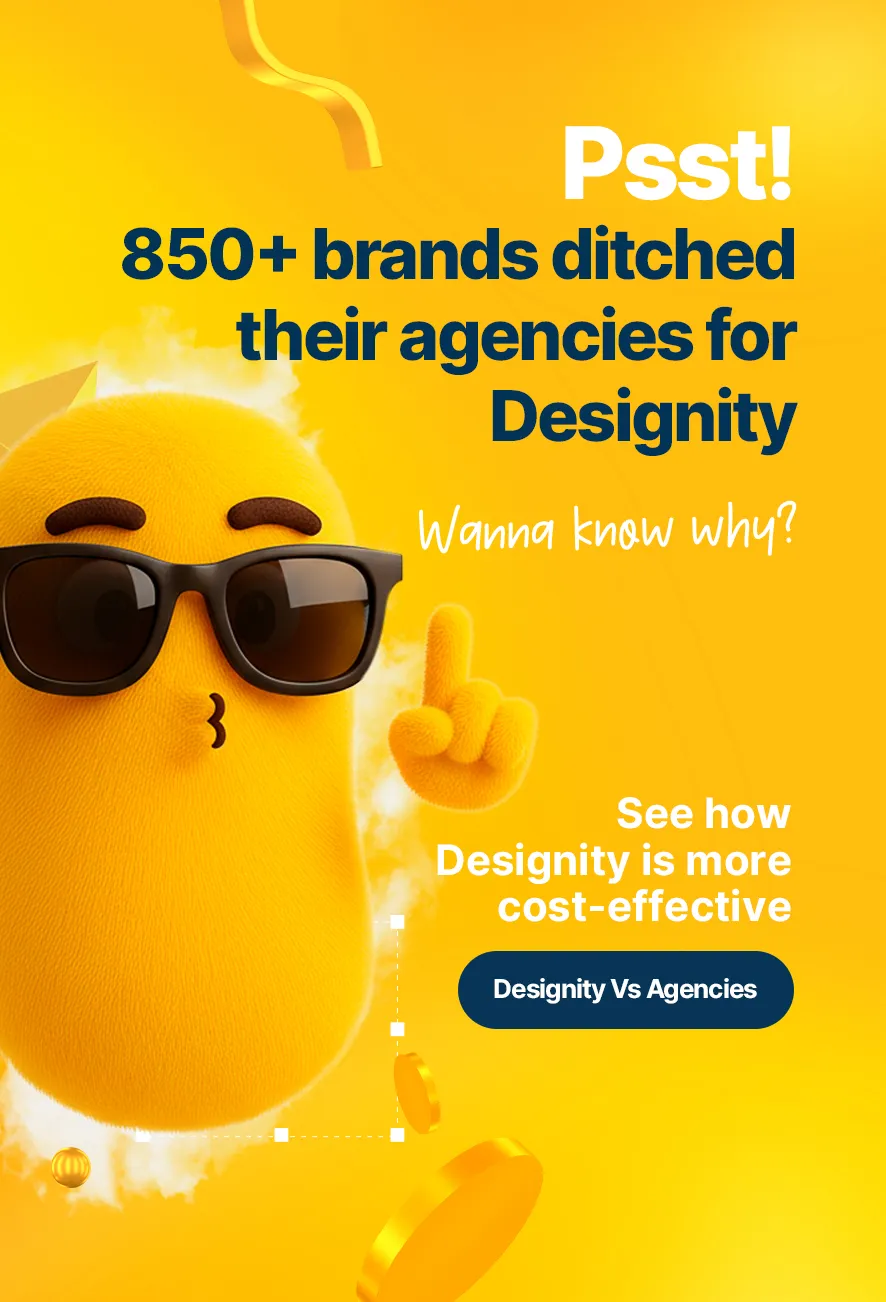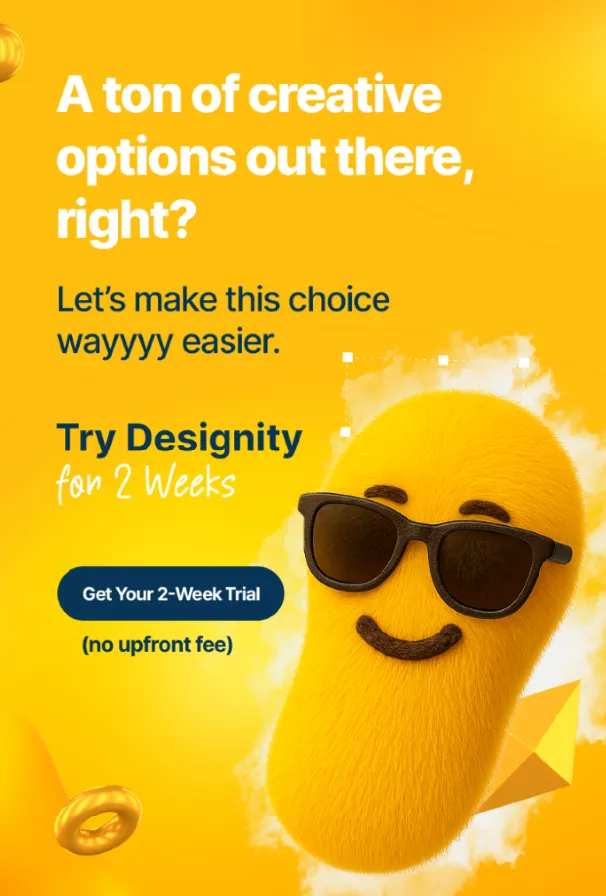By now, you've probably heard of Sora, the latest advanced AI generator from research lab, OpenAI.
Like DALL-E and ChatGPT before it, Sora AI is programmed to take your written prompts and use its natural language processing power to interpret them. It then draws from a vast database of information to create completely original video that matches your request.
It’s a huge step forward in the text-to-video game and ever since it was previewed on February 15th of this year, many are rubbing their hands together in glee, eager to see how they can use its capabilities for video marketing and content creation.
We wondered too and, based on what’s available about Sora so far, we have some ideas.
So, if you’re wondering how you can use this upcoming technology to elevate your content creation process, then this is the blog for you. Today, we’re taking you through our best strategies for using Sora AI to streamline, enhance, and improve your video content creation game.
Why is Everyone Talking About Sora AI?

Have you seen what it can do?
If you haven’t, now would be an excellent time to check out some examples on Sora's website to see what it can do with a simple written prompt.
It’s capable of generating extremely realistic and cinematic video (up to a minute long) featuring whatever character you ask for, right down to the movements, backgrounds, lighting, and shadows.
You can request your video in any style you like, whether it’s hand-drawn, doodles, Claymation, or any kind of video your content creation requires, and the AI will produce it for you in just seconds.
Sora has other extremely useful features as well, including the following:
- Video Extension — Add up to 60 seconds of footage to the beginning or end of your video to add narrative flow, smooth out transitions, and more.
- Bring Images to Life — Sora is capable of generating video using stock images or photos, which is extremely useful if you already have the color palette, characters, or vibe you’re going for.
- Video Enhancement — Use Sora to sharpen up grainy footage, zoom in on a certain area, or otherwise enhance and improve your existing content.
This is a huge opportunity for content creators to use Sora in video production, promising to make video creation easier and more accessible to brands that may lack a dedicated team or the resources to hire freelancers to get the job done.
The Necessity of Video Content Creation
It’s easy to see why content creators are so excited about Sora’s debut.
According to statistics on video marketing, 90% of consumers say that video helps them make a purchasing decision, and, at least on LinkedIn, users are 20 times more likely to share content with their network when it contains video.
With video predicted to make up 82% of all consumer internet traffic by 2025, video content is more in demand than ever and if your brand wants to effectively communicate, then it's crucial that you add it to your content strategy.
Best Strategies for Sora AI in Video Content Creation

So, just how can you use Sora AI in video production and to up your content creation game?
Here are five ways we think this amazing text-to-video generator can be used to streamline your creative process and benefit your brand.
1. Content Planning and Storyboarding
Sora AI promises to be an extremely valuable tool for content planning.
Use Sora to quickly and effortlessly generate video prototypes or storyboards to help you or your video team better visualize concepts and narratives way earlier in the planning process than before.
Being able to turn ideas into video that early in the process is extremely useful for quick feedback and refining, saving valuable time in the pre-production planning phase of your project and allowing you to easily make adjustments as needed with a simple tweak of your written prompts.
2. Creative Exploration
Because Sora is capable of generating video in whatever style you like, it makes it a very effective AI tool for mood boarding and creative exploration.
Will your newest ad work best as a whiteboard animation? Perhaps a 3D Pixar-like cartoon? Would a human narrator work best for your next tutorial? Or the company mascot, instead?
Sora makes it easy to experiment with whatever styles you like just by adjusting your prompt, letting your team easily play around with style, colors, characters, and more, without the need to use up expensive resources and precious time.
Whatever you want to try, Sora will make it so much easier to test out bold and innovative concepts to keep your content engaging and those creative juices flowing.
3. Upping Engagement
You'll also be able to enhance view experiences with Sora AI. Being able to generate video so quickly will naturally allow your team to create much more video content, keeping your audience engaged and connected.
Video marketing is extremely effective and the ability to quickly produce this dynamic content will be very useful for staying on top of current trends and keeping your audience hooked. Because you can change elements of your video with a simple tweak of your written prompt, it also makes it possible to use Sora for content personalization, easily fine-tuning your videos so that they speak directly to different segments of your target audience, which, in turn, ups your engagement and increases impact.
4. Consistency in Branding
Consistency is key if you want a recognizable and memorable brand identity.
Using Sora can make it easier than ever to keep your visuals consistent across all of your video content. Simply set the guidelines you want Sora to follow in your prompt, such as brand colors, logos, fonts, and more, and let the AI create cohesive and consistent videos with uniform visuals that are right on brand.
And since you can upload existing footage to Sora, you can also tweak existing videos as well, to keep all of your video content recognizable and working to amplify awareness of your brand.
5. Boost SEO Ranking
Using video content that complements your written content on your website is an excellent way to improve the overall quality and relevance of your website, especially to the search engine bots that determine your visibility.
Sora makes it simple to create video to complement your blog posts, product descriptions, FAQ sections, tutorials, and more. This added content can work wonders to engage your visitors and keep them on your site for a longer period of time, which is a key metric for SEO ranking.
Video is highly shareable as well, so creating SEO-friendly video content to go along with your written content increases backlinks and social signals, both of which can give your search engine ranking a significant boost!
Best Places to Integrate Sora AI Video into Your Content Strategy

And while we’re discussing how much Sora can do for your video content creation strategy, let’s take a moment to discuss where all of this amazing new video content can be used most effectively.
Here are our favorite and most effective places to incorporate engaging video content into your existing strategy:
The Socials
Sora-created videos can significantly increase your likes, shares, and comments (especially in those crucial first few months after it’s launched).
Use Sora video in strategically-timed posts on platforms like Facebook, X (Twitter), TikTok, Instagram, Threads, and more to engage your audience in a way that static images and captions alone cannot.
And even after the hype dies down, Sora makes it easier than ever to create compelling and beautiful promo videos and engaging ads about your brand, products, team, or services. Since video creation will be faster than ever, you can even tap into current trends or viral challenges to keep your brand in the loop and top-of-mind for your social media followers.
Your Website
According to Google reports, videos are 50% more likely to pop up on the first page of search engine results.
That's a pretty great incentive for using video on your website.
And integrating video into your homepage or About Us page not only boosts your visibility, but can also immediately grab your visitor’s attention, keep them on your website longer, and quickly convey your brand’s message in a way that will stick.
As we mentioned earlier, video makes a great complement to written content like product descriptions, FAQs, blog posts, and tutorials, making information more accessible and engaging (and shareable!) for your visitors. You can also turn content like case studies and customer testimonials into video formats like animations or slideshows to give more credibility and a personal touch to your success stories!
Landing Pages
Landing pages are a critical area of your online presence.
If you’ve gotten a customer to click over to a landing page, then you’ve got to hook them as soon as you can.
What better way than video? Empower your brand narrative through motion graphics services, where creativity and storytelling converge to captivate audiences. By using targeted, customized, and persuasive video content to highlight the benefits of your products or services or break down complex information, you can address customer pain points right off the bat, showcase your value, and encourage your visitor to keep reading towards that all-important CTA button at the end of the journey.
Email Marketing
There’s a reason that emails that contain video have a click-through rate that’s over 300% higher than emails that don’t.
Once a recipient has chosen to open your email, you’ve got precious few seconds to capture their attention and keep them reading to the CTA at the end. Video is the perfect way to do it.
Even if your recipient skips right over valuable information to the video in your message, you can still showcase your brand’s value, your products and services, and effectively cover your key messages in an engaging way that keeps them interested and keeps them watching.
Prompt-Writing Tips for Effective Sora Videos
While Sora isn’t available to the public just yet, we still want to be ready for its release. Knowing how to communicate with AI (any AI generator, not just Sora!) is crucial to getting the machine to understand your wants and translate them to a meaningful output that you can use.
Here are our best AI prompt-writing tips that work with models like DALL-E, Midjourney, and ChatGPT, so will most certainly be effective for Sora as well!
- Be Clear and Concise — Start with a clear, concise description of what you want. Text-to-video models rely on the details provided in the prompt, so being direct and to the point can help the AI better understand your request.
- Provide Context — Include context to guide the style, tone, and direction of the video. For instance, specifying the target audience (e.g., healthcare professionals, young adults) can influence the model's output to be more aligned with your expectations.
- Detail the Visual Style — Clarify your desired visual style or theme of the video. Whether you're looking for something modern and minimalist or colorful and dynamic, giving details about the visual aesthetic can lead to more accurate results.
- Specify the Length — Although the model may have default settings (like a cap of 60 seconds per video), specifying your desired video length can make sure the output matches your content strategy.
- Include Key Messages or Scripts — If there are specific messages, slogans, or scripts you want included in the video, mention them in the prompt. This ensures that critical information or branding elements are incorporated in the output.
- Mention Desired Actions or Movements — For dynamic content, describe the actions or movements you're looking for, such as "a person walking through a busy city" or "graphs showing upward trends." This helps in generating video content that matches your narrative needs.
- Use Inspirational References — Reference existing videos, styles, or genres you admire or want to emulate. This can give the AI a better understanding of your expectations. However, make sure these references are used as inspiration rather than direct replication requests to keep your content original and avoid copying another brand's material.
- Define the Call to Action (CTA) — If your video needs to conclude with a specific CTA, like visiting a website or calling a phone number, include this in your prompt. CTAs are crucial for marketing and informational videos aiming to drive viewer action.
- Iterate and Refine — Experiment with different prompt variations to see how slight changes can affect the output. Use feedback from initial results to refine your prompts for better outcomes.
- Avoid Ambiguity — Avoid using ambiguous, ironic, or sarcastic language that could be interpreted in multiple ways. Be as specific as possible about what you want to achieve with the video to reduce the chances of receiving unexpected results.
<div class="c-blog_comp-cta cc-component-1"><div class="c-blog_comp-cta-left"><div class="c-blog_comp-cta-left-wrap"><img src="https://global-uploads.webflow.com/61cdf3c5e0b8155f19e0105b/6369722e59155470b6840033_Potential-clients.png" loading="lazy" alt="" class="c-blog_comp-cta-left-img"></div></div><div class="c-blog_comp-cta-right"><div class="c-blog_comp-content"><div class="c-text-wrapper cc-mb-32"><div class="c-title-4 cc-bold"><strong>Want to save money without sacrificing the quality?</strong></div></div><div class="c-text-wrapper"><div class="c-text-2">Say goodbye to traditional, expensive agencies and unreliable marketplaces. Say hello to Designity.<br></div></div></div><div class="c-blog_comp-wrapper"><a href="/pricing" target="_blank" class="c-button cc-primary cc-inverted w-button"><strong>Get Your 2-Week Trial</strong></a></div></div></div>
Need a Hand with Video Content Now?
Having Sora will be a wonderful addition to your content strategies, no doubt, but there are two things we want to address first:
- Sora isn’t available yet and probably won’t be until 2025.
- Even when Sora is released to the public, you’ll still need a team of talented video experts to polish its output into effective video content that works for your brand.
So, if your brand is ready to start upping your content creation game with dynamic and compelling video, then why wait? Designity has all of the video professionals, editors, animators, and more that you need to start elevating your content right now.
As a tech-enabled and future-ready platform, Designity is up with all of the latest AI trends, happily using AI as the valuable tool that it is to streamline our workload and inspire creativity amongst our team.
Why not have a look at our portfolio and see what we’ve been able to do for brands just like yours? Whenever you’re ready, click here to book your demo call and get started with your two-week, no-obligation trial, so you can see what Designity is all about.
Isn't it time to start giving your audience the video content they’ve been waiting for? Designity stands out as a Creative as a Service platform by seamlessly blending creativity and collaboration. This innovative approach to managed design models ensures that your brand’s vision is executed with precision, thanks to a talented team dedicated to delivering exceptional creative solutions.