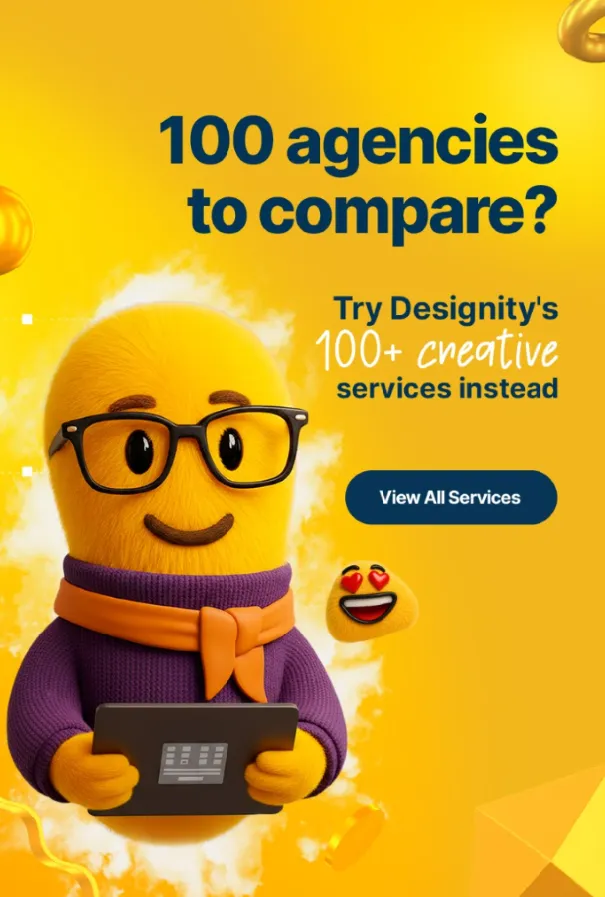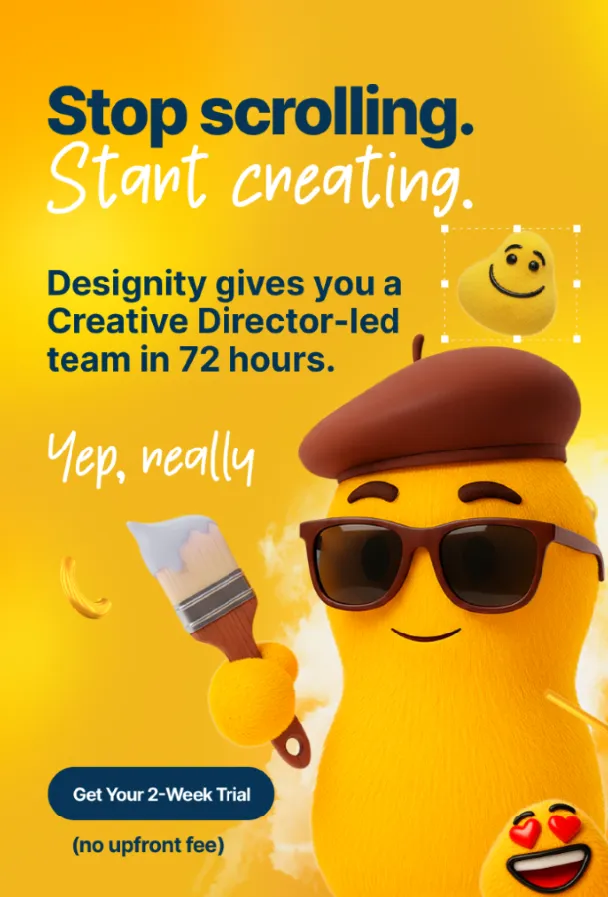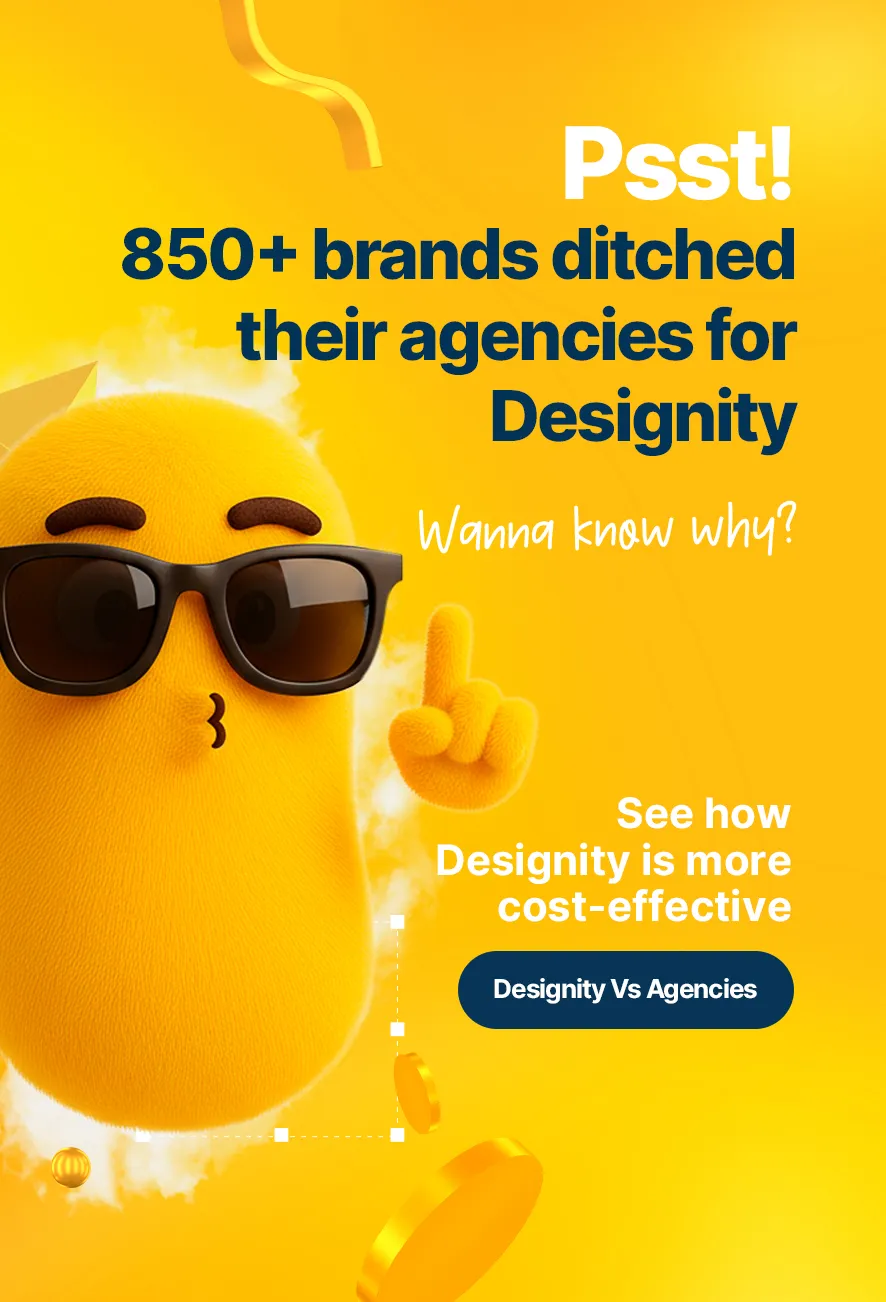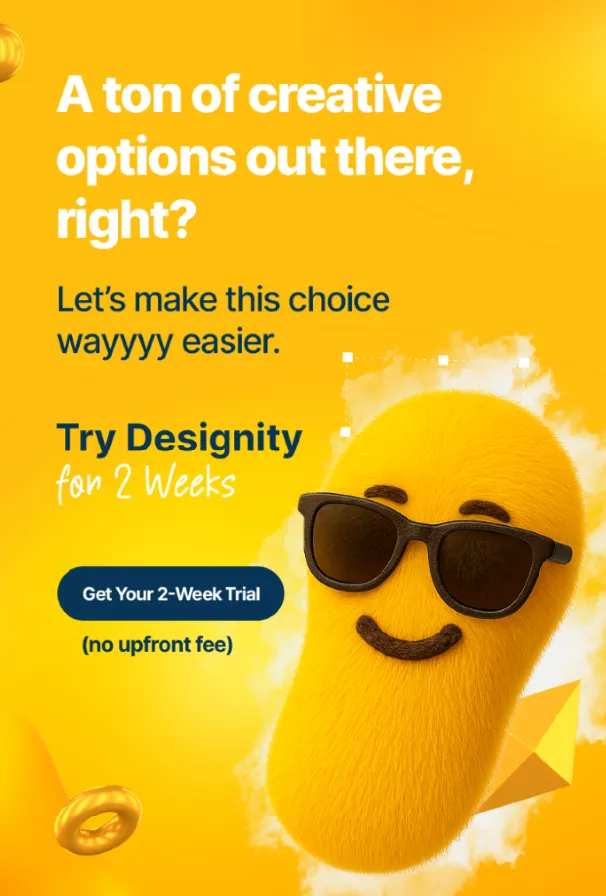If you’re an experienced designer, you’re likely familiar with the process of creating mood boards for your clients.
But let’s face it: while mood boarding can be a lot of fun, it’s also no secret that it can also be a very time-consuming process too!
What can be done about it, though?
We’re glad you asked because we recently had the privilege of attending a live webinar hosted by Jacob Cass, the visionary brand designer and strategy expert behind JUST Creative.
In Jacob’s insightful webinar, “Using AI to Create Mood Boards,” he discussed the many ways that AI can streamline and enhance your mood board creation process, as well as the tools he recommends to help you get the job done!
So, if you’re looking for inspiration for your next mood-boarding session, a way to get more time back in your day, and tools to make your mood-boarding process more efficient than ever, today’s blog is for you.
We’re giving you the key takeaways from Jacob Cass’s webinar, so you can learn to harness the power of AI in your creative process!
Let’s dive in!

You’ll need ChatGPT 4 to access the first four entries on our list.
This is because ChatGPT 4, the latest iteration of the wildly popular OpenAI tool, is enhanced with the ability to create custom GPTs — unique bots trained for specific tasks, such as creating mood boards and designing logos or other branding elements.
These custom GPTs transform ChatGPT into a highly useful assistant for tapping into pre-written prompts and AI-driven insights to meet a wide range of your creative needs.
We’ll discuss how you can create your very own mood-boarding bot but first, let’s explore some existing options created by Jacob Cass and the JUST Creative team!
1. Brand Bot
Created by Jacob Cass, Brand Bot is a Branding GPT and an expert in branding, Marketing Strategies, and design.
It’s capable of researching information and generating not only text but also DALL-E 3-created images to meet your creative needs.
Use Brand Bot to ideate on branding elements like logo design, web design, mascot creation, and more by feeding the GPT your preferences on color palette, style, and creative direction, refining as you go for the results you’re looking for.
Simply upload the images you create and have the mood board you need in a fraction of the time!
2. Moodboard Maker
Moodboard Maker cuts right to the chase as a tool specifically designed to streamline your mood board creation process and get your team narrowing down your options sooner.
Created by the JUST Creative team, Moodboard Maker is a handy tool for creating moodboards of any branding element. Simply type your requests into the prompt field and quickly prototype ideas for logos, mascots, typefaces, color palettes, packaging, and any other elements your brand needs to ideate on.
Moodboard Maker is capable of generating images using DALL-E, guaranteeing you have high-quality and vibrant images to choose from. You can even use Gen ID to differentiate your images for a quick download or to stash away for further ideation.
An extremely useful tool for your arsenal!
3. LogoMaven
Another custom GPT from JUST Creative, Logo Maven acts as your conversational logo design expert.
Like others in this list, it is capable of generating DALL-E images, so feel free to feed this custom GPT all the necessary information about your brand, like your slogan, mission statement, industry, and color preferences, and watch it go.
Refine your logos as you go with helpful written prompts and then use the gen ID feature to save your favorites. Quickly whip up a mood board full of high-quality and useful logos in a fraction of the time!
4. Create Your Own Custom GPT
Now that you’ve seen what other custom GPTs can do for your mood-boarding process, why not create one specifically trained for your needs?
It’s not a difficult process, either. To create your own custom GPT, simply follow these six easy steps:
- Open up ChatGPT 4
- Click “Explore GPTs” on the left-hand navigation bar.
- Click “Create” in the upper right corner.
- This will open up a list of fields you need to fill out. Fill in the required information to configure your very own GPT in minutes. Give your GPT a name, description, any instructions you would like it to follow, and some helpful conversation starters.
- If it would help your GPT do its job, upload any files with crucial knowledge it needs to know.
- Tick the capabilities you’d like it to have (Web browsing, image generation, code interpreting), click Save, and enjoy your custom GPT!
Your custom GPT will now appear on the left-hand navigation bar whenever you open up ChatGPT. Create as many bots as you’d like and toggle between ChatGPT 4 and your custom GPTs whenever you wish!

The last four tools on our list are AI extensions of common design tools or software you may already be familiar with.
Have a look at their capabilities and choose the one that would work best for your skills and your workflow!
5. Adobe Firefly
If you’re a designer, you’re undoubtedly familiar with the Adobe Creative Suite.
In case you haven’t used it yet, Firefly is Adobe’s entry into the world of generative AI. It integrates seamlessly with existing programs like Photoshop, Illustrator, Premiere Pro, and more to integrate the power of AI into your existing creative process.
It’s capable of very useful tools like generative fill, shadow and lighting matching, adding and removing objects to images, and applying cool text effects to your graphics and videos. This AI boost can not only enhance your creative potential but also make your workdays and mood-boarding projects more efficient than ever before.
6. Adobe Express
Adobe Express (formally Adobe Spark) is Adobe’s attempt to make design easier and more intuitive for even the most basic of users.
However, if you’re a more advanced designer, then it's worth it to explore Adobe Express for its easy-to-use interface and pre-designed templates to help streamline your next mood board project.
Use its generative AI to instantly create templates and graphics from written text prompts and take advantage of its huge library of images, icons, and design elements to help build your next mood board and start bringing your creative visions to life.
7. Magic Design Studio
Magic Design is a feature within the popular design tool, Canva, that aims to make graphic design accessible to everyone, regardless of their experience.
As an experienced designer, however, you can take advantage of Magic Design’s AI-powered generation tools to input any type of media and refine, resize, and transform it into customized templates for your next mood-boarding project.
Like Adobe Express, Magic Design has tons of templates, images, fonts, and other design elements for you to choose from. Just take your pick and let the powerful AI help you refine as needed.
8. Recraft AI
Recraft AI is a “generative AI design tool that lets users create and edit digital illustrations, vector art, icons, and 3D graphics in a uniform brand style.”
What that means for you, designers, is that you can use this nifty AI tool to speed up your mood board creation and get through your design process quicker than ever.
Simply upload image reference materials, tell the AI what style you’re looking for, and watch it work. You can turn a single image into a complete set, change up colors, or instantly apply any style you want to an existing image, whether it’s black-and-white, pixelated, hand-drawn, or whatever else you want to experiment with.
Perfect for comparing different styles!
About Jacob Cass, Branding Expert

If you’re wondering who Jacob Cass is, we’ll be glad to shed some light for you.
Jacob is a prominent figure in the world of graphic design, best known for his work in logo design and branding, with notable projects under his belt for big names like Nintendo, Disney, Jerry Seinfeld, and, as a true story, the City of San Francisco.
Beyond Jacob Cass’s graphic design work, he is also widely recognized for his speaking engagements, workshops, the JUST Branding Podcast, and numerous articles that provide valuable tips on design, freelancing, and building a successful brand identity.
He is the founder of JUST Creative, an award-winning brand and design consultancy as well as an industry-leading blog. Taking inspiration from its mascot, the vibrant flamingo, the agency aims to help brands “Stand the Flock Out” through bold, compelling design, strategic branding, and some unique creative strategy by Jacob Cass and the JUST Creative team!
Jacob Cass’s Tips for Effective Prompt Writing
Just like in real life, it’s difficult to get the results you’re after if you don’t know how to ask.
We find that the main cause of poor and inaccurate AI results stems from the methods we humans use while interacting with it. Garbage in, garbage out, after all.
So, to make the best use of your time and generate the results you’re looking for, here are some of Jacob Cass’s tips for effective prompt writing that help guide your bot to give you what you want.
- Be Clear and Specific — Clearly articulate exactly what you want the AI to do or generate. Provide the specific details and context needed to guide the AI's response.
- Use Natural Language — Phrase your prompts in natural, conversational language. Avoid overly technical or formal wording that could confuse the AI.
- Provide Examples — If possible, include examples or samples to illustrate the output you want. This can help the AI better understand your expectations.
- Break Down Complex Tasks — If your prompt involves a complex task, break it down into smaller, more manageable steps. This makes it easier for the AI to process and respond more effectively.
- Use Prompts as Guidelines — Think of your prompt as a guiding suggestion rather than a command. AI tools might interpret prompts creatively, so be open to unexpected but relevant responses.
- Avoid Ambiguity — Minimize ambiguity in your prompts by being specific and clear. Ambiguous prompts can lead to unpredictable or irrelevant outputs.
- Provide Feedback — If the AI's response is not what you expected, provide some constructive feedback to help it learn and improve. This can lead to better results over time.
- Experiment and Iterate — Don't be afraid to experiment with different prompts and approaches! Adjust your prompts based on the AI's responses to refine your results.
- Consider Context — Take into account the context the AI operates with, including its capabilities and limitations. Adjust your prompts accordingly to maximize effectiveness.
- Practice Patience — AI tools may require time to process and generate responses, especially for complex tasks. Be patient and give the AI enough time to deliver quality output.
<div class="c-blog_comp-cta cc-component-2"><div class="c-blog_comp-cta-left"><div class="c-blog_comp-cta-left-wrap"><img src="https://global-uploads.webflow.com/61cdf3c5e0b8155f19e0105b/63695243d096983691046ac3_Potential-Creative.png" loading="lazy" alt="" class="c-blog_comp-cta-left-img"></div></div><div class="c-blog_comp-cta-right cc-dark"><div class="c-blog_comp-content"><div class="c-text-wrapper cc-mb-32"><div class="c-title-4 cc-bold"><strong>Like to work as a freelancer with consistent income?</strong></div></div><div class="c-text-wrapper"><div class="c-text-2">Designity's collaborative model is designed to give you all of the perks of being a freelancer without the income instability.<br></div></div></div><div class="c-blog_comp-wrapper"><a href="http://designity.com/creatives" target="_blank" class="c-button w-button"><strong>Join Our Creative Community</strong></a></div></div></div>
In the Mood for a New Adventure?
If these mood-boarding tools would work great for enhancing your creativity and streamlining your next mood-boarding project, then that’s great!
And if you’re looking for more clients to give you more of those mood-boarding projects, then that’s great too. We have a suggestion to help you connect with those clients and projects.
Why not join the Designity community?
As a member of the Designity team, you would be working with the best of the best of creative talent (the top 3%, in fact!), completing projects for a variety of different industries, and learning and growing under the direction of an experienced Creative Director.
You would also enjoy competitive pay, a consistent workload, a flexible schedule, and a tank of gas that lasts longer than three days because Designity is 100% remote! Sound like a dream come true? If you’re ready to leave the office behind, stop being chained to a desk, and do what you love without chasing down clients, then why not apply today?
Put your skills to the test with our one-of-a-kind application process and let’s see where Designity can take you!