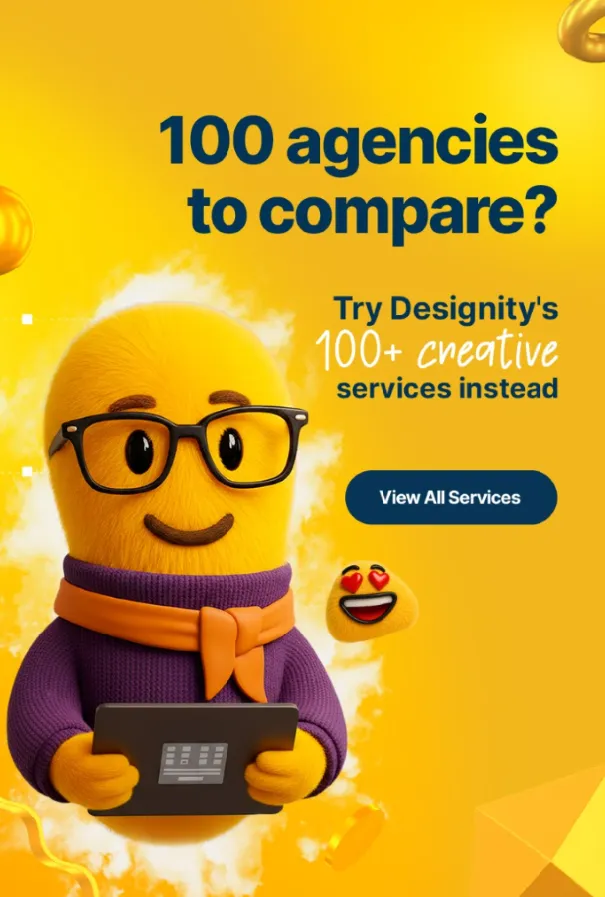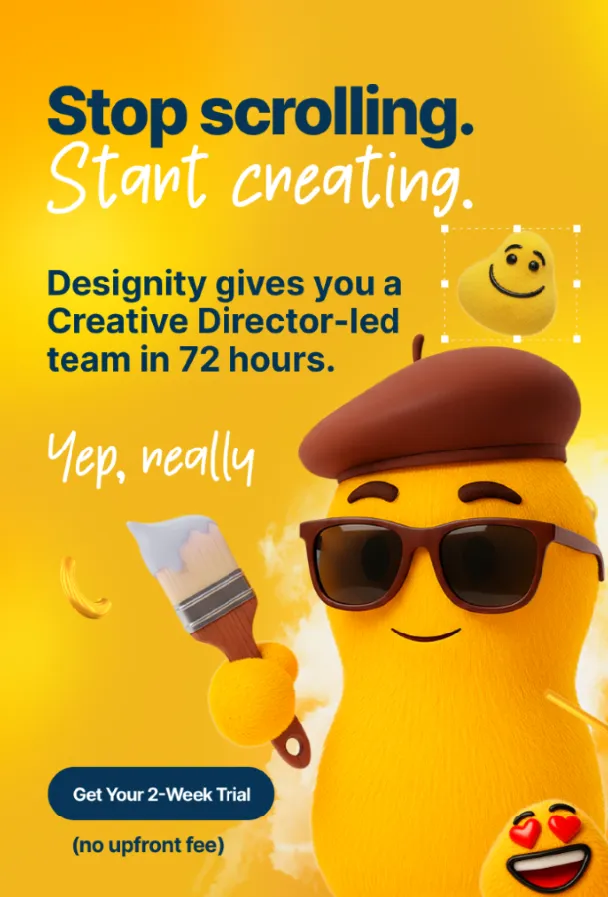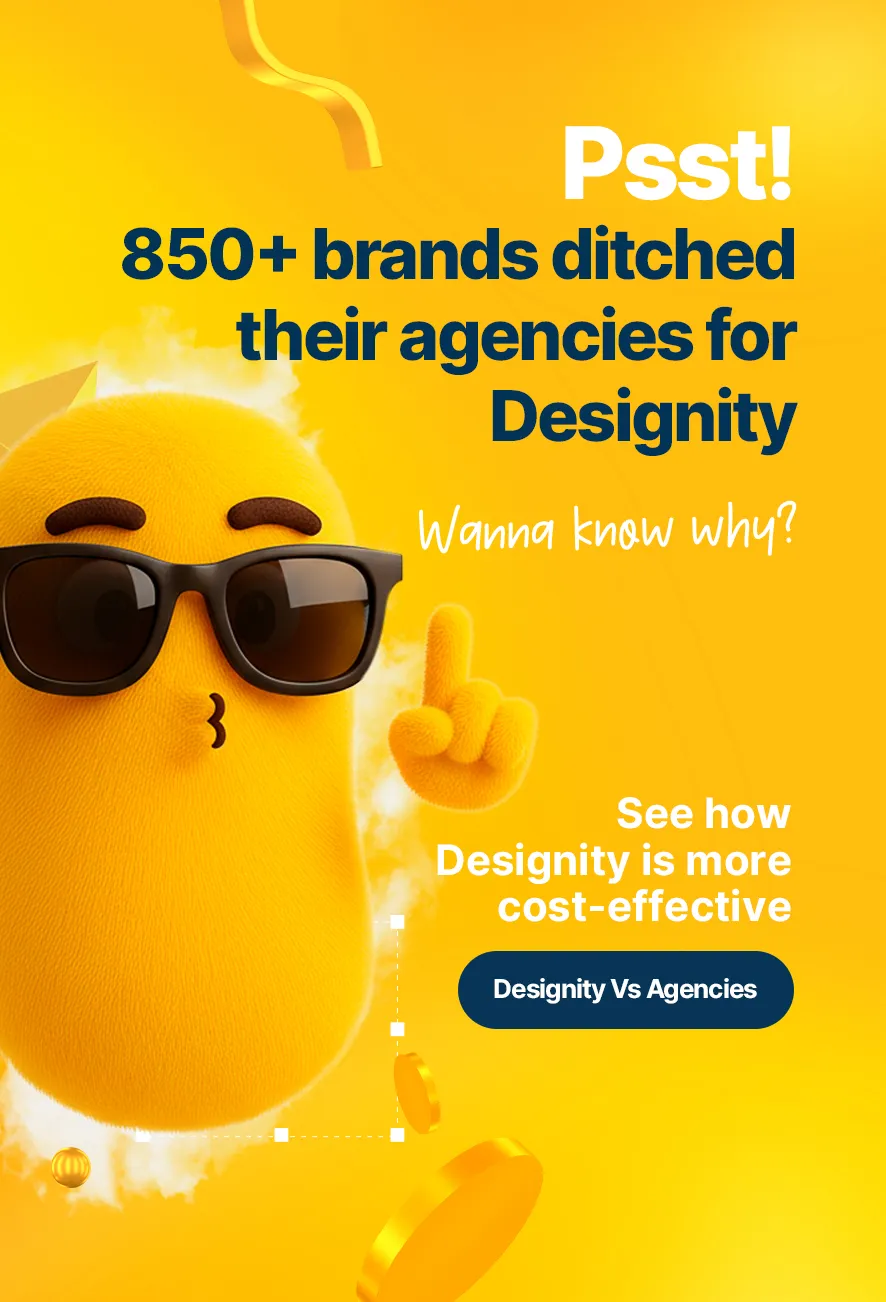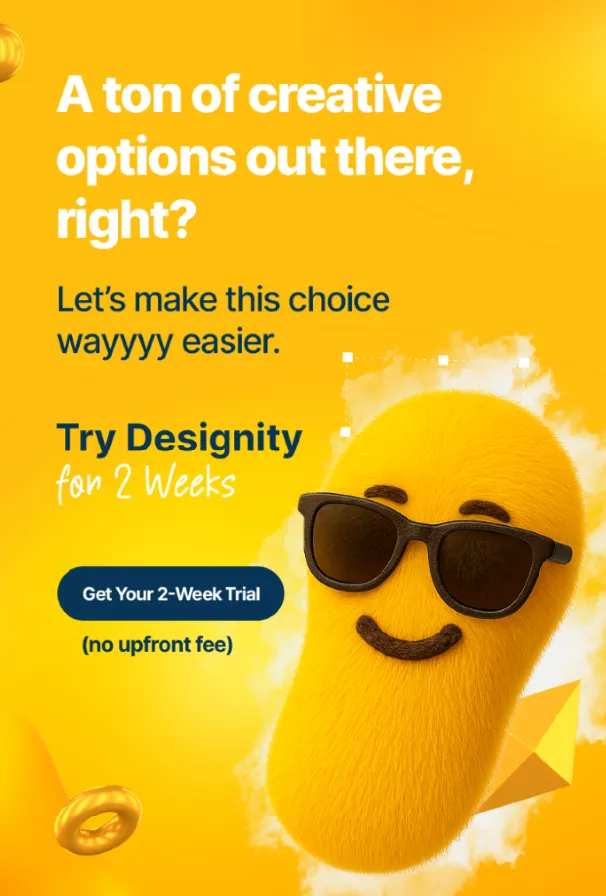Why Case Study Design Matters
Case studies are more than just feel-good success stories for your client’s audience to read.
They’re powerful tools for showcasing your client’s products and services in the very best possible light.
That’s why every aspect of your client’s case study has to count. Not just the information and the statistics and the positive experience of the case study’s subject, but everything that goes into creating the experience of an individual who is reading this case study and thinking hard about whether they should invest in your client’s products or services.
We’re talking about the copywriting, the illustrations and icons, the infographics, everything!
And that’s where you, as a designer, come into play!
Because if your client’s reader isn’t engaged and captivated by the information they’re seeing, they’re not likely to stick around. The layout and design have got to hit their mark every time for your client’s case studies to have the impact they want them to have.
So, what makes for a great case study or report design?
If you’re scratching your head, then this blog is here to help shine some light. Consider today’s blog your handy guide for creating captivating and strategic case study design that showcases your client’s offerings in the best possible way!
How Does a Case Study Tell a Story?
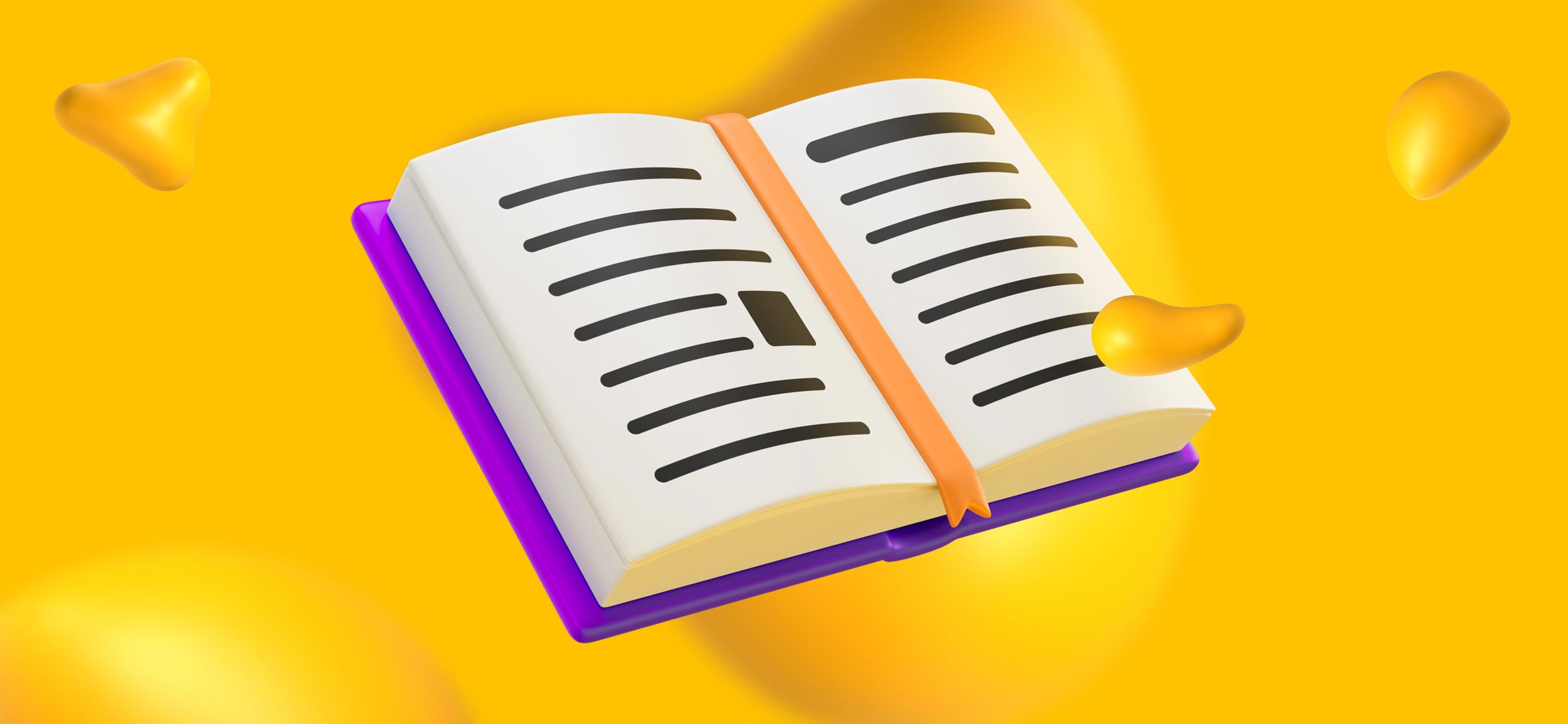
A case study can be an extremely effective marketing tool, even more so than ads, websites, or product demos.
Why? Because a case study isn’t an ad, a case study involves a real-world situation or problem that a real-world business faced and the journey they went through to resolve it, which naturally makes for a great story.
A good case study first introduces the subject, whether it's a business or an individual, and sets the stage for the story by outlining their challenges. It then describes the solution that alleviated this problem (your client’s products and services), the steps it took to implement that solution, and the obstacles it overcame to get there.
The results should show, through the use of data collection, statistics, etc., how your client’s brand was able to help the subject of the case study in whatever way they needed that help. Depending on the type of case study, the results could be increased brand awareness, increased conversions on an ecommerce site, or a boost in revenue due to optimized marketing strategies.
If presented right, this can be huge for a business! It gives real-life context to the pain points their potential customers have and the data analysis to prove that their products or services can get the job done!
And, as a designer, your role in all this is to make sure that the reader of this case study is getting the full effect of this real-life success story. Sure, the copywriter will handle writing a case study, but your job to take those words and enhance them through images, illustrations, layout, and more to present the narrative in the best way possible and guide the reader from beginning to end.
Designing Case Studies: What You Need to Know
Now that you know why case studies are so important, here is what you need to know to design a top-notch case study for your next client!
1. Understand Your Client’s Needs
It’s always a good idea to make sure that you really understand the message your client is looking to display with their case study.
Look through their other content and familiarize yourself with their brand guide so you can be sure that your design aligns with their messaging and their brand. It’s also good to familiarize yourself with the industry your client is in as well as their audience so that you can be sure your design is keeping them engaged.
2. The Right Graphics for the Story
A successful case study is going to need a good number of images and photos to break up all of that text into manageable bites and better explain complex information.
Roll up your sleeves and crank up Adobe Illustrator, because custom graphics is the way to go here. The style will be up to your client and their brand, but common needs for case studies include:
- Icons
- Illustrations
- Charts
- Graphs
- Callouts
- Photo treatments
- Mockups
These graphics are extremely handy for not only breaking up big blocks of text but also highlighting important information and making the content easy to navigate and understand.
Refer to your client’s brand guide to get the style right for the custom illustrations and icons you’ll need for their case study. If they don’t have any guidelines for illustrations and icons, then be a pal and kindly refer them here.
3. The Best Way to Visualize Data
Showcasing data effectively in a case study is absolutely crucial to its success. It doesn’t matter how impressive the numbers are if the reader can’t understand them or get a good grasp on their impact.
So, the data you’re working with, whether it's in the form of charts and graphs, statistics, or whatever else your client asks for must be presented in a way that is clear and straightforward. Use colors, type hierarchy, callouts, or whatever you need to best present your information.
Compelling infographics are a great way to do this. Using your client’s brand guide, you can whip up some infographic design templates to use throughout the case study to effectively show the collected data and what it means.
4. A Compelling Color Palette
The right colors not only make a case study visually appealing as readers navigate through the information but can ensure that your client’s case study is on brand, consistent, and a step above the rest of the competition.
Consider also using your colors to strategically highlight key information, such as numbers or data, and to invoke the right emotions as your reader moves through the narrative.
With so much data and information to present, be sure to also use a color palette that works well with your graphics and font. Your headers, captions, and text should be easy to read against whatever color background you’ve chosen.
5. Strategic Layout

The way your case study is laid out is also a crucial component in how readable and user-friendly the final result will be.
Collaborate with the copywriter, if possible, and make sure that the case study has a clear structure. The copy, the data, and your infographics, photos, and images should tell a story: a beginning (before the brand’s product and service), a middle (introducing the product or service), and an end (how the product or service improved the subject’s operations).
Use the power of type hierarchy as well to call out key information, keep text organized, and make the content easier to read.
Conducting a case study involves collecting tons of information, but no matter how much info is presented, you don’t want any portions of your case study to look crowded or busy. Be sure to have enough white space on each page to keep your design looking clean.
Some ways to lay images or photos out neatly are by the use of grids, columns, icons, and by teaming up with the copywriter to insert navigation aids, like clear page numbers, a table of contents, clearly defined sections, an index, or whatever else you think the reader would need to be able to easily follow along.
6. Spotlight Key Information
In addition to using type hierarchy and color scheme to call out the juiciest bits of information, consider also using bullets, lists, quotations, callouts, and even arrows to guide the reader’s eyes to what’s most crucial.
If the specific case study you’re designing for is about complex machinery or products a potential customer might not be familiar with, things might get confusing fast.
Clear it up by adding labels and captions to photos and illustrations to help the reader better understand important technical information and not feel overwhelmed or lost by the data being presented.
Looking for an Outlet for Those Design Skills?
If all of this has you nodding along, then, great! You may already have the design know-how to create visually stunning and easy-to-navigate case studies, reports, or whitepapers.
So, if you’re looking for an outlet for those skills, why not consider joining the Designity community?
Designity is a 100% remote CaaS (creative as a service) platform that is made up of experienced Creative Directors and the top 3% of US-based creative talent, including graphic designers, illustrators, copywriters, video editors, animators, and more.
As part of the Designity community, you’d enjoy competitive pay, a remote work environment, and the freedom to work on your own schedule from wherever you have a good WiFi connection!
You’ll also get to work on a variety of different projects with an even larger variety of clients and industries. And, best of all, you’ll get to team up with that creative talent described earlier and be part of a one-stop shop dream team that creates multiple case studies, whitepapers, brochures, and whatever marketing collateral you want to work on!
Think you have what it takes?
Why not apply today and put your skills to the test?