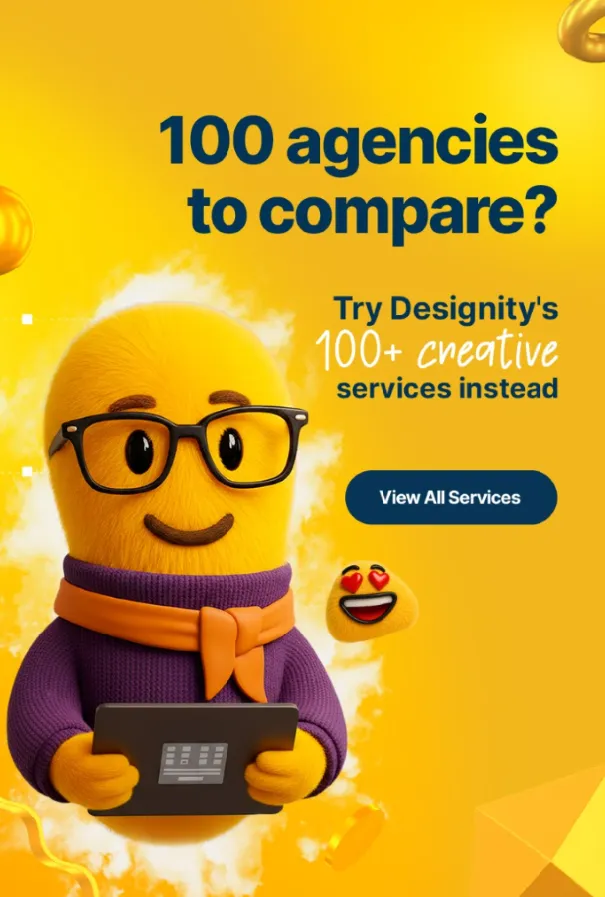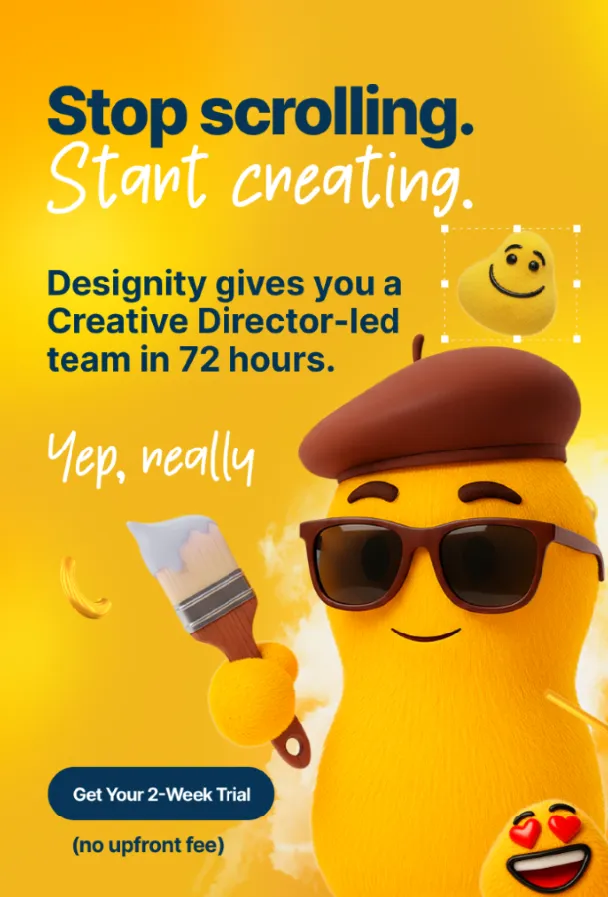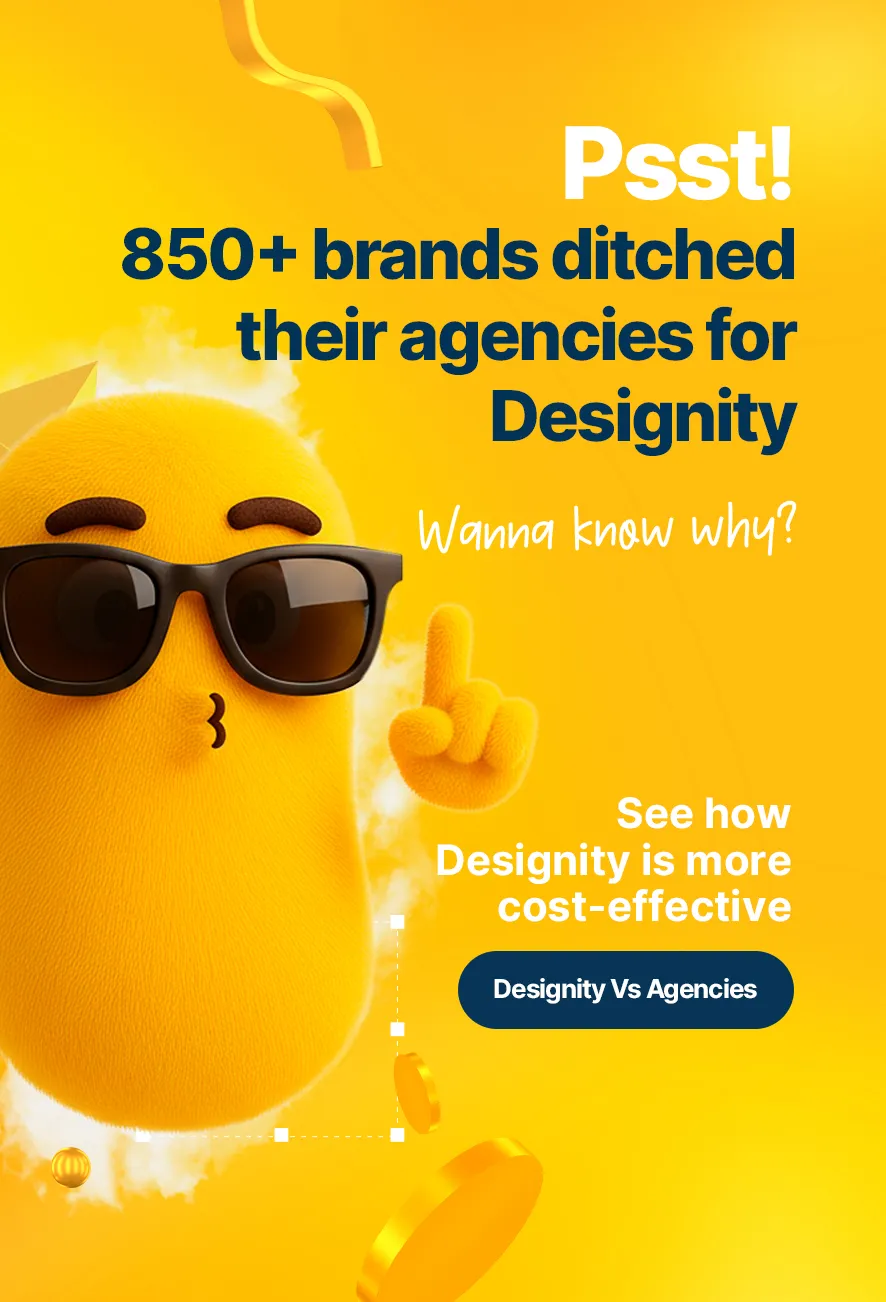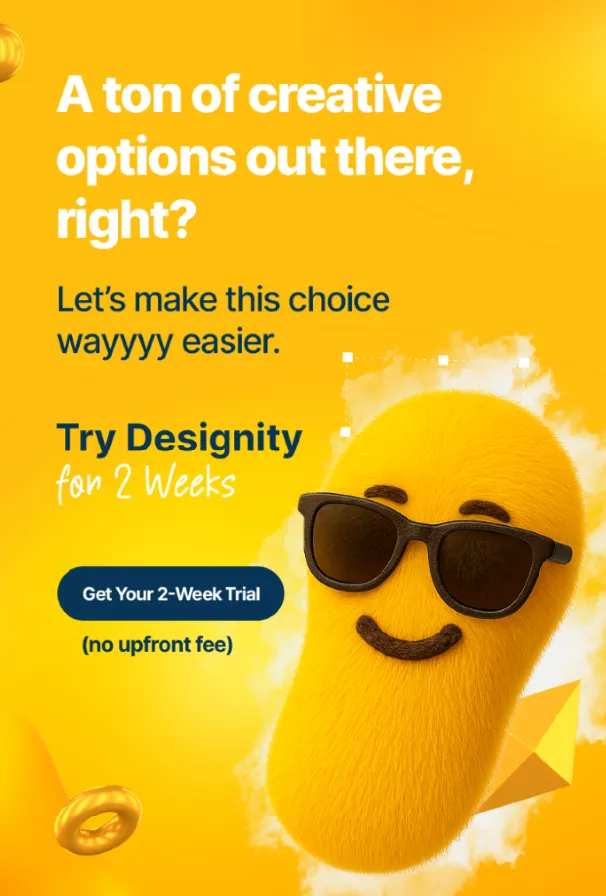Motion graphics have quickly become a staple in the content we consume, whether it’s social media videos, movie trailers, app interfaces, or explainer videos online.
And for good reason. Motion graphics done right are awesome.
And in 2025, the demand for this awesome, scroll-stopping animation is higher than ever.
But before you agree and then dive back into your next animation project, there’s one burning question many motion graphics designers can’t agree on. And that’s, “What tool should I use to create my masterpieces? — Adobe After Effects or Blender?”
Both are extremely popular and widely used in the industry, but they do serve very different purposes, and if you’re just getting started (or thinking about switching up your tools), it can be tough to figure out which of these better fits your creative needs.
So, if you’re on the fence about whether to use After Effects or Blender for your next project, today’s blog has what you need! We’ll be breaking down what each platform does best, how they compare, and which one could be the best fit for you!
Let’s get started!
What to Consider Before Choosing a Motion Graphics Tool
Before we start our breakdown, first take a moment to think about the kind of motion graphics work you’ll be creating with the tool you choose.
While both are very powerful, they are quite different, and choosing the right one can save you hours of frustration and starting over.
Here are a few questions to ask yourself before deciding on which direction to go:
- What kind of projects are you working on? Are you animating logos, text, and UI elements, or getting into 3D environments and character animation? Knowing what you’re creating helps point you in the right direction.
Do you need 2D, 3D, or both? After Effects is a go-to for anything 2D, while Blender is built for 3D. If your projects call for both styles, it’s totally possible to use them together. - How comfortable are you with animation tools? If you’re newer to animation, After Effects might feel more familiar, especially if you already use other programs in Adobe’s Creative Suite. Blender’s a bit more complex, especially in 3D space, but it opens up a ton of possibilities once you get the hang of it.
- What’s your budget like? Blender is totally free. After Effects, on the other hand, requires a Creative Cloud subscription. The subscription is worth it if you’re using the full suite (Photoshop, Premiere Pro, Illustrator), but maybe not if you’re just starting out.
- Are you working solo or with a team? If your team already uses Adobe tools like Premiere Pro or Photoshop, After Effects makes a logical choice. Blender’s more standalone, which is great for solo creators or anyone focusing solely on 3D.
Adobe After Effects at a Glance
.webp)
Adobe After Effects was originally developed in 1993 by the Company of Science and Art in Providence (CoSA). Adobe acquired it just a year later and has been the industry standard for 2D motion graphics ever since.
And, honestly, that’s no surprise! After Effects (AE) is a very powerful and versatile tool with plenty of features that make it ideal for creating everything from social media animations to Hollywood-quality visual effects.
Let’s take a closer look at what it can do.
What After Effects Does Best
- 2D animation and motion design. After Effects is perfect for 2D animation projects like animated logos, explainer videos, and title sequences.
- Kinetic typography and lower thirds. If you’re looking to spice up a video with animated text or clean, branded captions, then After Effects handles this easily.
- UI and app animations. Designers regularly use AE to bring interface elements to life for things like presentations or prototypes.
- Visual effects and compositing. AE is great for layering video, images, and effects to create clean and professional-looking scenes.
- Plugin support and integration. AE’s plugin ecosystem is massive—whether you want to speed up your workflow, add particle effects, or create transitions, there’s likely a plugin for it. And because it’s part of Adobe Creative Cloud, it’s easy to pair it with Photoshop, Illustrator, and Premiere Pro.
What to Watch Out For
If you’ve already used After Effects for motion design, you know how powerful of a tool it is. But if you’re wondering whether it’s the right tool for what you need, here are some things to consider to help you avoid needless frustration down the line:
- It’s mostly 2D-focused. Yes, technically you can work in 3D using layers and plugins like Element 3D, but it’s not a true 3D animation tool. If your project requires modeling, rigging, or sculpting in a 3D space, you’ll find it difficult to work with.
- It can get resource-heavy. The more layers, effects, and keyframes you pile on, the more RAM you’ll need. Complex projects can slow down your device unless they’re properly optimized.
- Performance isn’t real-time. Unlike some newer motion tools, After Effects doesn’t offer real-time previews. Expect to do a fair bit of rendering to see your animations at full quality.
- It’s not beginner plug-and-play. While it’s easier to figure out than Blender for most designers, After Effects still takes time to learn—especially if you’re new to concepts like keyframing, easing, and timelines.
Want to see what After Effects is capable of? Check out this video!
Blender at a Glance
.webp)
Blender was first released in 1994 as an in-house tool for the Dutch animation studio NeoGeo before being made open-source in 2002.
Since then, it’s become one of the best and most accessible 3D animation tools out there. While still being completely free! Blender is used by everyone from hobbyists to independent artists, game studios, and even film production teams for its 3D tools for modeling, sculpting, animation, lighting, rendering, and more.
Let’s take a closer look at what it can do:
What Blender Does Best
- 3D animation and modeling. Creating characters, building a product mockup, designing a virtual environment; Whatever the goal, Blender has the tools to bring it to life in full 3D.
- Rigging and character animation. Blender allows you to build complex rigs and animate characters with impressive control and precision.
- Lighting, shading, and rendering. Blender’s built-in render engines—Cycles and Eevee—let you create beautiful, photorealistic animations.
- Visual effects (VFX). Blender has a built-in camera tracking and compositor, making it a solid choice for adding CGI elements to live-action footage.
- Sculpting and simulation. Blender includes sculpting tools for organic models and simulation options for cloth, smoke, fire, and water. Perfect for adding lifelike movement and effects to your scenes.
- Open source and community-powered. Blender is completely free and constantly evolving, thanks to a massive global community of developers and artists.
What to Watch Out For
Blender is a great tool, but it’s not the most beginner-friendly tool out there, especially if you’re used to working with 2D animation.
Here are a few things to keep in mind before getting started:
- It has a steep learning curve. Blender’s interface and toolset can feel overwhelming at first, especially if you’re new to 3D. There’s a lot packed into one program, and it takes time to get comfortable.
- It’s built for 3D, not traditional motion graphics. While you can create motion graphics in Blender, it’s not designed with typical 2D workflows in mind. You won’t find native tools for things like lower thirds or kinetic typography without some creative workarounds.
- Fewer drag-and-drop options. Compared to After Effects (and its plugin-heavy ecosystem), Blender often requires more manual setup for effects and transitions.
Exporting can be complex. If you’re planning to use Blender animations in larger video projects, you may need to export in specific formats or use third-party tools for post-production.
Want to see what Blender is capable of? Check out this video!
After Effects vs. Blender: A Side-by-Side Comparison
Still not sure which tool is right for you?
Here’s a quick side-by-side breakdown to help you compare!
.webp)
So, Which Tool is Right for Me?
Well, it depends!
At the end of the day, the best tool for you is the one that best fits your needs, goals, and workflow.
If your projects are mostly 2D motion graphics, animated titles, UI animations, or visual effects, then After Effects is probably your best bet. It’s designed specifically for that kind of work and if you already use Adobe tools like Photoshop and Illustrator, it fits right in with your toolkit.
But if you’re looking to create things like full 3D environments, animated characters, or more cinematic sequences, then Blender is probably the tool for you. It’s packed with plenty of features for 3D modeling and simulation. And, as an added bonus, it won’t cost you anything to use.
That said, however, nobody is saying you need to choose one or the other! Many motion designers use both tools together: Blender for creating 3D elements and AE for compositing, text animation, or cleaning things up in post-production.
How Can I Try After Effects and Blender?
The best thing you can do is get your hands on both tools and start experimenting yourself!
Blender is free, so it’s a pretty low-risk way to get started with 3D animation.
Download it here and then check out these beginner-friendly YouTube tutorials
If you want to get started with After Effects and you don’t already have a Creative Cloud subscription, you can always get a free 7-day trial of AE here.
Once you’ve got it loaded, check out these tutorials to get started:
- After Effects Tutorial: The Basics – Adobe Video & Motion
- After Effects Beginner Tutorial – Ben Marriott
<div class="c-blog_comp-cta cc-component-2"><div class="c-blog_comp-cta-left"><div class="c-blog_comp-cta-left-wrap"><img src="https://global-uploads.webflow.com/61cdf3c5e0b8155f19e0105b/63695243d096983691046ac3_Potential-Creative.png" loading="lazy" alt="" class="c-blog_comp-cta-left-img"></div></div><div class="c-blog_comp-cta-right cc-dark"><div class="c-blog_comp-content"><div class="c-text-wrapper cc-mb-32"><div class="c-title-4 cc-bold"><strong>Like to work as a freelancer with consistent income?</strong></div></div><div class="c-text-wrapper"><div class="c-text-2">Designity's collaborative model is designed to give you all of the perks of being a freelancer without the income instability.<br></div></div></div><div class="c-blog_comp-wrapper"><a href="http://designity.com/creatives" target="_blank" class="c-button w-button"><strong>Join Our Creative Community</strong></a></div></div></div>
Ready to Bring Your Motion Graphics Projects to Life?
Whether you’re team After Effects, team Blender, or team “I use both!,” then you know that each tool has powerful features to offer, and having the freedom to use them when needed is the best way to get your projects done!
Are you a talented motion designer ready to put your skills to work on real-world projects with real-world clients?
If so, we’d love to see what you can do.
Designity is an innovative Creative as a Service platform that is made up of the best of the best in fields like motion graphics design, graphic design, illustration, animation, copywriting, digital marketing, and more — and nothing makes us happier than adding fresh new talent to our creative community!
So, if you want to earn competitive pay, schedule flexibility, and have the freedom to do what you love without all the invoicing and client chasing that comes with freelancing, then Designity could be a perfect fit for you!
Put your skills to the test with our one-of-a-kind application and let’s see where Designity can take your creative career!
What will you create next?
.webp)