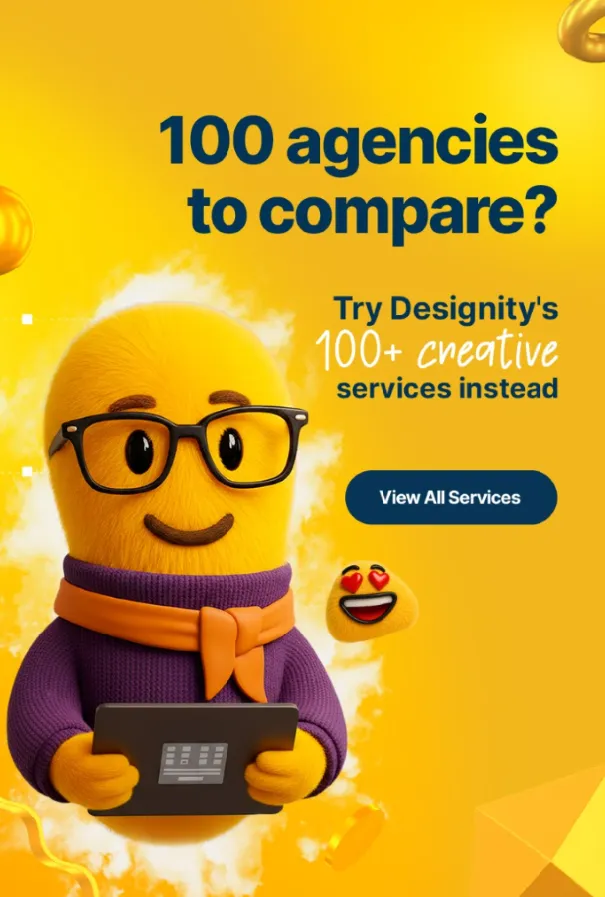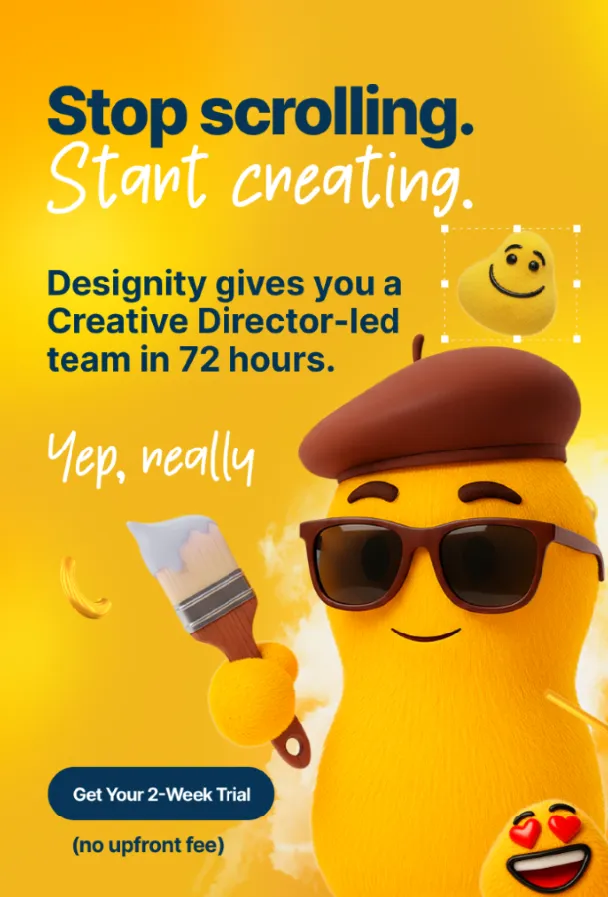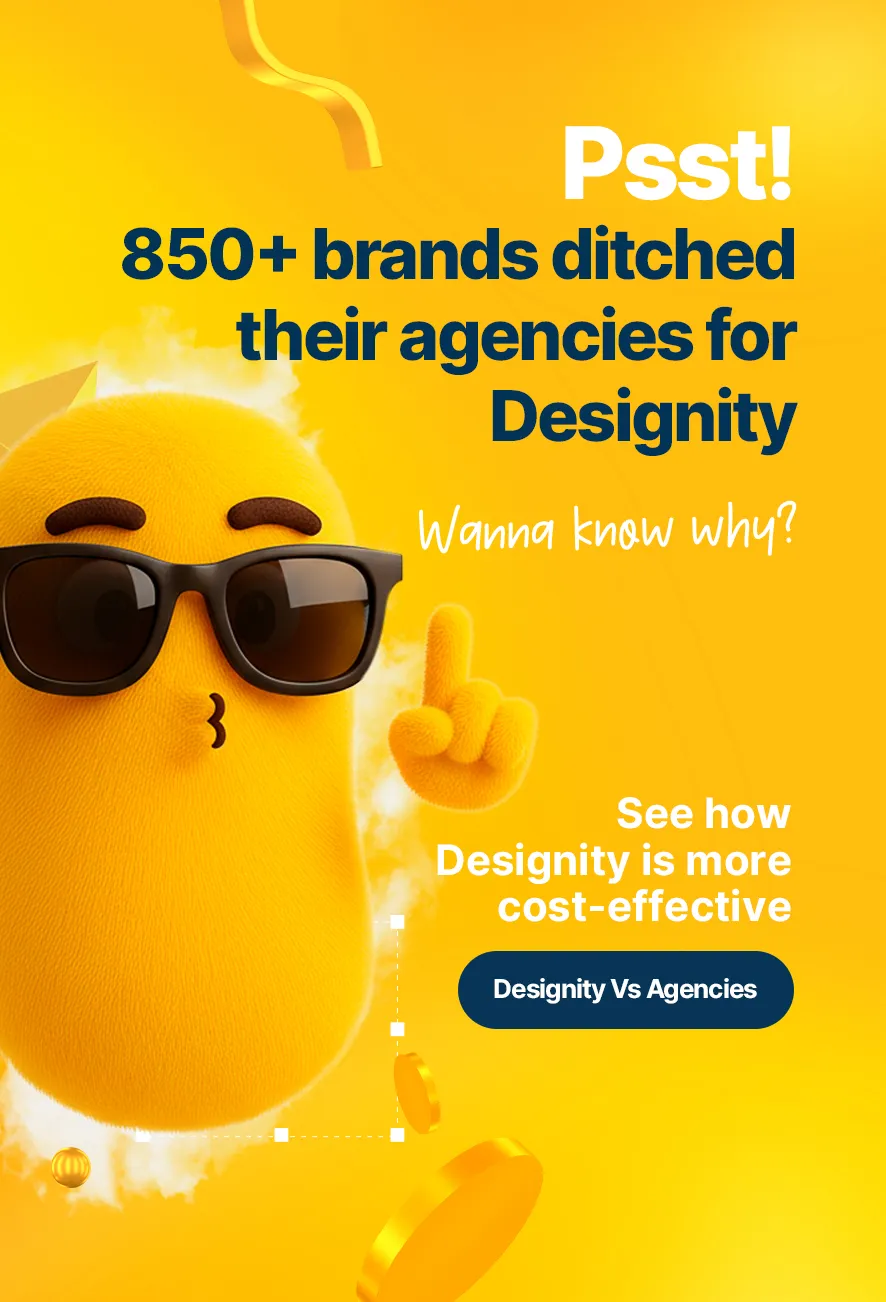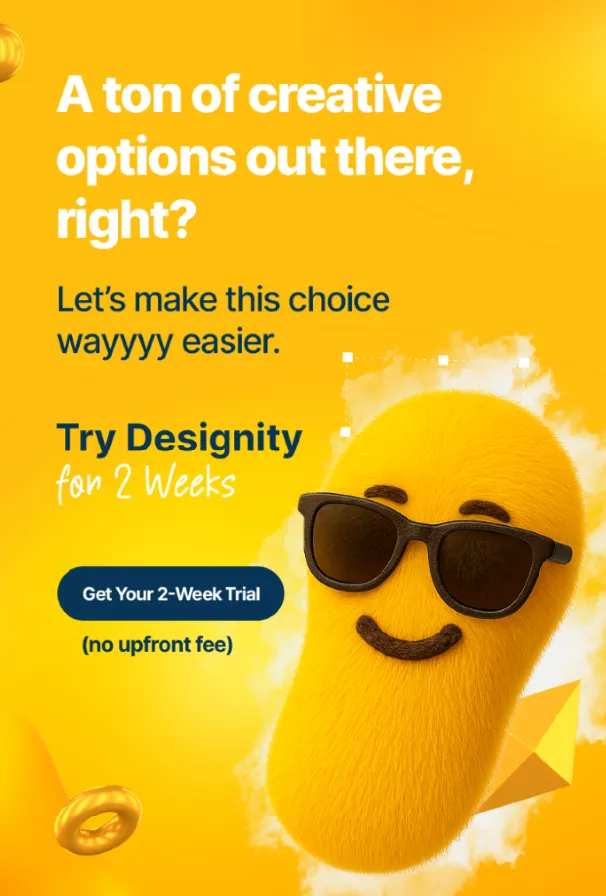With everything moving so quickly these days, visual storytelling has quickly become a powerful tool for captivating audiences and simplifying complex ideas online.
And what better to tell a visual story than a simple yet super-engaging whiteboard animation?
No matter if you’re an animating pro looking for more software to explore or a novice looking for something easy to get started with, you’re going to need the right tools to back you up!
What tools, you ask? You’ve come to the right place.
In no particular order, today’s blog is going to take you through 9 of the best whiteboard animation tools for creatives everywhere to bring their stories to life and give their audience the info they need!
1. Videoscribe
Videoscribe is an easy-to-use, drag-and-drop whiteboard video maker that can be used for not just whiteboard animations, but GIFs, videos, and education, business, YouTube, and promo video templates too!
It boasts a huge library of professional-quality animated templates for just about any topic you can think of. Just customize the templates to your liking and publish!
Who this is best for: Per the Videoscribe website, this tool is suitable for everyone from beginners to pros.
Pricing: Videoscribe is pretty reasonable with your choice of a $42 monthly plan or a $180 annual plan (that works out to $15 a month if we are mathing correctly).
2. Doodly
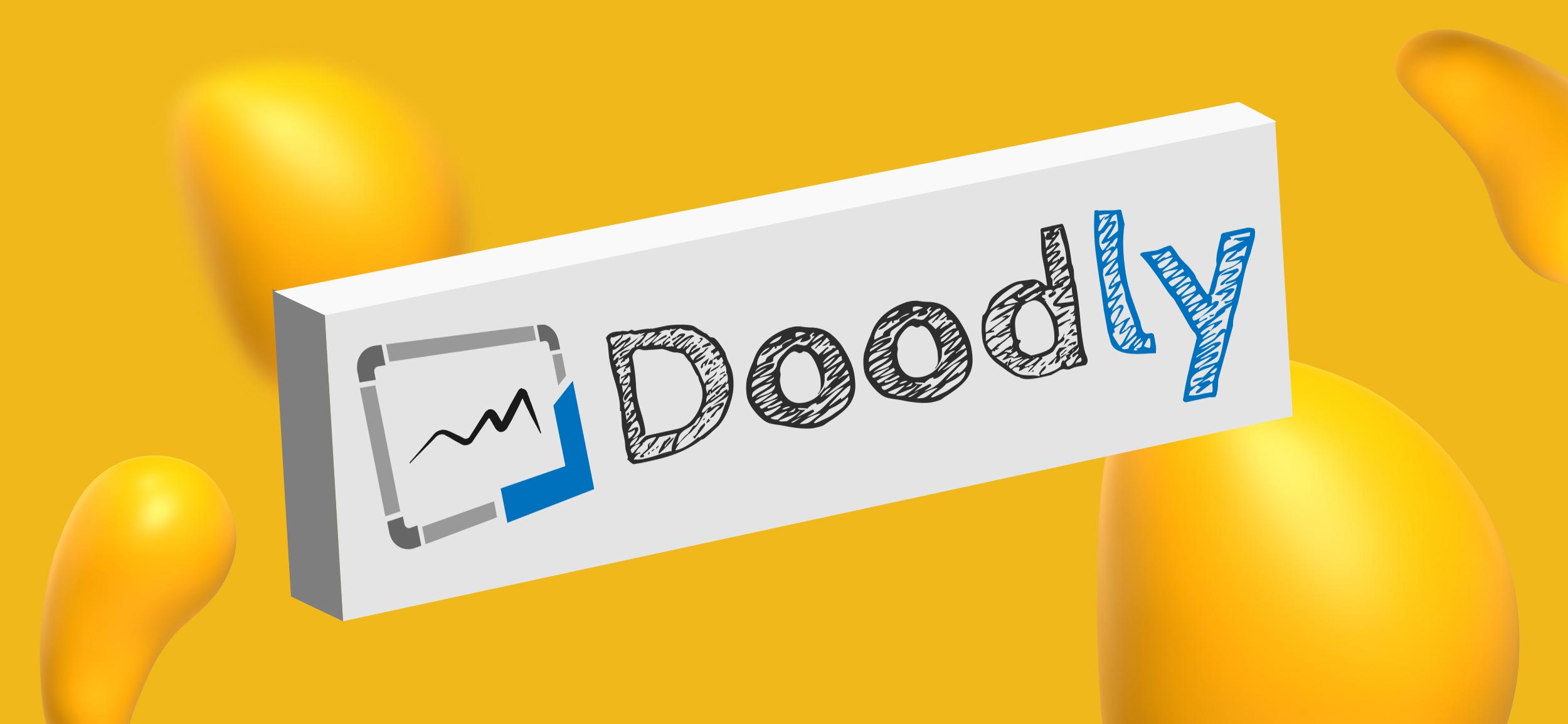
Doodly is a simple to use, drag-and-drop video creator that lets you whip up quick whiteboard animations! With Doodly, you can select from a library of pre-drawn images, characters, and props, and then arrange and animate them to your heart’s content!
Create explainer videos, presentations, how-tos, and more for your website, social media platform, or wherever else it is you want to share.
Who this is best for: While pros can definitely make use of Doodly, it says right on their website that they aim to make it easy for people with little to no video training to create whiteboard animations in little time. So, if you’re a beginner, Doodly might just be the software for you!
Pricing: Doodly offers two plans: Standard for $49 a month and Enterprise for $79 a month. The main difference between the two is that the Enterprise plan offers more character and prop images, more royalty-free music tracks, more video templates, premium support, and more. Check out what they offer and see what works best for you.
Both plans come with a free trial so you can try it out to see if that monthly fee is worth it to you!
3. Powtoon
Like Videoscribe, Powtoon is software that is capable of creating not just whiteboard animations but screen recordings, presentations, animations, videos, and more.
With Powtoon, you can easily create whiteboard animations in any style by mixing and matching from their library of pre-made images and characters.
Who this is best for: Powtoon is designed to be user-friendly and accessible for beginners, with a range of templates and drag-and-drop assets to use. However, it does have more advanced features and customization options that professionals will enjoy using as well!
Pricing: Powtoon has three plans available: Lite for $15 a month, Professional for $40 a month, and Business for $125 a month. Check out their pricing page to see which plan's features would fit you best!
4. Adobe
What would an animation roundup be without any Adobe products?
Adobe's suite of creative tools is a powerhouse for animators and designers alike! If you’ve got access to Adobe After Effects, Premiere Pro, or Animate, you can use either program to create unique animations for whiteboard explainer videos, presentations, and more.
With tons of features, intuitive interfaces, and the freedom to import whatever kind of files you need, the creativity you can add to your whiteboard animation is practically limitless.
Who this is best for: Since these Adobe products aren’t dedicated whiteboard animation tools, it will take some skill and know-how to turn animations into the whiteboard style you’re looking for. This one is for the pros!
Pricing: Adobe has plenty of products and plenty of pricing plans. Either enjoy access to the entire Creative Cloud for $55 a month or pick and choose the products you want for a monthly fee of $21 a pop. Check it out here and see what plan suits you and your skills the best.
5. Vyond

Formerly Go Animate, Vyond is a video creation platform designed to help businesses create well-designed and professional-looking animations for explainer videos, presentations, and other educational content.
There’s plenty to see here. From storyboarding to character creation to drag-and-drop functionality, Vyond offers what you need to create engaging and informative videos.
Who this is best for: While Vyond’s intuitive user-interface and drag and drop functions make it ideal for newbies, it also caters to the pros with advanced features, customizable characters, props, and animations, and export options to level up your videos.
Pricing: Vyond offers four different plans for your needs, with each plan upgrade offering more features than the last. You can choose from Essentials for $25 a month, Premium for $54 a month, Professional for $92 a month, and Enterprise for a price that you can only get by contacting Vyond.
Have a look at their pricing page and choose the plan whose features work best for your animating needs!
6. Animaker
Animaker is an online animation video-making platform that lets users create a variety of animated content like explainer videos, infographics, presentations, and more. It’s great for whiteboard animations but also supports 2D animation, GIFs, short videos, and live video editing as well.
It’s got a user-friendly interface and offers tons of pre-built templates, characters, props, and backgrounds along with drag-and-drop functionality to drop in pre-designed assets and audio files, making your whiteboard animations a breeze to put together.
Who this is best for: As stated on the website, Animaker bills itself as a platform “for beginners, non-designers & professionals to create Animation and Live-Action videos for every moment of our life.” Sounds pretty inclusive and beginner-friendly to us!
Pricing: There are four plans to choose from here: Basic for $12.50 a month ($150/billed yearly), Starter for $25 a month ($300/billed yearly), Pro for $39 a month ($468/billed yearly) or Enterprise, which is custom pricing you’d have to work out with them.
7. Filmora Pro
Filmora Pro is a video editing software that lets its users create professional-looking and high-quality video.
And while it definitely can be used to create whiteboard animations, like the Adobe products, this isn’t its primary function so it might take a little more know-how to get it done. However, if you’re in possession of that know-how, it makes a great choice for creating stunning and high-quality whiteboard animations to use for whatever you need!
Who this is best for: While Filmora Pro is more beginner-friendly than Adobe Premiere Pro for video editing, it will take some skills to use it for creating a whiteboard animation. This one is for the pros!
Pricing: Filmora is one of the more in-expensive video software out there, with an annual plan for $49.99 (there’s a sale as of this posting!) or a Perpetual one-time purchase plan for just $79.99 (a big sale!).
8. Moovly

Moovly is an online platform for users to create a wide variety of different multimedia content, including animated videos, presentations, and more!
It’s got plenty of features here to create stunning whiteboard animations, including a library of pre-designed templates, characters, objects, and animations. It even offers built-in AI for a ChatGPT-generated script or text-to-video capabilities.
Who this is best for: With its drag-and-drop interface and user-friendly functionality, this is one that beginners and pros alike will love!
Pricing: Hey, guess what? As long as you don’t mind watermarks or a 2-minute time limit, Moovly is free whiteboard animation software! If you don’t mind investing a bit, though, there are two additional plans for individual use: the “Pay as you go” plan, which is $25 per video (or cheaper with a pre-purchased volume pack), or the Subscription plan, which is $49.92 per month, billed yearly (that comes out to just under $600 if you’re counting).
9. Easy Sketch Pro
Easy Sketch Pro is a doodle tool that allows users to create stunning sketch videos perfect for creating whiteboard animations for explainer videos, presentations, how-tos, and more.
It’s user-friendly and makes it easy to either add your own music, voice-over, and text to your animations or draw from their huge resource of royalty-free assets. It can even draw an opening scene for you! Just upload your video and watch it go. Pretty neat, huh?
Who this is best for: With its drag and drop features and easy-to-use interface, Easy Sketch Pro is a novice-friendly tool that allows you to get familiar with the software and start making your animations right away!
Pricing: Easy Sketch Pro is a one-time purchase and install that you can get right now for just $25!
Tips for Creating an Effective Whiteboard Animation
No matter what whiteboard animation tool you’re rocking, these tips will help keep your animations engaging, super informative, and fun to watch!
- Storyboard your videos first to make sure that your message is crystal clear and you’re hitting all of your key points.
- People like a story, so give your animation a solid structure; beginning, middle, and end.
- Shorter is better. Keep it between 60-90 seconds.
- Keep the flow consistent. You don’t want to drag or rush through important concepts.
- The audio is super important! Use quality voice-over recordings and sound.
- Don’t forget to inject elements of your brand!
<div class="c-blog_comp-cta cc-component-2"><div class="c-blog_comp-cta-left"><div class="c-blog_comp-cta-left-wrap"><img src="https://global-uploads.webflow.com/61cdf3c5e0b8155f19e0105b/63695243d096983691046ac3_Potential-Creative.png" loading="lazy" alt="" class="c-blog_comp-cta-left-img"></div></div><div class="c-blog_comp-cta-right cc-dark"><div class="c-blog_comp-content"><div class="c-text-wrapper cc-mb-32"><div class="c-title-4 cc-bold"><strong>Like to work as a freelancer with consistent income?</strong></div></div><div class="c-text-wrapper"><div class="c-text-2">Designity's collaborative model is designed to give you all of the perks of being a freelancer without the income instability.<br></div></div></div><div class="c-blog_comp-wrapper"><a href="http://designity.com/creatives" target="_blank" class="c-button w-button"><strong>Join Our Creative Community</strong></a></div></div></div>
Looking for Additional Video Projects?
Designity is creative agency made up of the top 3% of US-based animators, video editors, and more, and we’re always looking for fresh new talent to join our ranks! As a Designity Creative, you'll enjoy a multitude of perks, like competitive pay, exciting projects with tons of different industries, and saving money on gas, because Designity is 100% remote!
So, if you’re tired of office life, why not give it a shot? Apply today and put your skills to the test! We can’t wait to see what you can do!
Did we miss your favorite whiteboard animation software? Let us know!