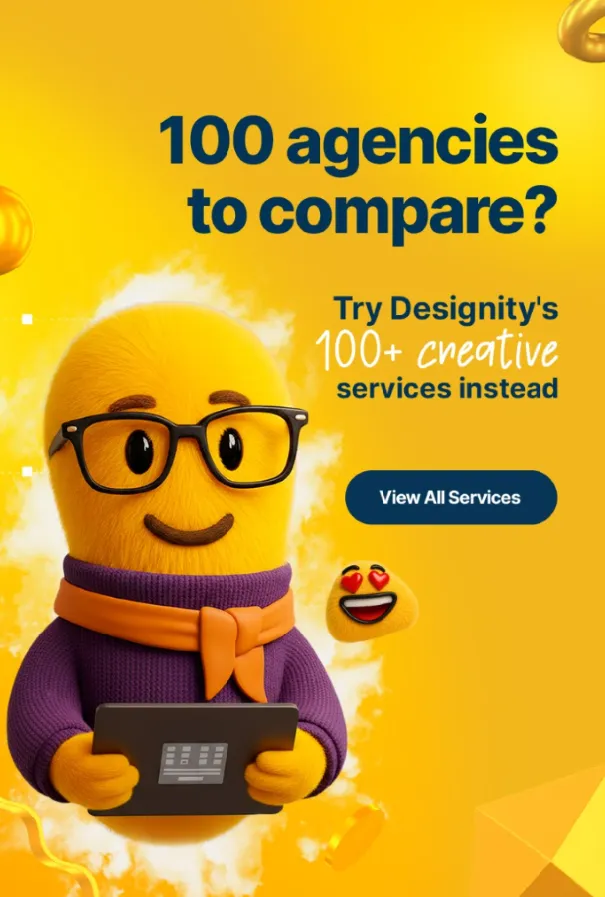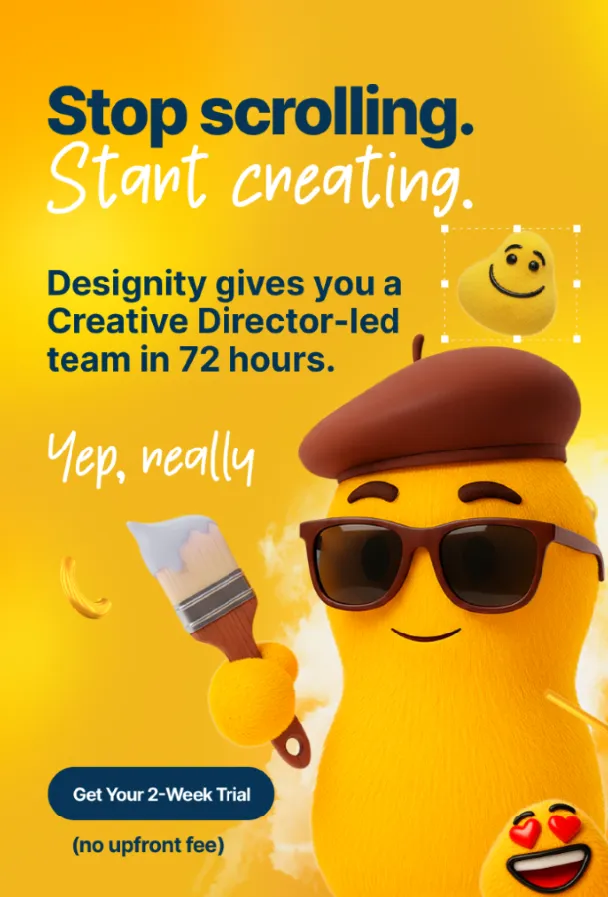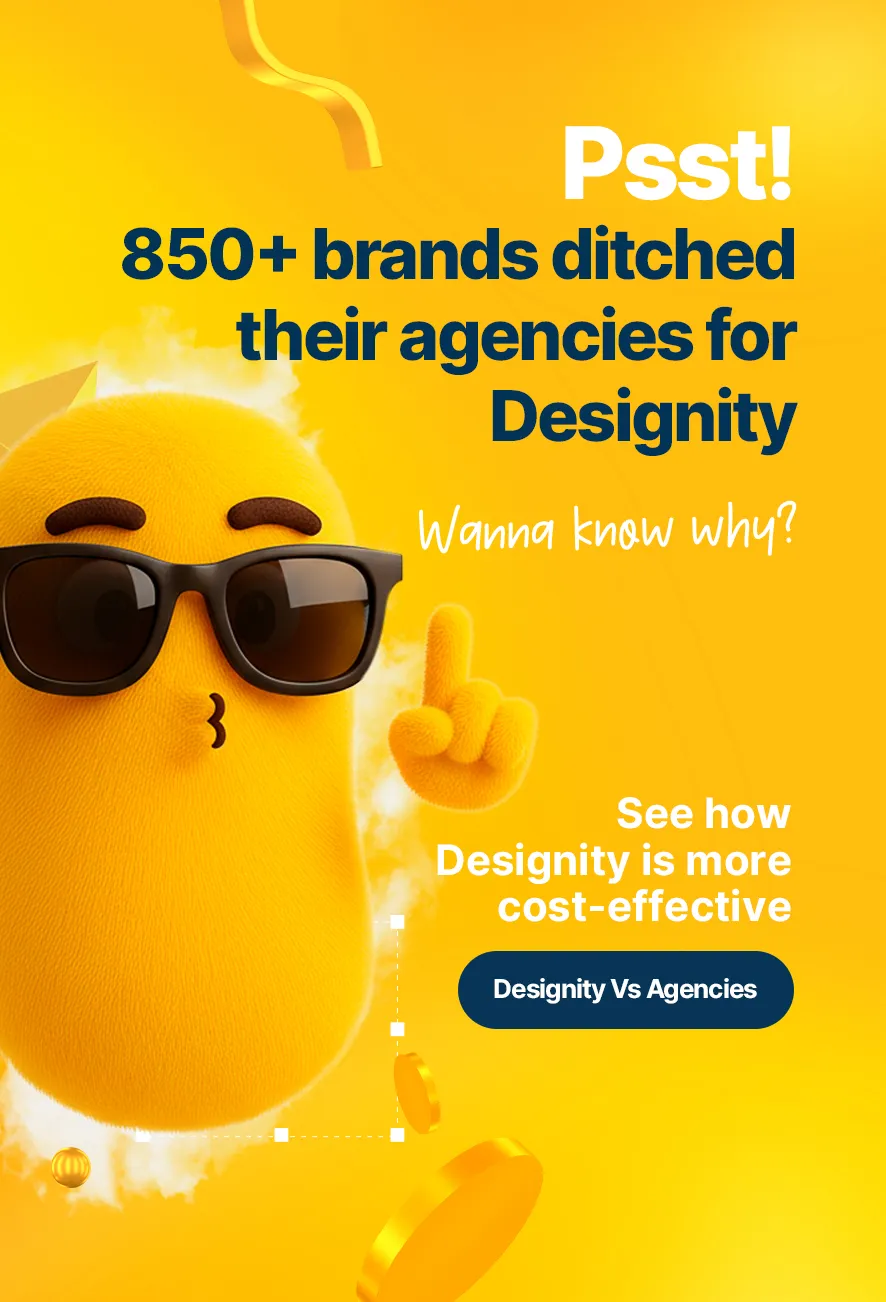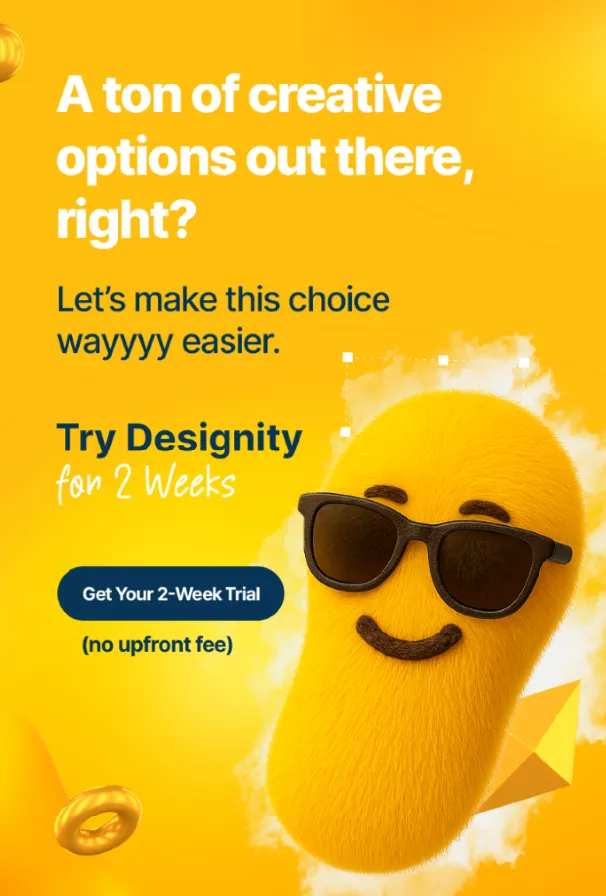We see you out there, video and audio editors.
And we know what you’re asking.
What is the best possible video or audio editing software I can be using to level up my editing game and produce my best work possible?
We hear you and we’re delivering.
We’ve asked our very own Designity community for their top picks and here they are, all in one easy-to-unwrap package.
So, whether you’re looking to start cutting your video and audio editing teeth or simply take your already awesome talents to another platform to better meet your or your clients’ needs, this blog is going over the very best video and audio editing software available to freelancers like you!
The Best Video Editing Software

We’ll start the party off with our video editing software picks.
And yes, while we know that most video editing software is more than capable of handling audio editing too, we’re keeping the software that’s specifically for audio in its own section further down.
For now, here are our top picks for software used primarily for video editing.
Adobe Premiere Pro
Many in the video editing world are very familiar with Adobe Premiere Pro, one of the most popular video editing tools out there, along with the Creative Cloud offerings in general.
In short, Premiere Pro is a professional video editing software capable of multi-track video editing, advanced effects and transitions, audio editing and mixing, and high-quality exporting to several file format options.
While it’s a great tool, it’s not free, so be prepared to pay a subscription fee for its services. You can check out pricing options here to see if it's a fit for you and your needs and choose to purchase it solo or alongside all of the other apps in the Creative Cloud.
Adobe Premiere Rush
Much like its more advanced cousin, Premiere Pro, Rush is a popular video editing app in the Creative Cloud.
If you’re a beginner or all you need is a user-friendly and simplified video editing tool for content creation and social media, then Rush could be the platform for you.
It’s easier to use than Pro, is available for mobile and desktop, and can trim, cut, and merge video clips with ease, as well as add transitions, text, motion graphics, and basic audio. It can also export to various social media settings to ensure that your clips are optimized for your social platform of choice!
You can purchase Adobe Rush separately, alongside Pro, or as part of the whole Creative Cloud.
Final Cut Pro
Let’s step away from Adobe for a second and focus on another extremely popular professional video editing software, Apple’s Final Cut Pro.
Like Premiere Pro, Final Cut Pro is widely used in the film and TV industry because of its many features and capabilities like multicam editing, advanced effects, motion graphics, audio editing mixing, and more.
You can purchase Final Cut Pro from the App Store for a one-time purchase without the need for a recurring subscription.
Gigapixel Video AI
Gigapixel Video AI is an advanced artificial intelligence-powered video editing software developed by Topaz Labs.
It’s capable of upscaling videos by up to 400% and is extremely useful for sharpening up the resolution of old or blurry video for a sharper, crisper final result.
You can buy it separately or as a part of Topaz Photo AI.
Davinci Resolve
DaVinci Resolve is a professional video editing and color correction software developed by the company Blackmagic Design.
Like Premiere and Final Cut, DaVinci is capable of advanced visual effects, motion graphics, audio editing and mixing, and multi-camera editing.
You can download the free beta version (DaVinci Resolve) or purchase the studio version (DaVinci Resolve Studio) for a one-time purchase price.
Headliner
For our podcasters out there, Headliner is a web-based platform and app used for creating and sharing audiograms (short video clips with either animations or waveforms synced to your audio).
These clips are super easy to share so you can promote your podcasts on social media and entice your listeners to tune in! There’s even a free analytics tool that lets you keep track of and post your engagement in real-time, making Headliner a particularly useful tool.
There are 3 plans to choose from: Forever Free, Basic, and Pro, so choose which one best fits your podcasting needs!
Maxon Universe
Maxon Universe helps video editors and motion graphics artists work better and faster by offering a huge collection of video transition and effects plugins.
Enjoy their huge selection of generators, effects, text treatments, transitions, and more to give your videos the unique visual boost you’re looking for! Designed to integrate with Adobe products Premiere Pro and After Effects, this could be a game-changer for your editing process.
It’s not too expensive either. Check out the link above for their monthly subscription prices.
Boris FX Sapphire
Another time-saving collection of visual effects plug-ins.
Sapphire provides a wide array of high-quality effects, transitions, and filters that can be used with your video footage for whatever creative and stylistic enhancement you wish! With over 250 effects and presets, you’re sure to find what you need!
And all effects work seamlessly with any of the other video editing tools on our list.
Check out the subscription prices here to see if this could work for you.
The Best Audio Editing Software

Next up are our picks for the best audio editing software. The following tools are used specifically to manipulate, mix, process, and edit audio clips like a pro. Whether you’re into music production, podcasting, sound design, or mixing for video post-production, here are the best tools to help you get the job done!
Audacity
Audacity is an open-source audio editing software available for Windows, Mac, and Linux.
It offers a huge range of tools and features like recording, editing, and manipulating audio clips, including pitch modulation, pitch correction, cutting, background noise reduction, fades, and other effects.
This is a free audio editor, kids, so if you want to give Audacity a try, it won't cost you a penny!
Adobe Audition
Another member of the Creative Cloud, Adobe Audition is a professional-grade digital audio workstation (DAW) perfect for audio editing, mixing, mastering, and post-production.
It’s got tons of features like multi-track mixing, audio background cleanup, and effects like reverb, echo, delay, and more.
You can also create audio recordings directly into the software, whether it’s vocals, instruments, or anything else you can record with a mic. Because it’s a part of the Creative Cloud Suite, it integrates with other Adobe programs too, making it convenient for your editing and post-production needs.
Like other Adobe products listed here, you can purchase Audition on a monthly subscription basis by itself, or as a part of the Creative Cloud Suite.
Reaper
Reaper is another digital audio workstation available for Windows, Mac, and Linux. It offers full multitrack audio and MIDI recording, editing, processing, and mixing and mastering, making it professional-grade software for music mixing pros.
If you want to buy, there are two different options for purchasing the license, one for personal use (or educational and non-profit organizations!) and one for commercial use, though the product is the same no matter which you choose.
At only $60 for the personal license, it’s a more cost-effective option than most on this list.
Ableton Live
Another DAW!
Ableton Live is a complete digital audio workstation and music production software, specifically designed for live performances, electronic music production, and audio manipulation.
It has a wide range of features and makes it easy to record audio tracks with MIDI, virtual instruments or vocals, sample, splice, and loop sound files, and provides an easy-to-use environment to help you compose, arrange, and produce music.
Ableton Live comes in three editions: Intro, Standard, and Suite, with the more expensive options offering additional features, instruments, packs, and sound effects. There’s even an option to pay over time, so if you can plop down some cash now, that might be the way to go.
Find the version that meets your needs and get started!
<div class="c-blog_comp-cta cc-component-2"><div class="c-blog_comp-cta-left"><div class="c-blog_comp-cta-left-wrap"><img src="https://global-uploads.webflow.com/61cdf3c5e0b8155f19e0105b/63695243d096983691046ac3_Potential-Creative.png" loading="lazy" alt="" class="c-blog_comp-cta-left-img"></div></div><div class="c-blog_comp-cta-right cc-dark"><div class="c-blog_comp-content"><div class="c-text-wrapper cc-mb-32"><div class="c-title-4 cc-bold"><strong>Like to work as a freelancer with consistent income?</strong></div></div><div class="c-text-wrapper"><div class="c-text-2">Designity's collaborative model is designed to give you all of the perks of being a freelancer without the income instability.<br></div></div></div><div class="c-blog_comp-wrapper"><a href="http://designity.com/creatives" target="_blank" class="c-button w-button"><strong>Join Our Creative Community</strong></a></div></div></div>
Put Your Skills to the Test
A list like this one is definitely enough to keep a freelancer busy trying new things and experimenting with new tools!
And if you’re a video and audio editing freelancing whiz who likes to try new things, why not put your skills to the test with Designity?
Designity prides itself on being made up of the top 3% of US-based talent and we are always in search of talented video and audio editors to join our community!
Do you have what it takes? Put your skills to the test with our application process by clicking the link in this sentence!
We can’t wait to see what you can do!