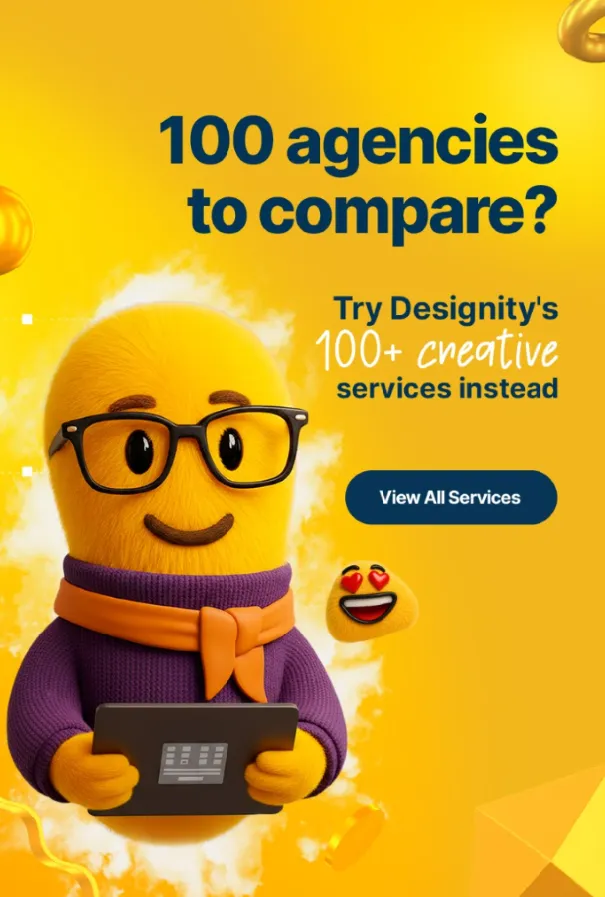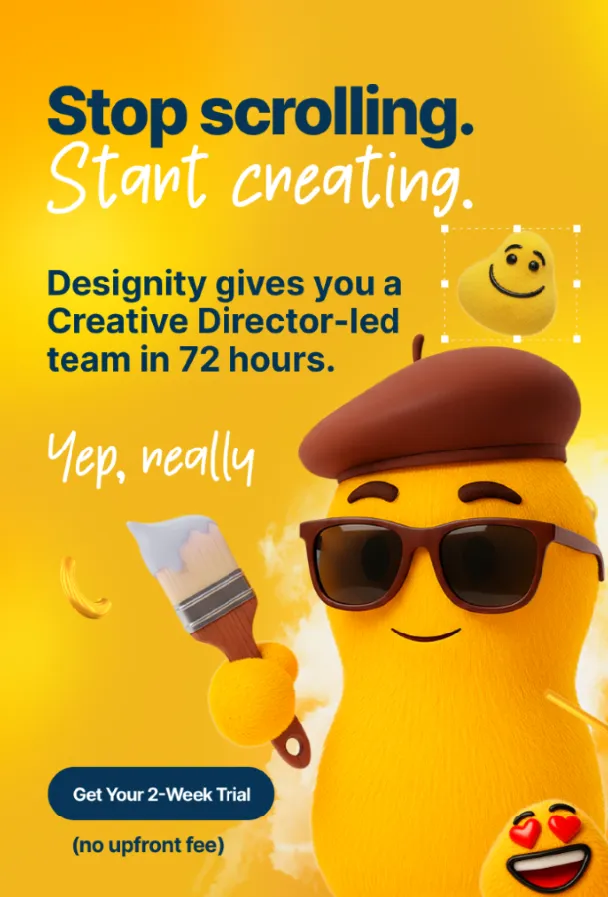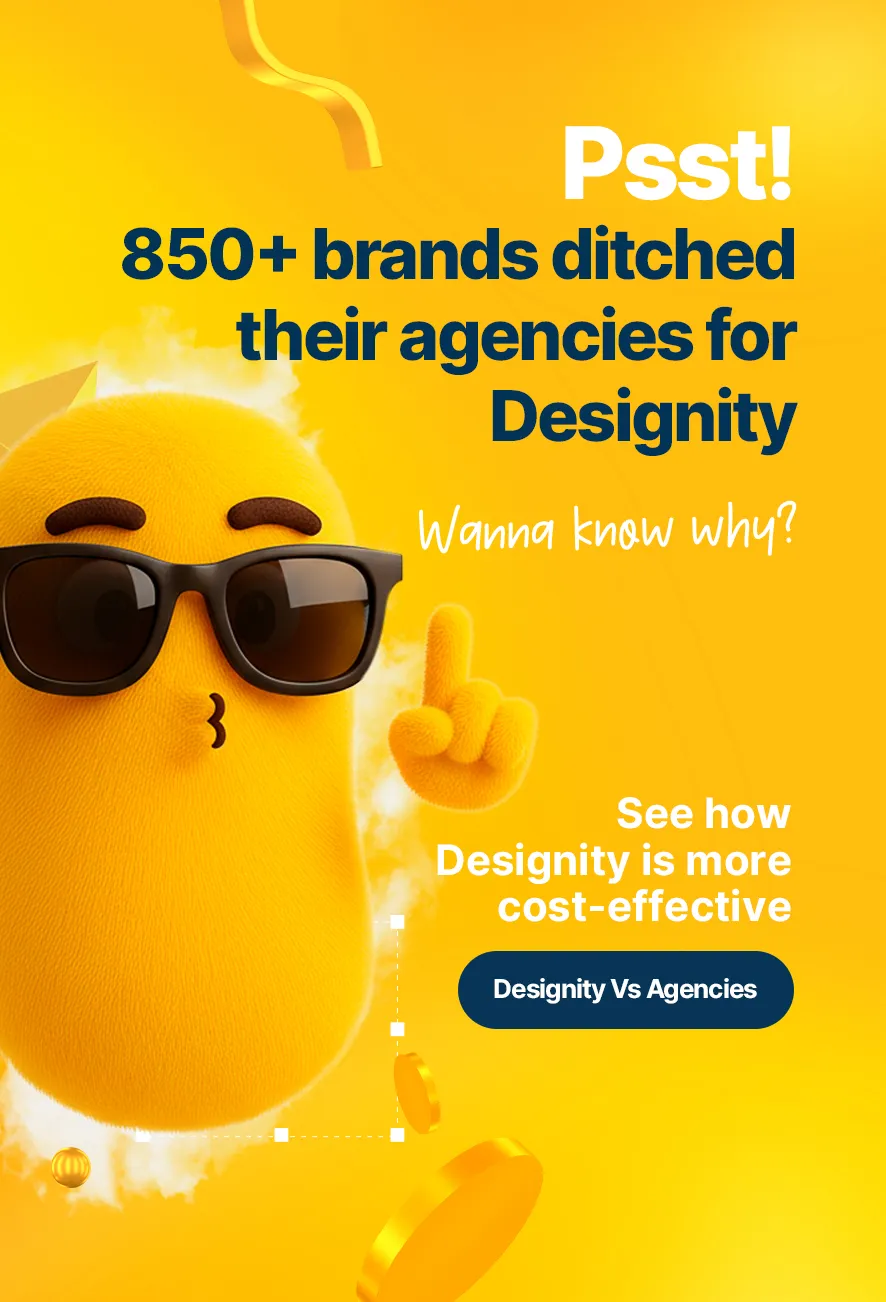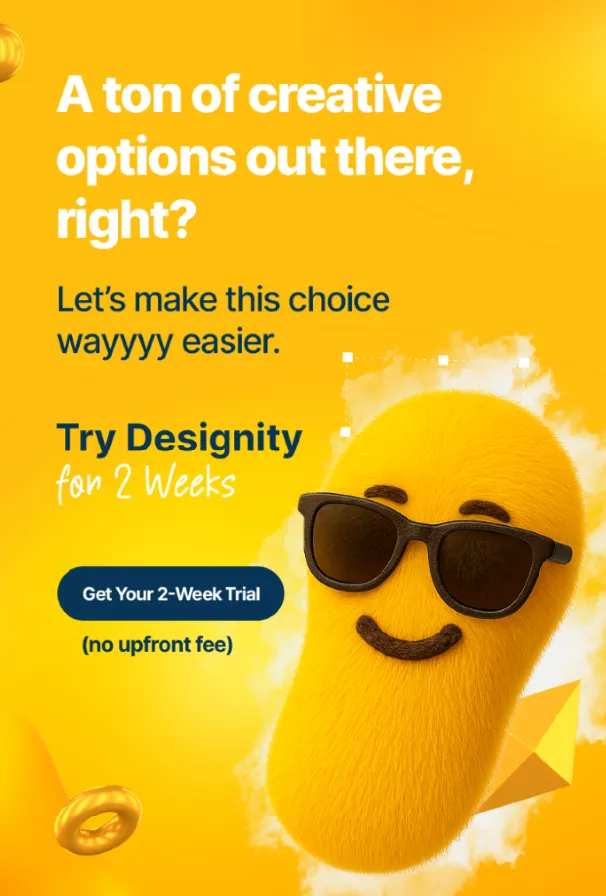We’ve all probably heard the saying, “You shouldn’t judge a book by its cover.”
An oldie but a goodie, no doubt. Unfortunately, when it comes to actual book cover design, we’re afraid that this age-old saying just doesn’t hold up.
In the competitive world of publishing and online marketplaces like Kindle, your cover very much matters and people very much will judge them. For that reason, if you’ve got an eBook project in your pipeline or you’re an aspiring author yourself, you’re going to want the best tools possible to ensure your success and help you design the most effective cover you can!
That's where a creative agency like Designity comes in, providing a structured yet flexible approach to design that enhances collaboration and fosters innovation across all projects.
To help you out, today’s blog is your guide to the best software for Kindle eBook cover design!
Let’s dive in!
Why eBook Cover Design Matters
So, what’s the big deal with eBook covers?
Well, they certainly matter, and here are some reasons why:
- First Impressions Count — Your cover is the first thing potential readers see, so it needs to grab their attention immediately.
- Conveys Professionalism — A well-designed, high-resolution cover can lend credibility to your book, making it appear more professional and worth reading.
- Sets Expectations — Your cover gives readers an idea of the book's genre and tone, helping them decide if it’s something they want to read.
- Boosts Sales — Designing eBook covers for maximum impact can significantly boost your book's sales and visibility.
The Best eBook Cover Design Software for Creatives

So, because having a great eBook cover design is so important, you’re going to want to have a set of great tools to use to make sure the design process is as streamlined as possible!
Here is a list of the best tools we have for creating custom eBook cover design!
1. Adobe Photoshop
If you’re a seasoned designer, you’re probably quite familiar with Adobe’s products, Photoshop especially.
It’s an industry standard for graphic design work and contains a huge range of tools for creating and editing images that make it perfect for eBook cover design. And because it’s such a widely popular tool, it’s easy to save an image in a file format that is compatible with Kindle, like PDF, JPEG, and PNG.
Pricing: Either subscribe to the Photoshop app for $22.99 a month or subscribe to the entire Creative Cloud for $59.99 a month and get access to other favorites like Illustrator, Premiere Pro, InDesign, After Effects, and more!
2. Adobe Illustrator
We can’t mention Photoshop in a list of great design software without mentioning its fellow Adobe offering, Illustrator.
Illustrator is a designer’s best friend for creating scalable vector graphics that can adapt to any size without sacrificing quality, making it ideal for detailed and precise eBook cover design. With its advanced typography tools and ease of use, it’s not hard to see why this is a favorite for eBook cover design projects.
Like Photoshop, it can also export into Kindle-friendly formats like PDF, JPEG, and PNG.
Pricing: Exactly the same as we listed above! Click that Creative Cloud link to either subscribe to Illustrator on its own or grab the entire Creative Cloud for the ultimate toolkit.
3. Canva

Canva is a very accessible and user-friendly design tool, great for both pro designers and designers on the greener side.
Especially useful for beginners, it offers a drag-and-drop interface and plenty of customizable premade eBook cover templates, images, icons, and fonts that make the entire design process smooth sailing throughout.
When you’re finished, simply export your eBook cover in PDF, JPEG, or PNG format and be Kindle-ready in seconds.
Pricing: Canva has 4 pricing options to choose from with more features the higher the tier:
- Canva Free
- Canva Pro ($120/year for one person)
- Canva Teams ($100/year per person, minimum 3 people)
- Canva Enterprise (talk to Canva for a quote!)
4. GIMP
GIMP (GNU Image Manipulation Program) is a totally free, open-source design tool for designers looking for something simple and easy on the wallet.
Even though it's free, however, it doesn’t skimp on features, offering users plenty of features and tools like advanced layering, masking, photo editing, and more that make it well-suited to create eye-catching Kindle eBook covers.
And if its interface seems confusing at first, no worries, friend. There is a huge online community and plenty of other tutorials available to get you up to speed and cranking over eBook covers in no time!
Pricing: Totally free, baby.
5. Book Brush
If you’re a newbie designer or perhaps just an author looking to make a great eBook cover without having to learn complicated software or hire a graphic designer, then Book Brush might be what you’re looking for.
Designed for those who lack the Photoshop or Illustrator know-how, Brook Brush offers a wide range of templates and a library of fonts, effects, and images to give you a professional-looking foundation to start with and customize to fit your needs.
Pricing: Book Brush offers a free plan plus 3 very cost-effective plans, adding increasingly more features the higher you go:
- Free — 15 downloads a month plus extras.
- Plus — $8.25/month for unlimited downloads plus extras.
- Gold — $12.25/month for unlimited downloads plus extras.
- Platinum — $20.50/month for unlimited downloads plus extras.
6. Affinity Photo

If you’d rather not be on a subscription-based plan and just own your software license outright, then Affinity Photo could be the tool for you.
Affinity Photo is easy to use and offers features that rival even Adobe, making it great for tasks like photo manipulation, retouching, compositing, layering, and more, for stunning eBook covers that command attention.
Pricing: You can purchase the Windows or macOS version of Affinity Photo for a one-time payment of $69.99 or get the entire Affinity Suite on all platforms for $164.99.
And for you iPad users, there's an iPad-only version of this software available for just $18.49.
7. Kindle Cover Creator
If you’re publishing on Kindle and you don’t want to deal with any compatibility issues with your covers, then you can always use their software, Kindle Create (for formatting your Kindle books) and Kindle Cover Creator.
Kindle Cover Creator is a free tool that lets Kindle publishers create and customize their eBooks (or paperback or hardbacks) using a large library of pre-made layouts, images, and fonts. You can also upload your own images (so long as they are JPG, PNG, or TIFF) for a customized cover that’s guaranteed to attract attention.
Another perk is that Kindle Cover Creator also lets you preview your cover as it would look on a variety of devices to make sure that your listing looks great no matter where your visitors are viewing from.
Perfect for non-designers or those who just need a very simple, straight-to-the-point eBook cover!
Pricing: Totally free! Just launch Cover Creator while creating your eBook listing.
Our ebook design services offer authors and creators the opportunity to design covers that captivate and layouts that engage. By blending creativity with functionality, Designity ensures your ebook stands out in the crowded digital marketplace.
8. Vellum
Vellum is a specialized software for authors looking to create attractive and professional-quality eBooks and print books with ease, covers included!
Simply use one of its many templates to format your book, customizing your fonts, styles, and layouts as you go. There are plenty of typesetting options to help you create your book exactly the way you’d like it to look.
Once you get to the eBook cover, you can upload the image of your choice and use their preset fonts and images to customize a cover that will get your book the attention it deserves! Vellum will let you know if your image is the correct size and will let you preview it as it will look on various devices and Kindle marketplace.
There are also options for a seamless delivery to Kindle (for a small fee), automatically optimizing your cover image and converting your file to Kindle’s standard ePUB format for a hassle-free process that both pro and beginning designers will enjoy.
*only available for Mac
Pricing: Vellum offers two price points; Vellum eBooks ($199.99) to create an unlimited number of eBooks, and Vellum Press ($249.99) for unlimited eBooks and print books.
9. Blurb BookWright
Blurb BookWright is a free publishing software designed for authors looking to create professional-quality books, in both digital and print formats.
It’s easy to use and offers a wide range of premade templates that can be customized to create everything from manuscripts to photo books, training manuals, magazines, eBooks, and their respective covers. It also seamlessly integrates with Adobe InDesign, Lightroom, and Photoshop to give you more control than ever!
And when you’re done creating your cover, simply export to Kindle-friendly PDF or sell and distribute directly on Amazon!
Pricing: Free to design and format! If you’d like to publish through Blurb BookWright, you can check out Blurb’s pricing guide here.
<div class="c-blog_comp-cta cc-component-2"><div class="c-blog_comp-cta-left"><div class="c-blog_comp-cta-left-wrap"><img src="https://global-uploads.webflow.com/61cdf3c5e0b8155f19e0105b/63695243d096983691046ac3_Potential-Creative.png" loading="lazy" alt="" class="c-blog_comp-cta-left-img"></div></div><div class="c-blog_comp-cta-right cc-dark"><div class="c-blog_comp-content"><div class="c-text-wrapper cc-mb-32"><div class="c-title-4 cc-bold"><strong>Like to work as a freelancer with consistent income?</strong></div></div><div class="c-text-wrapper"><div class="c-text-2">Designity's collaborative model is designed to give you all of the perks of being a freelancer without the income instability.<br></div></div></div><div class="c-blog_comp-wrapper"><a href="http://designity.com/creatives" target="_blank" class="c-button w-button"><strong>Join Our Creative Community</strong></a></div></div></div>
Ready to Add More eBook Covers and Everything Else to Your Pipeline?
Did we miss your favorite eBook cover design tools?
Incorporating stunning visuals and captivating animations, our motion graphics services stand out as a powerful tool for storytelling. By merging creativity with technical expertise, Designity elevates your brand's message, ensuring it resonates visually and emotionally with your audience.
If so, let us know!
And if you’d like to join a community of talented creatives who work on a variety of projects including eBook design, graphic design, illustration, packaging, labels, and more, then … well, let us know.
Because Designity is always looking for more talented designers for our team, and you sound like you’d be a perfect fit.
How about it? Designity Creatives enjoy great perks like a consistent workload, the ability to set their own schedule, competitive pay, a variety of different projects to work on, and, best of all, a 100% remote environment!
So, if it sounds like Designity could be the place for you and your design talents, why not fill out our one-of-a-kind application and show us what you can do?
We have a feeling this could be the start of something great.