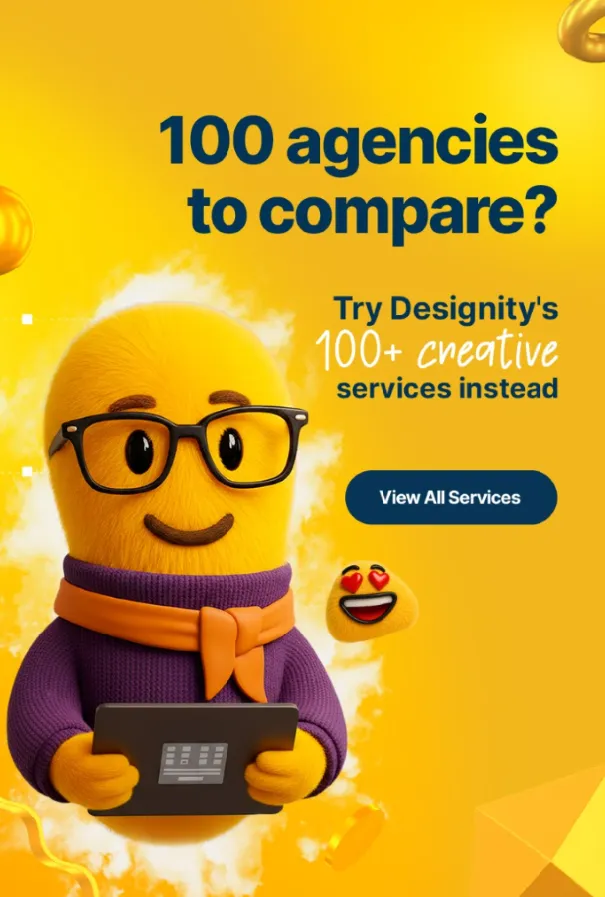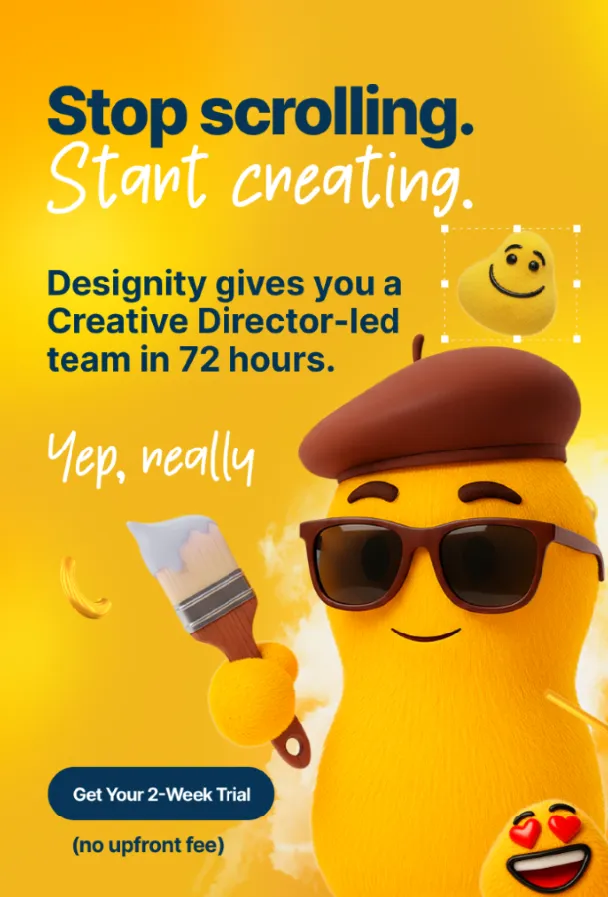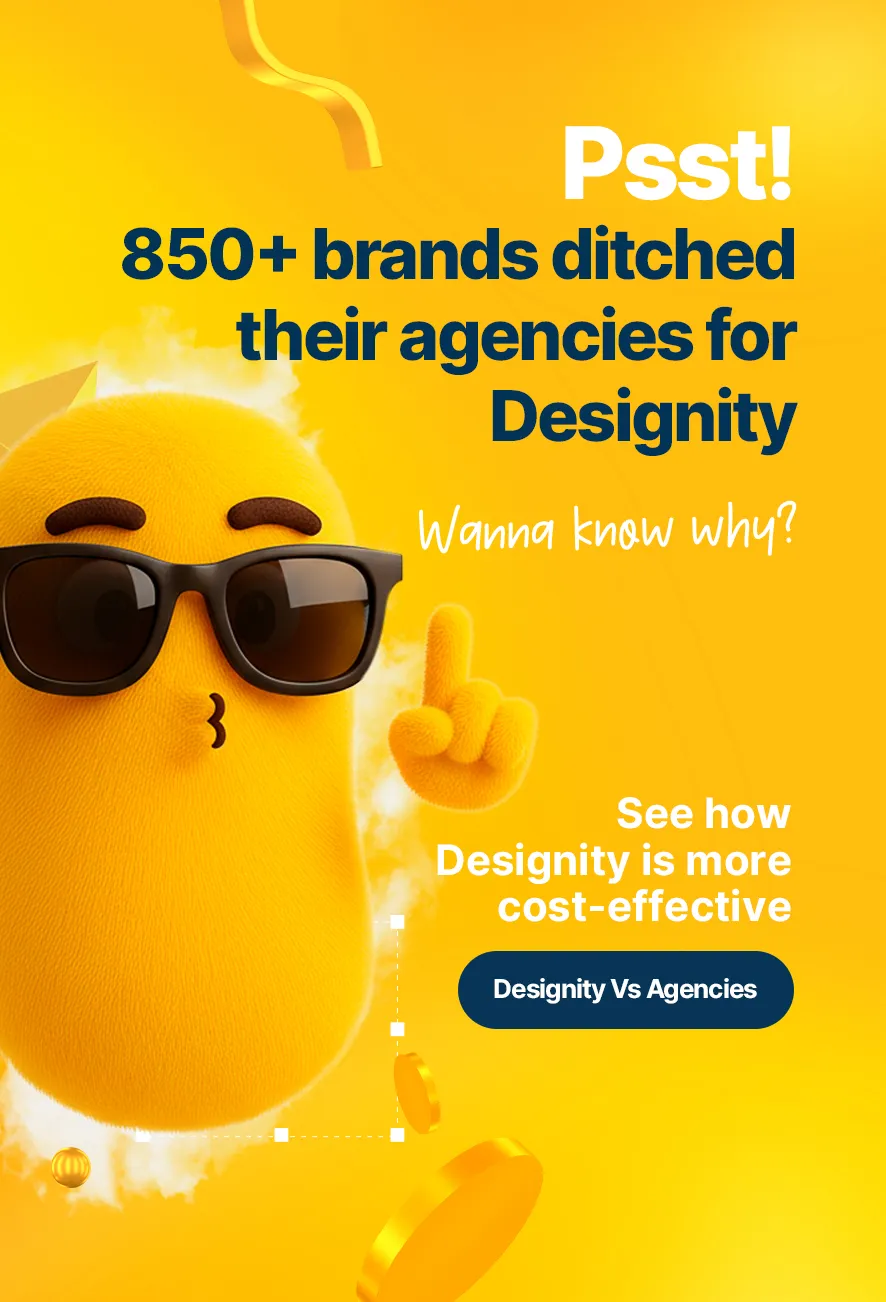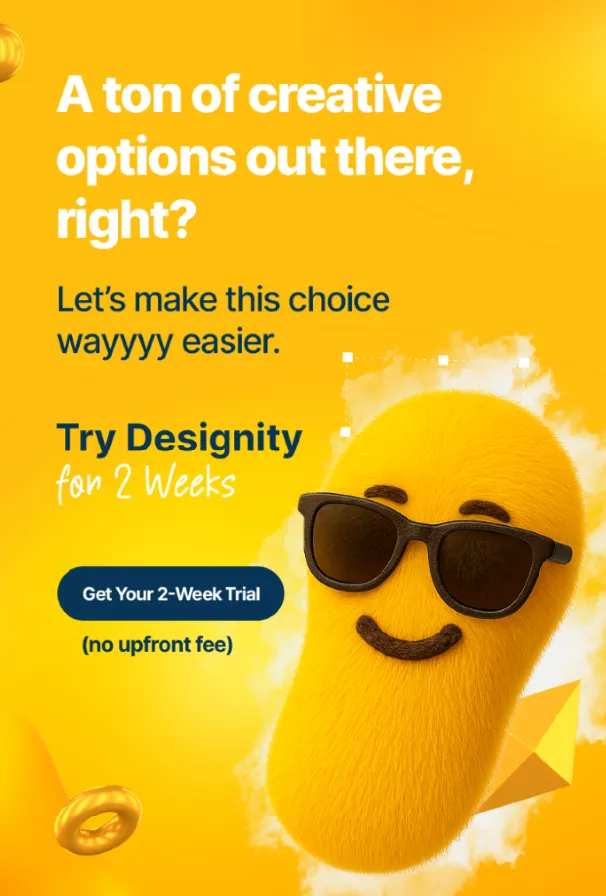Graphic design is a tough job!
Whether you’re crafting logos from scratch or creating digital ads or NFTs, the journey demands creativity, dedication, talent, and, of course, the right tech in your arsenal.
As a pro graphic designer, we don’t have to tell you that having the right tech at your fingertips can make all the difference in how productive your work day is!
So, what’s the best tech out there? And what tech can truly bring out the artist in you and let the creativity flow?
This blog aims to be your guide!
Whether you’re a seasoned designer or a newbie looking for the right toolkit to get started, today, we’re bringing you our list of the essential tech every graphic designer needs to conquer your digital canvas!
Let’s get started!
The Most Essential Tech for Designers

Now that you know that having the best tools is essential, let’s dive into our list and explore the best tools out there for graphic designers just like you!
The Best Laptops for Graphic Designers
The following laptops cater to the diverse needs of designers on the go, from portability to raw power, ensuring a perfect fit for every graphic designer, regardless of skill level.
Whether you prefer Apple or Windows laptops for graphic design work, consider your specific requirements and personal preferences to find the laptop that works best for your workflow and creative needs.
MacBook Pro
The MacBook Pro is a hands-down Designity favorite, and it’s not hard to see why!
Equipped with the powerful M1 Pro or M1 Max chip, this machine offers unparalleled performance for graphic designers. With a stunning Retina display, up to 64GB of RAM, and a high-capacity SSD, it's a top choice for those seeking exceptional speed and graphics capabilities. The AMD Radeon Pro GPU ensures smooth rendering, making it a go-to for professional design tasks.
Specifications:
- Processor: Apple M1 Pro or M1 Max chip
- RAM: Up to 64GB
- Storage: Up to 8TB SSD
- Display: 14-inch or 16-inch Retina display with ProMotion technology
- Graphics: Up to AMD Radeon Pro GPU
- Battery Life: Up to 21 hours
- Operating System: macOS Monterey
Pricing:
Starting from $1,999 (14-inch) and $2,499 (16-inch)
MacBook Air
Designed with the Apple M1 chip, the MacBook Air is a lightweight yet mighty contender. Ideal for on-the-go designers, it boasts a brilliant Retina display, impressive battery life, and the efficiency of macOS Monterey. The integrated GPU provides ample power for graphic design tasks, making it a versatile and portable option.
Specifications:
- Processor: Apple M1 chip
- RAM: Up to 16GB of RAM
- Storage: Up to 2TB SSD
- Display: 13.3-inch Retina display
- Graphics: Integrated 7-core or 8-core GPU
- Battery Life: Up to 18 hours
- Operating System: macOS Monterey
Pricing:
Starting from $999
ASUS ProArt Studiobook OLED
Crafted with precision, the ASUS ProArt Studiobook OLED stands out with its 4K OLED touchscreen display, delivering vibrant colors and sharp details. With a robust Intel Core i9 or Xeon processor and the NVIDIA RTX A5000 GPU, it's tailored for graphic-intensive work, ensuring accuracy and brilliance in every design project.
Specifications:
- Processor: Intel Core i9 or Xeon
- RAM: Up to 64GB
- Storage: Up to 4TB SSD
- Display: 16-inch 4K OLED touchscreen
- Graphics: NVIDIA RTX A5000 GPU
- Battery Life: Up to 10 hours
- Operating System: Windows 10 Pro
Pricing:
Starting from $3,999
Lenovo Yoga 7i
Versatility meets performance in the Lenovo Yoga 7i. Boasting an Intel Core i7 processor and a responsive touchscreen display, it seamlessly transitions between laptop and tablet modes. The lightweight design, coupled with robust specs, makes it an excellent choice for designers who value flexibility without compromising power.
Specifications:
- Processor: Intel Core i7
- RAM: Up to 16GB
- Storage: Up to 1TB SSD
- Display: 14-inch Full HD touchscreen
- Graphics: Integrated Intel Iris Xe GPU
- Battery Life: Up to 15 hours
- Operating System: Windows 10 Home
Pricing:
Starting from $899
Acer Swift 3
A balance of affordability and functionality, the Acer Swift 3 packs a punch with either AMD Ryzen 7 or Intel Core i7 processors. The integrated AMD Radeon or Intel Iris Xe GPU ensures smooth graphics performance, while the sleek design and ample storage make it an attractive option for designers on a budget.
Specifications:
- Processor: AMD Ryzen 7 or Intel Core i7
- RAM: Up to 16GB
- Storage: Up to 1TB SSD
- Display: 14-inch Full HD IPS display
- Graphics: Integrated AMD Radeon or Intel Iris Xe GPU
- Battery Life: Up to 11 hours
- Operating System: Windows 10
Pricing:
Starting from $699
Dell Precision 5480
The Dell Precision 5480 is a workhorse, featuring an Intel Core i9 processor and a NVIDIA T500 GPU for demanding graphic design tasks. The UHD+ InfinityEdge display provides a visually immersive experience, and with ample RAM and storage options, it's a reliable companion for designers tackling complex projects.
Specifications:
- Processor: Intel Core i9
- RAM: Up to 64GB
- Storage: Up to 4TB SSD
- Display: 14-inch UHD+ InfinityEdge display
- Graphics: NVIDIA T500 GPU
- Battery Life: Up to 10 hours
- Operating System: Windows 10 Pro
Pricing:
Starting from $2,299
The Best Desktops for Graphic Designers

If you prefer doing your design work from your very own mission control, then these desktops are sure to be a great fit for you!
Check out their specs and pricing and see which one is the best fit for your needs.
Apple iMac
The Apple iMac boasts a sleek design and a stunning 5K Retina display, providing a visually immersive experience. Powered by Apple's M1 chip or Intel processors, it's a powerhouse for graphic design tasks.
Specifications:
- Processor: Apple M1 or Intel Core i5/i7/i9
- RAM: Up to 128GB
- Storage: Up to 8TB SSD
- Display: 24-inch or 27-inch 5K Retina display
- Graphics: AMD Radeon Pro or Apple GPU
- Operating System: macOS Monterey
Pricing:
Starting from $1,299
Apple Mac Studio
The Apple Mac Studio combines performance and innovation. With Apple's M1 Ultra chip, it offers exceptional speed and graphics capabilities, making it a top choice for demanding graphic design tasks.
Specifications:
- Processor: Apple M1 Ultra
- RAM: Up to 64GB
- Storage: Up to 8TB SSD
- Graphics: M1 Ultra with 48-core GPU
- Operating System: macOS Monterey
Pricing:
Starting from $1,999
HP Envy All-in-One 34
The HP Envy All-in-One 34 features a curved ultra-wide display for an immersive design experience. With powerful Intel processors and NVIDIA graphics, it's designed to handle graphic-intensive tasks with ease.
Specifications:
- Processor: Intel Core i5/i7/i9
- RAM: Up to 32GB
- Storage: Up to 1TB SSD
- Display: 34-inch curved QHD display
- Graphics: NVIDIA GeForce RTX or GTX
- Operating System: Windows 10
Pricing:
Starting from $1,999
Alienware Aurora
The Alienware Aurora is a gaming desktop that doubles as a graphics powerhouse. With customizable configurations, Intel processors, and powerful NVIDIA graphics, it offers a robust solution for graphic design enthusiasts.
Specifications:
- Processor: Intel Core i5/i7/i9
- RAM: Up to 128GB
- Storage: Up to 2TB SSD + 2TB HDD
- Graphics: NVIDIA GeForce GTX or RTX
- Operating System: Windows 10
Pricing:
Starting from $1,199
Dell XPS 8940
The Dell XPS 8940 combines a sleek design with reliable performance. Featuring Intel processors and NVIDIA graphics, it's a dependable desktop for graphic design tasks.
Specifications:
- Processor: Intel Core i5/i7/i9
- RAM: Up to 64GB
- Storage: Up to 2TB SSD + 2TB HDD
- Graphics: NVIDIA GeForce GTX or RTX
- Operating System: Windows 10
Pricing:
Starting from $799
The Best Keyboards for Graphic Designers
Your keyboard isn’t just a set of keys, it’s an extension of your creativity!
The right keyboard can enhance your artistic flow, prevent fatigue, and keep you working comfortably for hours! Have a look at our top picks and choose the one that works best for you!
Logitech Craft
The Logitech Craft keyboard is engineered for precision and productivity. It features a unique creative input dial, customizable keys, and backlit illumination, providing a seamless experience for graphic designers seeking a versatile and efficient tool.
Specifications:
- Connectivity: Wireless (Bluetooth/Unifying Receiver)
- Backlighting: Yes
- Customizable Keys: Yes
- Compatibility: Windows, macOS
- Additional Features: Creative input dial
Pricing:
Starting from $199.99
Apple Magic Keyboard
The Apple Magic Keyboard is known for its sleek design and tactile feel. With a low-profile structure, scissor mechanism keys, and a compact layout, it offers a user-friendly experience for graphic designers who prioritize aesthetics and functionality.
Specifications:
- Connectivity: Wireless (Bluetooth/USB)
- Backlighting: Optional (Magic Keyboard with Numeric Keypad)
- Customizable Keys: No
- Compatibility: macOS, iOS
Pricing:
Starting from $99.00
Logitech K480
The Logitech K480 is a versatile keyboard designed for multi-device control. With a built-in cradle to hold your tablet or phone, it's an excellent choice for graphic designers who work across various platforms.
Specifications:
- Connectivity: Wireless (Bluetooth/USB)
- Backlighting: No
- Customizable Keys: No
- Compatibility: Windows, macOS, Android, iOS
- Additional Features: Multi-device control
Pricing:
Starting from $49.99
Kensington Pro Fit
The Kensington Pro Fit keyboard emphasizes comfort and durability. With a full-size layout, responsive keys, and spill-resistant design, it caters to graphic designers who value reliability in their peripherals.
Specifications:
- Connectivity: Wired (USB)
- Backlighting: No
- Customizable Keys: No
- Compatibility: Windows, macOS
- Additional Features: Spill-resistant
Pricing:
Starting from $39.99
The Best Drawing Tablets for Graphic Designers

Graphic design calls for both creativity and precision!
The following drawing tablets can help you bring your sketches and illustrations to life, creating and refining with control and detail that you just can’t with a mouse!
Take a look at our top drawing tablet picks and find the one that works best for you and your work.
iPad Pro
The iPad Pro, equipped with the Apple Pencil, transforms into a digital canvas for graphic designers. Its ProMotion display, powerful A-series chip, and a variety of creative apps make it a versatile and portable tool for both sketching and detailed design work.
Specifications:
- Display: 11-inch or 12.9-inch Liquid Retina XDR display
- Apple Pencil Support: 2nd generation
- Processor: A14 Bionic chip
- Storage: Up to 2TB
- Compatibility: iOS/iPadOS
Pricing:
Starting from $799
Wacom Intuos Pro
The Wacom Intuos Pro is a powerhouse known for its precision and sensitivity. With customizable ExpressKeys and the Pro Pen 2, it provides a natural and intuitive drawing experience, making it an ideal choice for graphic designers seeking accuracy and control.
Specifications:
- Active Area: Small, Medium, Large
- Pressure Levels: 8,192
- ExpressKeys: Customizable
- Connectivity: USB or Bluetooth
- Compatibility: Windows, macOS
Pricing:
Starting from $249.95
Wacom Cintiq Pro
The Wacom Cintiq Pro takes creativity to new heights with its stunning display and Pro Pen 2 technology. Offering direct-on-screen drawing, this tablet provides an immersive experience, making it a go-to choice for graphic designers aiming for professional-grade results.
Specifications:
- Display: 13.3-inch, 16-inch, 24-inch, or 32-inch QHD display options
- Pressure Levels: 8,192
- Pro Pen 2 Technology: Yes
- Connectivity: USB-C or HDMI/USB-A
- Compatibility: Windows, macOS
Pricing:
Starting from $799.95
Huion Kamvas Pro
The Huion Kamvas Pro combines affordability with excellence in performance. With a laminated display, battery-free stylus, and customizable shortcut keys, it caters to graphic designers seeking a feature-rich drawing tablet without breaking the bank.
Specifications:
- Display: 11.6-inch or 13.3-inch Full HD display
- Pressure Levels: 8,192
- Shortcut Keys: Customizable
- Stylus: Battery-free PW507
- Compatibility: Windows, macOS, Android
Pricing:
Starting from $299.99
The Importance of Having the Right Graphic Design Equipment
Having the right graphic design tools is crucial for several reasons, beyond simply enabling you to complete your work.
Here are some now:
- Enhanced Productivity — The right tools streamline your workflow, allowing you to work more efficiently. From intuitive software to high-performance hardware, the right tools can significantly reduce the time it takes to bring your creative ideas to life.
- Quality Output — Professional graphic design tools give you what you need to produce high-quality, polished work. Whether you're working on intricate details, precise alignments, or vibrant color schemes, the right tools contribute to the overall impact of your designs.
- Creative Freedom — Having the best graphic design tools lets you explore your artistic vision without limitations. Whether it's advanced features in design software or responsive and accurate hardware, having the right tools grants you the creative freedom to experiment and innovate.
- Consistency Across Platforms — In a world where designs need to seamlessly transition from print to digital, having consistent tools makes sure that your work maintains its quality across any platform. This is essential for building a recognizable and reliable brand identity for your clients.
- Staying Competitive — The graphic design landscape is dynamic and highly competitive. Equipping yourself with the latest and most effective tools keeps you on par with industry standards, ensuring that your work stands out and remains relevant.
- Efficient Collaboration — In collaborative projects, using standardized graphic design tools makes it easier to share files and collaborate with team members. It reduces compatibility issues and keeps everyone involved in the project working seamlessly together.
- Adaptability to Trends — The design industry is constantly evolving, with new trends and technologies emerging regularly. Up-to-date tools let you adapt to these changes, stay relevant, and experiment with the latest design techniques.
- Optimized User Experience — The right tools contribute to a positive user experience for both you and your audience. Whether it's creating user-friendly interfaces or designing visually engaging content, well-chosen tools play a key role in achieving a satisfying and effective user experience.
Whether you’re creating ads for social media, designing brochures, or working on any other project, the right tools can be an invaluable investment that elevates your results and propels your creativity.
How to Choose the Right Tools for You
Here are some points you might want to cover when you’re deciding which tools will best help you get the job done:
- Assess Your Design Workflow — What are your typical design tasks and workflow like? Consider whether you primarily work on illustrations, photo editing, or other design specialties, and find the tools that best match.
- Consider Portability — If you're often on the go, a lightweight and portable laptop or tablet might be essential. On the other hand, if you have a dedicated workspace, a powerful desktop setup could be more suitable to your needs.
- Budget Constraints — How much can you invest in your graphic design tech? While top-of-the-line devices can offer excellent performance, there are often more affordable options that still perform just as well.
- Operating System Preferences — Some designers prefer macOS for its design-centric applications, while others may be more comfortable with Windows or Linux. Consider which operating system best fits your preferences.
- Screen Size and Resolution — How important is screen size to you? A larger, high-resolution display can be very beneficial for detailed graphic design projects.
- Ergonomics — Think about your physical comfort. Ensure that the tools you choose, such as keyboards and drawing tablets, are ergonomic and promote a healthy working posture, even after prolonged use.
- Software Compatibility — Ensure that the devices you select are compatible with the graphic design software you plan to use. This is especially important if you have specific preferences for tools like Adobe Illustrator, Photoshop, or other photo editors, vector design software, video editing software, and more.
- Read Reviews and Check Out Recommendations — Research reviews from other designers and ask for recommendations from the design community. Real-world experiences can provide valuable insight into the performance and reliability of different tools you’re looking to invest in.
<div class="c-blog_comp-cta cc-component-2"><div class="c-blog_comp-cta-left"><div class="c-blog_comp-cta-left-wrap"><img src="https://global-uploads.webflow.com/61cdf3c5e0b8155f19e0105b/63695243d096983691046ac3_Potential-Creative.png" loading="lazy" alt="" class="c-blog_comp-cta-left-img"></div></div><div class="c-blog_comp-cta-right cc-dark"><div class="c-blog_comp-content"><div class="c-text-wrapper cc-mb-32"><div class="c-title-4 cc-bold"><strong>Like to work as a freelancer with consistent income?</strong></div></div><div class="c-text-wrapper"><div class="c-text-2">Designity's collaborative model is designed to give you all of the perks of being a freelancer without the income instability.<br></div></div></div><div class="c-blog_comp-wrapper"><a href="http://designity.com/creatives" target="_blank" class="c-button w-button"><strong>Join Our Creative Community</strong></a></div></div></div>
Looking to Put That Machine to Work?
Did one of your favorites not make our list?
Let us know!
And if you already have all the tech you need and are looking for more exciting projects to utilize it on, then we have a suggestion!
Why not join forces with Designity? We stand out as a leading creative agency, offering innovative design solutions through a strategic collaboration of top talent. By harnessing creativity and managed design models, we ensure each project delivers exceptional results tailored specifically to meet client needs and exceed expectations.
Designity is made up of the top 3% of US-based creative talent and we are always looking for talented graphic designers to join our creative community!
As a member of the Designity community, you’ll enjoy sweet perks like 100% remote work, the freedom to set your hours, competitive pay, and a consistent stream of a variety of different types of projects from a variety of different companies and industries.
You’ll also get to focus on the job you love without having to worry about chasing down clients for payment or endless hours of self-promoting. An experienced Creative Director will handle all of that for you, letting you create in peace!
Think you have what it takes? Put your skills to test with our one-of-a-kind application process today!