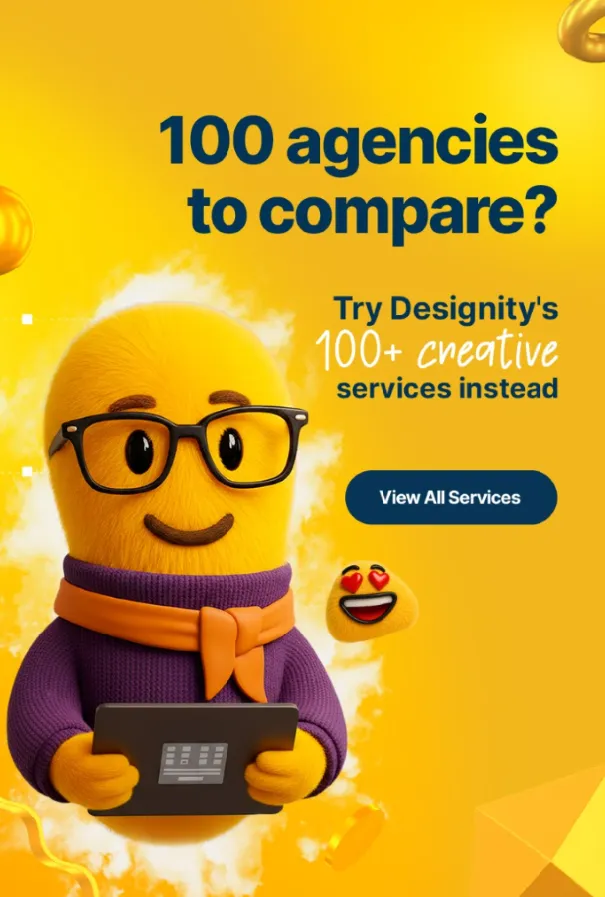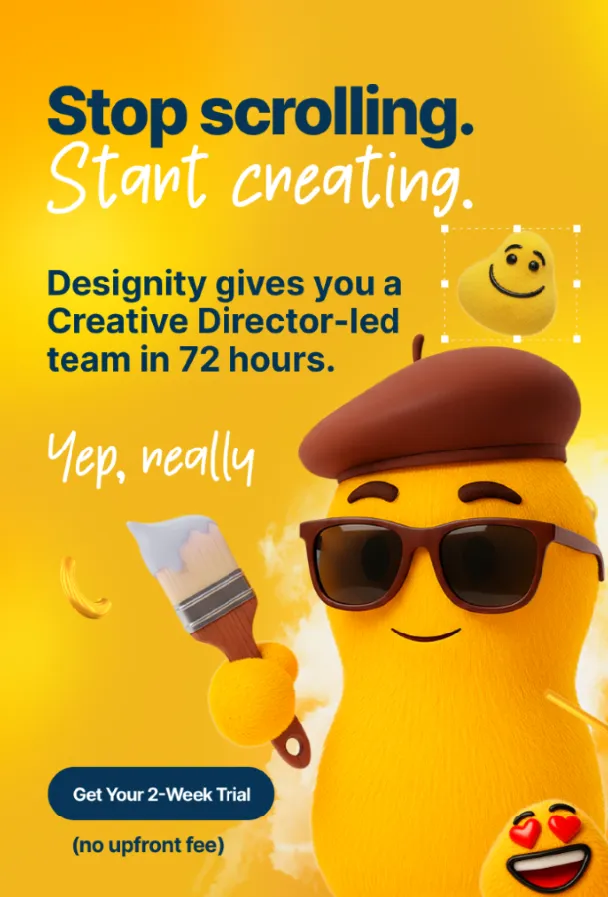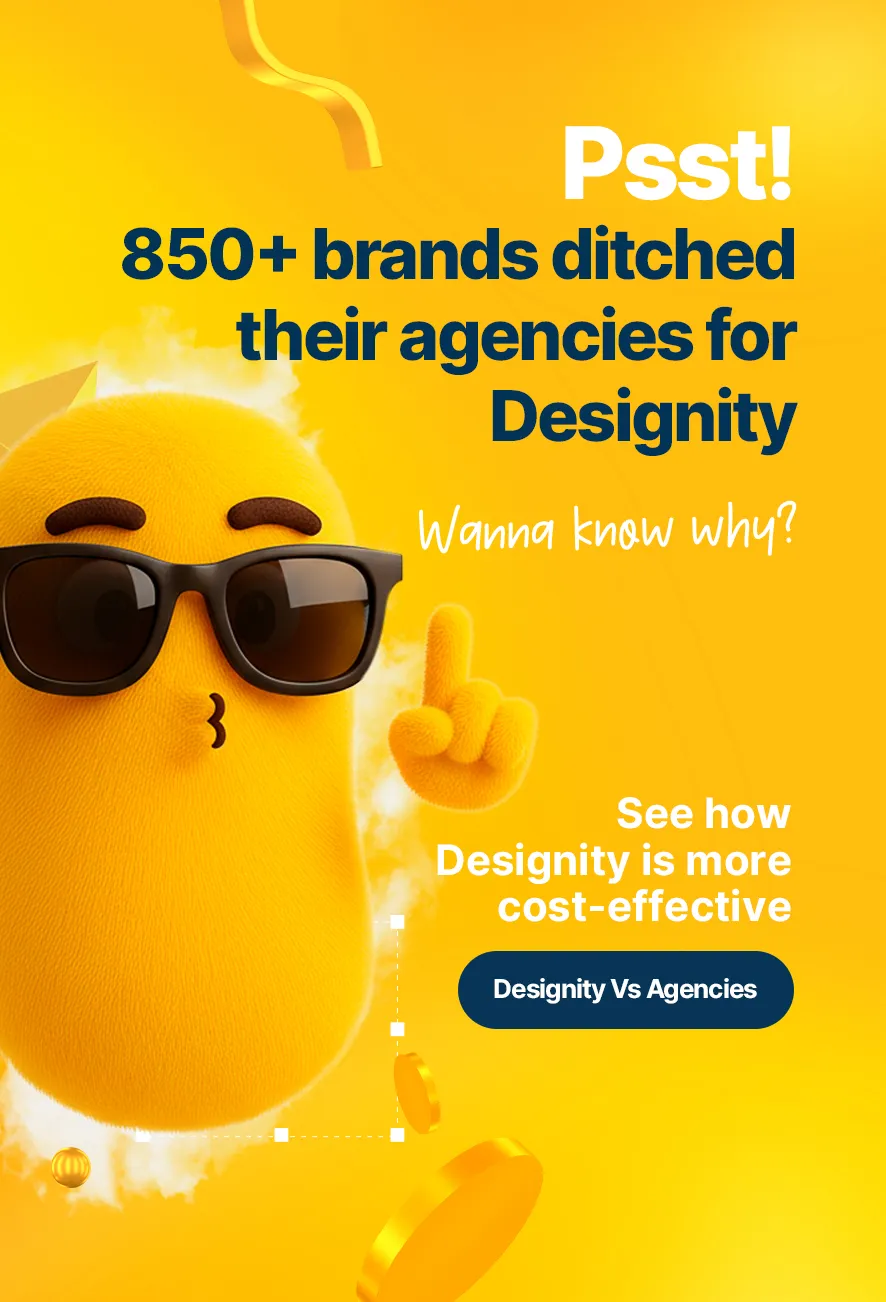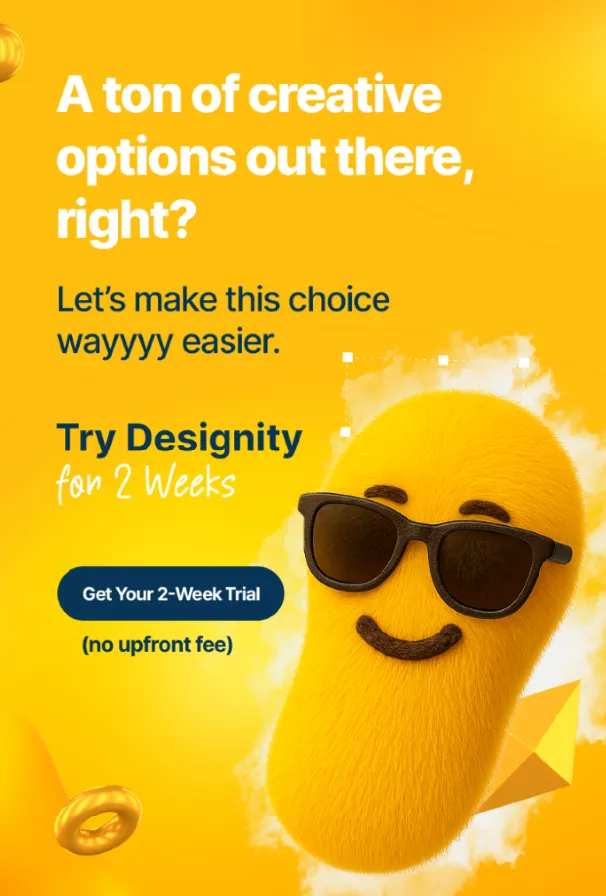Back in the day (honestly, not that long ago), designers really only had a couple of digital mediums for their design projects. Aside from good ol’ fashioned illustrations with paint and ink, designers mainly used Photoshop and Figma.
Fast forward a few short years, and the creative space is amidst a digital renaissance. Virtual reality art is becoming increasingly popular, especially with the rise of NFT art, and there is one app in particular that is making waves.
Tilt Brush is Google’s VR painting app that allows artists to create mind-bending works in a 3D digital space. But how does Tilt Brush compare for designers?
In this article, we’re going to explore the pros and cons.
What is Tilt Brush?
Tilt Brush is a virtual reality app that allows users to paint in a 3D space using a compatible headset and controllers. Google first launched Tilt Brush in 2016, and in the last six years, the app has developed into a respected tool for creating virtual reality art, 3D designs, and whole ‘scapes.
Tilt Brush comes with various brushes and tools for building whatever your little heart desires. Traditional fine artists would appreciate the oil painting, wet paint, and ink brushes. More adventurous creatives would love the more whimsical brushes like stars, smoke, fire, neon, and light wire.
Also included in the toolbox are a color palette, environments (yes, literal environments), shape guides, mirror guides, an eraser, and an undo and redo button.
<div class="c-blog_comp-cta cc-component-2"><div class="c-blog_comp-cta-left"><div class="c-blog_comp-cta-left-wrap"><img src="https://global-uploads.webflow.com/61cdf3c5e0b8155f19e0105b/6334d81a29c751ccd8c26638_brain-orchestra.png" loading="lazy" alt="" sizes="(max-width: 479px) 93vw, (max-width: 767px) 96vw, 363px" srcset="https://global-uploads.webflow.com/61cdf3c5e0b8155f19e0105b/6334d81a29c751ccd8c26638_brain-orchestra-p-500.png 500w, https://global-uploads.webflow.com/61cdf3c5e0b8155f19e0105b/6334d81a29c751ccd8c26638_brain-orchestra.png 500w" class="c-blog_comp-cta-left-img"></div></div><div class="c-blog_comp-cta-right cc-dark"><div class="c-blog_comp-content"><div class="c-text-wrapper cc-mb-32"><div class="c-title-4 cc-bold">Grow with a community that is exclusively inclusive!</div></div><div class="c-text-wrapper"><div class="c-text-2">Get inspiration from creative directors and level up from emerging creatives to the Chief of Design by collaborating on projects.</div></div></div><div class="c-blog_comp-wrapper"><a href="#" class="c-button w-button"><strong>Discover Your Growth Path</strong></a></div></div></div>
Pros of using Tilt Brush for designers.
The pros of Tilt Brush really boil down to the type of designer that you are. For example, if you are a fashion designer, Tilt Brush provides a dress form that allows you to build your designs in a 3D environment.
Instead of creating different sketches for your piece's front, back, and sides, you can share your work in an interactive way that gives viewers a 360-degree view of your work without ever sewing a single stitch.
Architects, interior, and landscape designers would also benefit from using Tilt Brush. Imagine being able to build a whole landscape that viewers can walk through or a lobby for that new hotel you’ve been hired to design.
Rather than building 3D models that your clients see from a bird’s eye view or creating room scapes on a computer screen, Tilt Brush adds a new level of interaction, engagement, and imagination to your designs.
The cons of using Tilt Brush for designers.
The cons of Tilt Brush come down to the limitations of the tools available. Sure, graphic designers could create a really cool logo using Tilt Brush, but there are other tools that are going to be much easier and less time-consuming to use, like Photoshop for example.
Marketing collateral and branding design also won’t get very far in this app because it simply wasn’t built for that purpose. For example, you can’t cut out entire groupings and move them around in the space. You can move groupings that are already together, but even that takes trial and error.
Unfortunately, Google stopped developing Tilt Brush in 2021, so what you see now is really what you're going to get. Another option for artists looking to expand their virtual reality art experience would be Open Brush. They may come out with cool features aimed at graphic designers, but for now, it’s best left to hobbyists, fine artists, architects, fashion, and spatial designers.
Sharing creations.
Back in its early days, sharing your creations wasn’t all that easy. You could really only take screenshots and limited gifs of your work. Now, artists can take real-time videos of the creation process, Gifs, and take snapshots.
Before 2021, users could upload their work to Poly and share the link with their social networks. Unfortunately, Poly was shut down on June 30th, 2021.
Now, users can save their work directly to their computers or export their sketch files to .fbx format.
For 360 video, things get a little bit more complicated. Users must be familiar with the command line or know someone who can walk them through the process.
Is Tilt Brush worth it?
At $4.99 in the Oculus app store, this is a welcome addition to any artist’s repertoire. There’s no denying that in the near future, virtual reality art is going to become more commonplace and sought after.
Even if you are a graphic designer and can’t really use your creations in your portfolio right now, it may be wise to dip your toes into the virtual reality art pool and see what your creativity is capable of.