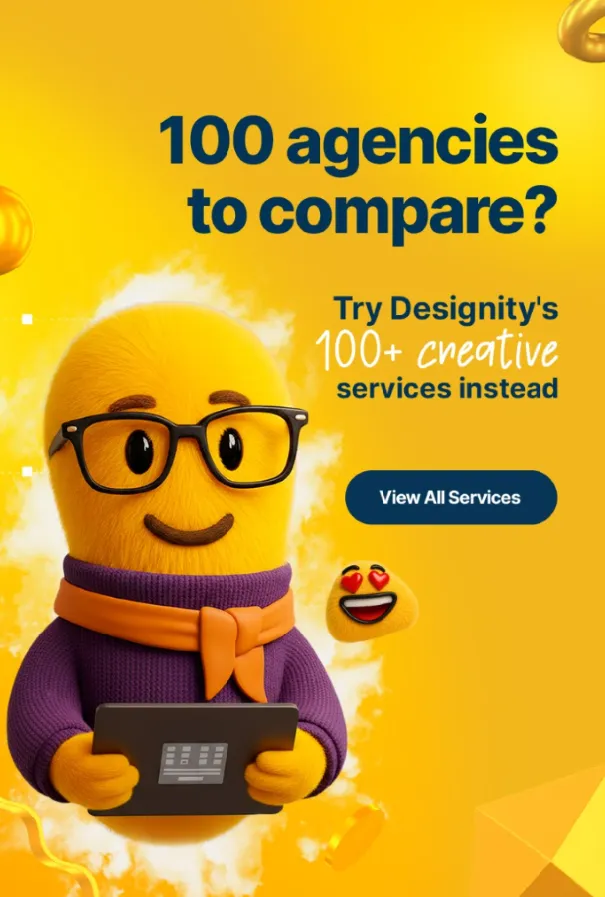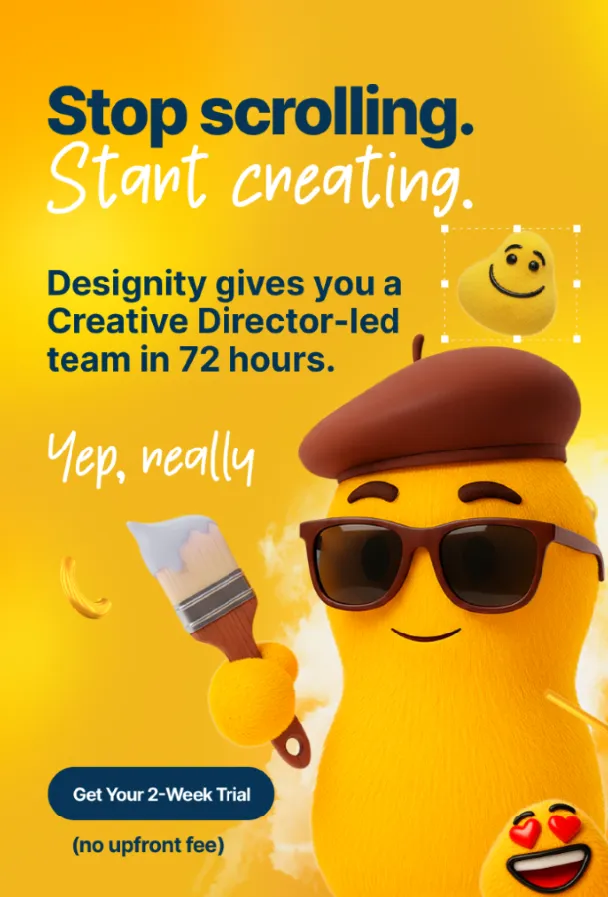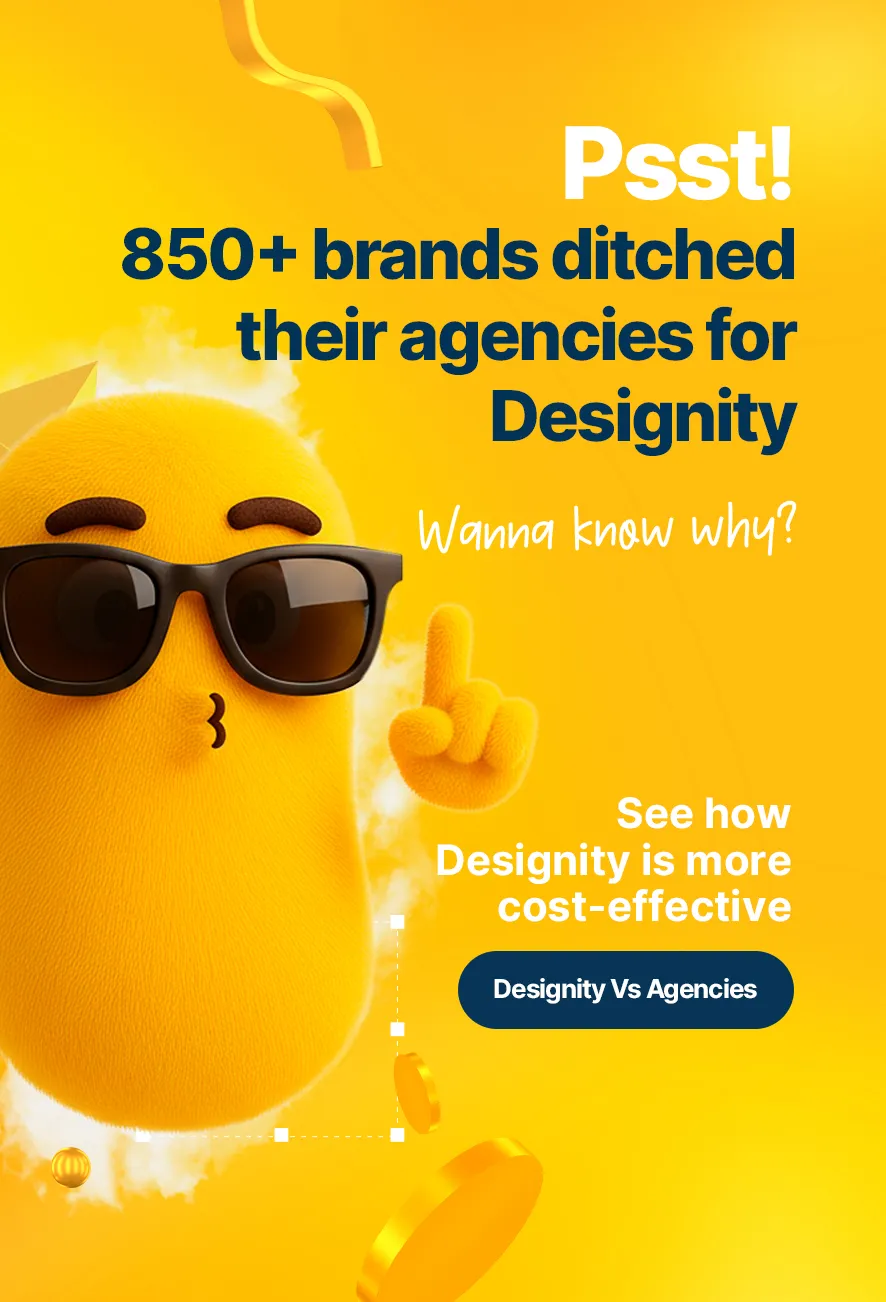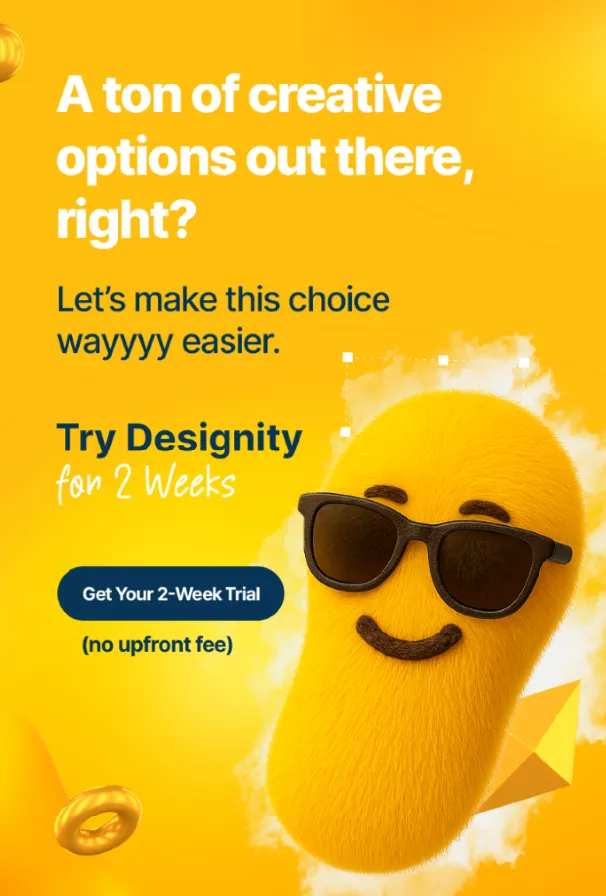If you’ve ever used artificial intelligence (AI) art generators as a part of your mood boarding or design process, you know how effective and useful they can be!
On the flip side, if you’ve ever used AI art generators as a part of your mood boarding or design process, you also know how frustrating it can be. Especially when these AI tools just don’t seem to “get” your prompts, no matter how hard you try and keep spitting out off-the-wall and off-the-mark results.
So, if this is a common frustration for you, allow us to assist you on your creative journey!
Today’s blog is your guide to mastering prompts for the popular AI image generator Midjourney. Follow it to save time in your day, get the output you want, and bring your creative visions to life!
Regardless of how you use Midjourney in your design process, here are 8 tips to speed up the conceptualization process, get the high-quality images you need, and get on with your day!
Quick note: General Midjourney prompts begin with the command, /imagine. This command was used to create all of the images you'll see below.
1. Be Specific
When working with any AI art generator, you’ve got to be specific to get what you want, since they can’t read minds (not yet anyway).
So, if you don't want to leave anything to Midjourney's interpretation, be sure to be very specific in what you’re looking for.
For example …
Typing in the prompt, “dogs riding bicycles” is not nearly as specific as “4 dogs riding a red old-timey Victorian-style bicycle” if that’s the image you’re looking for (we aren’t here to judge if it is).

Or “a squirrel on a tree” is not as specific as “a hyper-realistic photo of a gray squirrel with blue eyes in an oak tree.”
See what we mean?
If you have a creative vision in mind, include that direction in your prompts to save yourself time and get the images you’re looking for.
2. Be Descriptive
It also helps to be descriptive in what you’re asking for to give Midjourney some context.
Being descriptive about the subject or style you want can help generate images close to your artistic vision and need less time refining.
For example …
“A hawk flying through the mist above a beautiful, ethereal-looking waterfall surrounded by lush vegetation in various vibrant colors.”

This will help generate images with a specific aesthetic and give you the vibe you’re looking for.
3. Refer to Specific Styles
If you want your AI images to match a certain art style or your client's brand guidelines, it’s helpful to be specific about what those styles look like.
For example …
Whether it’s a simple “hand-drawn, black-and-white cat doodle” or something a little more out there like a “Renaissance-style portrait of a tabby cat wearing a monocle,” referring to specific styles will help Midjourney give you results that are close to what you want.

At the end of this article, we’ll provide a shortcut to help you achieve this more easily, so stay tuned!
4. Give it Some Character
If your image is character-driven, your prompt giving your subjects some character will help Midjourney be more effective.
For example …
Descriptive words like “heroic,” “nervous,” and “overjoyed” can prompt Midjourney to give your subjects the vibe you’re looking for.
Giving them some stage direction can help as well. Prompts such as “a purple dragon gazing excitedly over a hedge, peering at his family happily setting up for his surprise birthday party. He thought they’d forgotten!” will help the AI generate characters with appropriate facial expressions and body language.

5. Provide Reference Images
Will your final product be similar to an existing image or character?
No problem. Midjourney allows you to upload images, so upload away and give the Midjourney bot the reference to give you what you want, eliminating the need for wordy prompts.
You can also get into Midjourney’s “mind” and ask it to describe what it’s seeing.
Simply upload your image, type the prompt /describe, and Midjourney will respond with 4 text prompts that describe what it's seeing, which can be very insightful for you and explain a great deal about the images it generates.
Use this insight to refine your prompts or simply use one of the prompts given to generate a similar but unique image.
6. Specify Output Resolution
Looking for imagery specifically for use on a certain platform?
Midjourney will allow you to not only choose the aspect ratio (more on that below) but also give you further control by letting you choose the type of camera you want to mimic, lens type, and output resolution to give you exactly what you need.
For example …
“A sunset over the ocean, DSLR camera, 50mm lens, 16:9 aspect ratio, 4K resolution.”

Very specific, but that’s okay because it’ll get you what you want.
7. Brush Up on Photography Terms
If your mind’s eye sees your image a certain way, you’ll have to share that with Midjourney to capture it properly!
If you aren’t familiar with certain photography terms, then brush up because they are extremely helpful in streamlining the image generation process.
Here are some helpful terms to know:
- Cinematic Lighting — Dramatic lighting that enhances the mood and tone, often used in films.
- Bokeh Effect — Blurred background that highlights the subject, creating a pleasing visual effect.
- Eye-Level Shot — A shot taken from the subject's eye level, providing a neutral perspective.
- Close-Up — A shot that tightly frames a subject, showing detail and emphasizing facial expressions.
- Glamor Shot — A photograph emphasizing beauty, often with soft lighting and flattering angles.
- Wide-Angle Shot — A shot that captures a broad view of the scene, useful for landscapes and large spaces.
- Satellite View — A shot taken from a high altitude, mimicking a satellite's perspective.
- Ultra-Wide — A very wide shot that captures an extensive view, even more so than a standard wide-angle.
- High-Angle Shot — A shot taken from above the subject, often making the subject appear smaller or more vulnerable.
For example …
"A cinematic lighting scene of a city skyline at sunset, with bokeh effect on the lights in the background, captured from a high-angle shot, using an ultra-wide lens.”

Oh yeah.
8. Specify the Level of Realism
It’s also very helpful to tell Midjourney just how real you want your images to be.
Whether it’s hyperrealistic, comic book style, Pixar style, or doodles, telling Midjourney what you’re looking for will cut down on the number of iterations you must do to get to your final result!
For example …
“An Anime-style scene of a unicorn running through a meadow.”

Advanced Midjourney Prompts
Now that we’ve covered the basics, if you’re really looking for some specific results from Midjourney, here are some additional prompts that let you individualize your results even further.
- - aspect
Control the aspect ratio (how wide an image is compared to how tall it is) of your creation for complete control of your final design. Choose from 1:1, 4:3, 16:9, or 9:16.
–chaos <number 0-100>
If you want to introduce some randomness, use this prompt followed by a number from 0-100 (the higher you go, the weirder things get) and Midjourney will add some abstract qualities.
- -iw <0-2>
Use this prompt to balance the influence of your image prompt relative to your text prompt. Useful for when you want the Midjourney bot to gather more inspiration from one or the other.
–no <your_choice>
Sometimes, using negative prompts is just as useful to your final design. Using the prompt-no, followed by the element of the prompt you don’t want to see (ex. A floating island - -no palm trees) will eliminate an element from your design and cut down on how many reiterations you must make.
- -quality <25, .5, or 1>
Increasing or decreasing this number will affect the amount of time Midjourney’s processors dedicate to your task. For a higher-quality, final-result image, go for 25. For a quick conceptualization image, go for .5 to speed things along.
- -seed <integer between 0–4294967295>
This command lets you influence the randomness of the image grids generated by the Midjourney bot. Specifying a seed value makes it easier to reproduce specific styles or results, adding a bit of consistency to your work.
- -tile
Use this prompt to generate images that can be used as repeating tiles to create patterns.
- -Turbo or - - fast
You can speed things up by using one of the above prompts to get Midjourney to execute a job at a higher speed for fast mode or at the highest speed with Turbo mode!
- -stop <integer between 10–100>
As you’ve probably guessed, this command terminates a job partway through the process. Useful if you’ve changed your mind and don’t want to waste time or are looking for an intentionally blurry or less-detailed image.
- -Weird <number 0-3000>
Not sure what you’re looking for? Try this prompt to give the AI some creative control to create images that push the boundaries and let you experiment with some seriously unique aesthetics. The higher the number, the more experimental it gets!
- -style <version_type>
Here’s that shortcut we promised earlier in the article.
Use this shortcut to generate a certain style, placing your desired style between the angle brackets.
- - repeat <1–40>
To make it easier to rerun a job multiple times, create multiple jobs from a single prompt. In the brackets, put the number of times you’d like it repeated.
- - relax
This command doesn’t generate images on its own, but overrides your current setting to run a single job and gives you a less rushed and potentially more detailed output.
<div class="c-blog_comp-cta cc-component-2"><div class="c-blog_comp-cta-left"><div class="c-blog_comp-cta-left-wrap"><img src="https://global-uploads.webflow.com/61cdf3c5e0b8155f19e0105b/63695243d096983691046ac3_Potential-Creative.png" loading="lazy" alt="" class="c-blog_comp-cta-left-img"></div></div><div class="c-blog_comp-cta-right cc-dark"><div class="c-blog_comp-content"><div class="c-text-wrapper cc-mb-32"><div class="c-title-4 cc-bold"><strong>Like to work as a freelancer with consistent income?</strong></div></div><div class="c-text-wrapper"><div class="c-text-2">Designity's collaborative model is designed to give you all of the perks of being a freelancer without the income instability.<br></div></div></div><div class="c-blog_comp-wrapper"><a href="http://designity.com/creatives" target="_blank" class="c-button w-button"><strong>Join Our Creative Community</strong></a></div></div></div>
Why Your Midjourney Prompts Matter
AI, for as advanced as it is, is only as good and effective as the prompts you give it.
Convoluted or poorly worded prompts might generate interesting results, but chances are, those AI-generated images aren’t even close to the results that you’re looking for.
To truly bring your creative vision to life, you’re going to have to have the right words and techniques to describe what you’re looking for to Midjourney’s natural language processors so that it creates images you can use!
*If you don’t yet have a Midjourney account, then you’ll need to get one to experiment with these Midjourney prompts! Click here to get a Discord account and start the process.
Looking for Another Kind of Experiment?
If you love working with AI tools, pushing boundaries, and experimenting with different types of art and styles, then we have one more experiment we’d like you to try.
Why not join the Designity community?
Designity is made up of the top 3% of talented creatives who apply each year, and we think you’d be a perfect fit.
In addition to getting to use the newest tech and AI tools, as a member of the Designity community, you’d also get to enjoy perks like competitive pay, flexible hours, growth opportunities, a remote work environment, the opportunity to work with the best of the best in a variety of creative fields, and the freedom to do what you love. At the same time, someone else takes care of sourcing and handling clients and other stressful administrative tasks.
Is it something you could get behind?
Why not put your skills to the test with our one-of-a-kind application process?
This might be the start of a beautiful partnership.