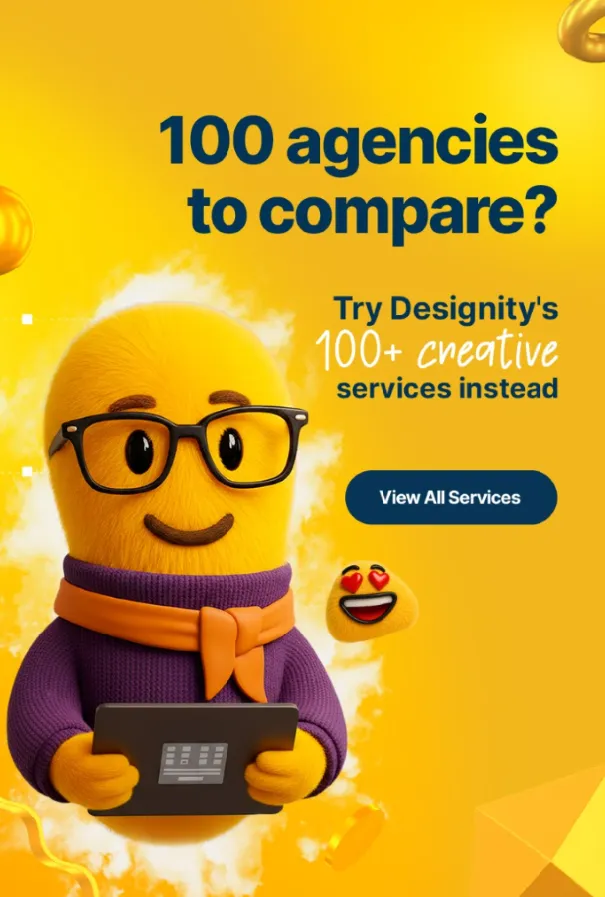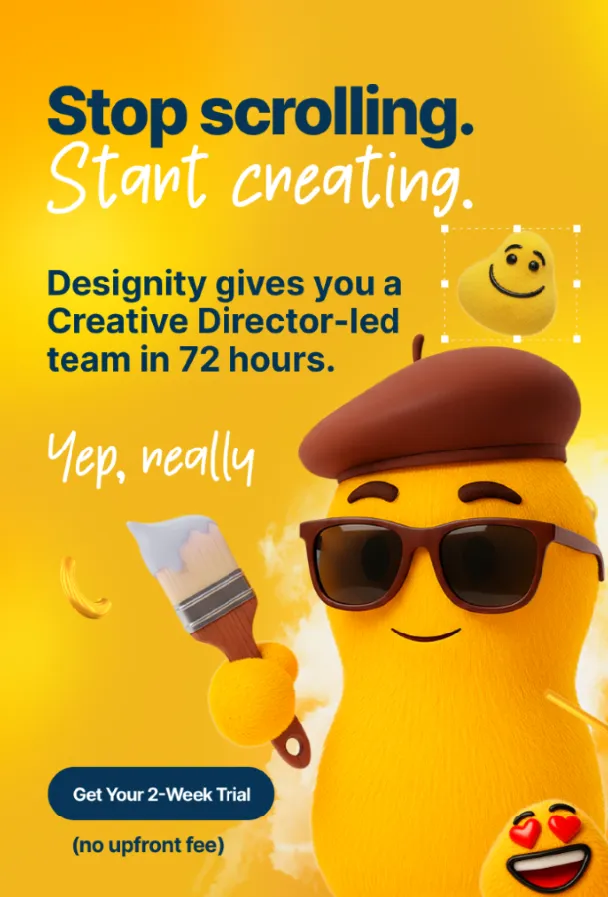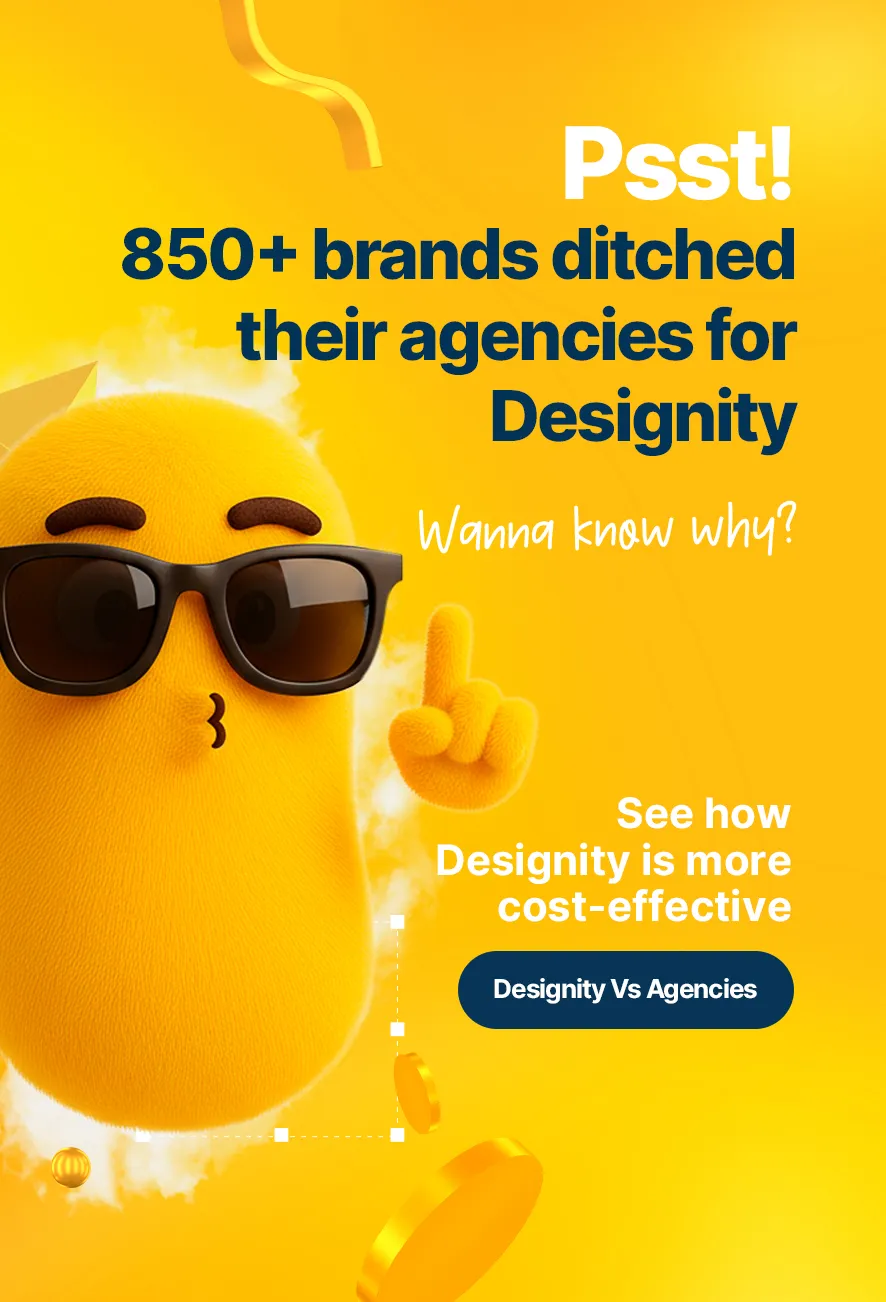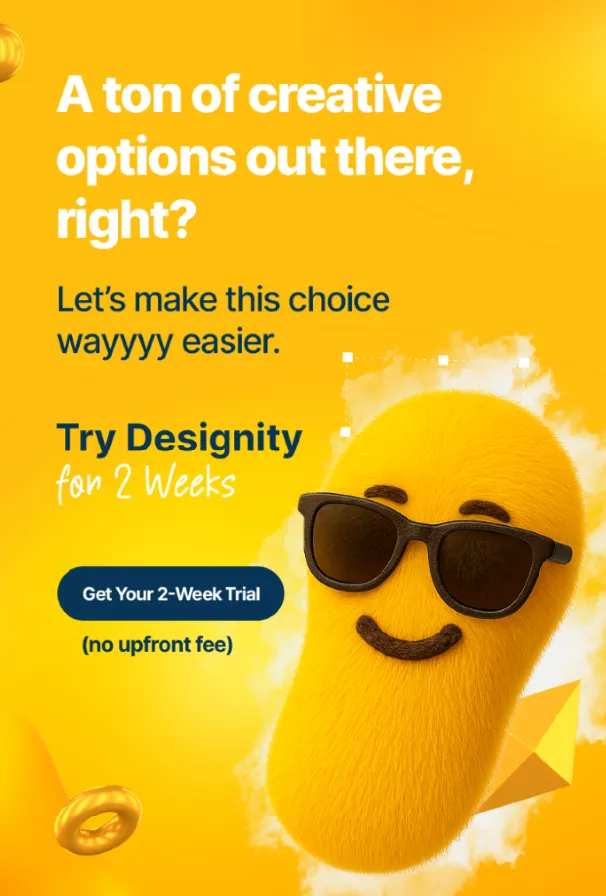If you’re like most business owners, you’ve probably sat through your fair share of slide deck presentations.
So have we, and we find one thing to be true: a good, professionally designed presentation slide deck really captures attention.
On the flip side, a boring pitch deck does quite the opposite, so please don't fall into the trap of thinking your slide deck is a collection of pictures and graphs and nothing more; it can really make or break your entire pitch!
Even if a presenter has plenty of charisma and a great presentation style, a lackluster slide deck just doesn't give their presentation that extra oomph that it might need to really make an impact and inspire action.
So, how's your pitch deck looking? If you’re afraid your slide decks are lacking that extra “something”, then no worries! It’s an easy fix.
Whether you’re a sales pro, the owner of a startup, or a busy business executive, today’s blog will show you how to create a slick presentation slide deck that captivates your viewers, sparks interest, and helps you close deals!
Read the Room! Map Out the User Story.
You know it’s coming …
First things first; you’ve got to figure out who your target audience is and what problems they’re looking to solve.
We harp on this a lot but for good reason! It really is vital that you do some research into who your audience is going to be.
Whether it’s a potential client, investor, or partner, iron out what their pain points are, what they are looking for from your business, and how you are the ultimate solution to what they need.
Define the Audience Persona

Specifically, answer these questions with the best data and gut-level instinct you have:
1. What external problem is your ideal target audience trying to solve?
2. What internal emotional pain points are they experiencing every day as a result of the problems they’re facing? Are they anxious about looking stupid? Fearful of failing? Angry at suppliers? Frustrated with employees? Feeling powerless because of regulations? What emotions are driving them?
3. What’s one philosophical pain point they face each night when they lie in bed? Pause and take some time to really try to get inside their head for a minute.
4. What kind of person are they hoping to become, outside of work?
5. What are their professional strengths?
6. What are their professional weaknesses?
7. Who or what do they view as the enemy in their business? What do they perceive as the cause of their problems? What’s holding them back?
8. What, in your opinion, is the true enemy of their success? How does your product help them overcome their pain points, conquer their enemy, and become the person they want to be?
9. What makes you a uniquely qualified guide to help them on their way? How are you like them, and why do you have authority to speak into their situation?
10 What‘s at stake for them? If they follow your plan, what does success look like for them? If they reject your plan, what does failure look like for them?
It’s a lot of questions, but once you get them answered to the best of your ability, you’re much better prepared to persuade in a way that’s relevant to them. Keep their pain points in mind when you’re crafting the copy, images, and data that you’ll be presenting.
Designing the Slide Graphics
Still with us? We hope so because now it’s time to build your slide deck templates! Stick to the following guidelines for beautifully crafted and visually interesting slides.
Consistency is Key
We’re not saying that your slides have to look exactly the same or use the same template, but your slide deck should have a cohesive feel to it.
By using your brand colors throughout (and don’t be afraid to branch out into secondary and tertiary colors too for more variety), you can make your presentation deck an extension of your brand even if your slides are different colors or layouts.
Your messaging should be consistent too. Think about what exactly you’re trying to accomplish by the end of your presentation. Whether it’s bringing on a new client, convincing an investor to take a chance on your business, or proving to your stakeholders that all of your financial goals are being met, focus on one message and goal and use the elements in your slide deck to tell the same “story” throughout your presentation.
By the way, if you feel like you don’t have brand colors quite yet, let us know, we can help you with your branding!
Keep it Simple
By that, we mean your slides should be appealing to look at and easy on the eyes. You don’t want to present overwhelming slide designs with too many elements and sounds and animations that can distract your audience from your message.
Keep your copy simple too. Slide deck text works best when it’s short, punchy, and placed in just the right spot. We find that huge blocks of text are a turn-off and if you fill up your slides with text, you’re going to split your viewers into two groups: one that reads what’s on the slide and ignores what you’re saying, and one that gets overwhelmed and ignores the text completely.
Either way, it detracts from your messaging, causes your audience to stop paying attention, and reduces their comprehension. Not something you want, especially if you’re looking for a “yes” at the end of your presentation.
If you just can’t help but have a “wordy” slide, consider putting your text into a bulleted list (just don’t overdo it, no one wants to read 45 bullets) and reveal bit by bit as it comes up in your presentation to avoid overloading your viewers.
And while we’re on the subject of keeping things simple …
Less is more sometimes.
Don’t be afraid to incorporate white space (empty space) into your slide deck design. Having white space in your slides can help to keep your design clean and strengthen the visual impact of the image or text that your audience is supposed to be focusing on.
Take it Easy on the SFX

PowerPoint and Keynotes are both great programs for creating captivating presentation slide decks, with plenty of features to choose from to keep your slides interesting.
And if you’re using one of these programs, it can be easy to be tempted to use all of the effects and transitions that come along with it.
Some effects are fine, just be sure not to overdo it. Constant page flips or blinds or checkerboards or dissolves might look cool but use too many and they’ll start to distract your audience.
Instead, use subtle fades or slides if you absolutely need transitions and aim to not draw unnecessary attention to them.
The same goes for animations, sound effects, auto-play videos, or auto-advancing slides. Keep them at a minimum. The goal here is to be subtle and not detract from your presentation.
Choose the Right Images
Good slide decks use illustrations or photos as visual aids to break up the text and provide interest and engagement for the audience.
The trick is to use the right images. What the right images are will be dependent upon what type of presentation you’re giving, your goal, and your brand, but the following tips can help you with your selection.
- To make a great slide deck, you want strategically chosen, well-placed photos that convey emotion and resonate with your audience.
- Stick to one or two images per slide, you don’t want to overcrowd things.
- You also want to choose photos that are simple, we aren’t looking to overwhelm our audience with a busy, complex image. Look for photos with a clear focal point and uncluttered background.
- Above all else, the photo should have a purpose, not be simple decoration. It should make sense with and enhance what is being discussed on that particular slide, whether it’s literal (like a product photo) or metaphorical (a lightbulb for innovation, a road for the customer journey, or a growing plant for growth and development).
Lead the Narrative with Impactful Design
To lead the narrative with your design, it helps to think of each of your slides like an ad, with a natural hierarchy in the copy and design elements.
For your text, think of the most important info as the header, the second most important as a subheader, and any other details as short body copy. Even if your slide isn’t exactly set up like this, it helps to think of it that way anyway to help you give more weight to what’s most important.
Use some contrast to help highlight the most important information. Whether it’s copy, a visual, or just different bits of information, you can use size, color, movement, or placement to guide your viewer’s eyes where they should be.
Be sure to keep all of the design elements on your slide well-aligned and easy to follow. If you’re using a PowerPoint Presentation template, you can use the grid feature to help you lay out your different elements and keep everything neat and organized.
Humans will naturally follow the hierarchy of your slide if it’s laid out correctly, and it’s all easier to look at when everything falls into place rather than having different elements competing with each other.
More Presentation Tips

Once you have a sweet presentation deck, all that’s left is conquering all of the other aspects of your presentation to ensure your success! Here are some of our expert tips:
- If you have access to the room you’ll be presenting in, experiment with the lighting and your projector’s settings beforehand to ensure optimal viewing for your audience.
- Your presentation is the main focus, not the slide deck, so be sure to practice your presentation skills. Practice your delivery and every part of your presentation, from eye contact, body language, and tone of voice.
- Consider adding interactive elements to your presentation like Q&A sessions, polls, or other audience participation exercises to make your presentation more engaging and memorable.
- Feel like something fell flat? Take note and tweak it for next time!
<div class="c-blog_comp-cta cc-component-1"><div class="c-blog_comp-cta-left"><div class="c-blog_comp-cta-left-wrap"><img src="https://global-uploads.webflow.com/61cdf3c5e0b8155f19e0105b/6369722e59155470b6840033_Potential-clients.png" loading="lazy" alt="" class="c-blog_comp-cta-left-img"></div></div><div class="c-blog_comp-cta-right"><div class="c-blog_comp-content"><div class="c-text-wrapper cc-mb-32"><div class="c-title-4 cc-bold"><strong>Want to save money without sacrificing the quality?</strong></div></div><div class="c-text-wrapper"><div class="c-text-2">Say goodbye to traditional, expensive agencies and unreliable marketplaces. Say hello to Designity.<br></div></div></div><div class="c-blog_comp-wrapper"><a href="/pricing" target="_blank" class="c-button cc-primary cc-inverted w-button"><strong>Get Your 2-Week Trial</strong></a></div></div></div>
Why Not Leave it to the Experts?
Whether you’re putting together a PowerPoint slide deck, Google Slide deck, Prezi, Canva, Keynote, or any other program in between, creating a truly great deck is a lot of work. But if done right, the end result is a rewarding work of art that can help you meet your business goals!
And if you want that great slide deck, but don’t have the time to apply all of our tips to level up your design, why not let Designity step in and get it done for you?
With a Creative Director specializing in design and marketing in charge of your account, all you’ll have to do is fill us in on your brand, your goals, and your audience, and we can build you a timeline and get to work.
You’ll have designers and copywriters from the top 3% of US-based Creatives working on your slide deck, so you can be sure that your end result will be a beautiful, slick presentation deck that captivates, boosts your presentations, and helps you close more deals.
Check out our presentation design services page and our portfolio to see the incredible work we’ve done for companies just like yours!
What are you looking for in your new slide deck?