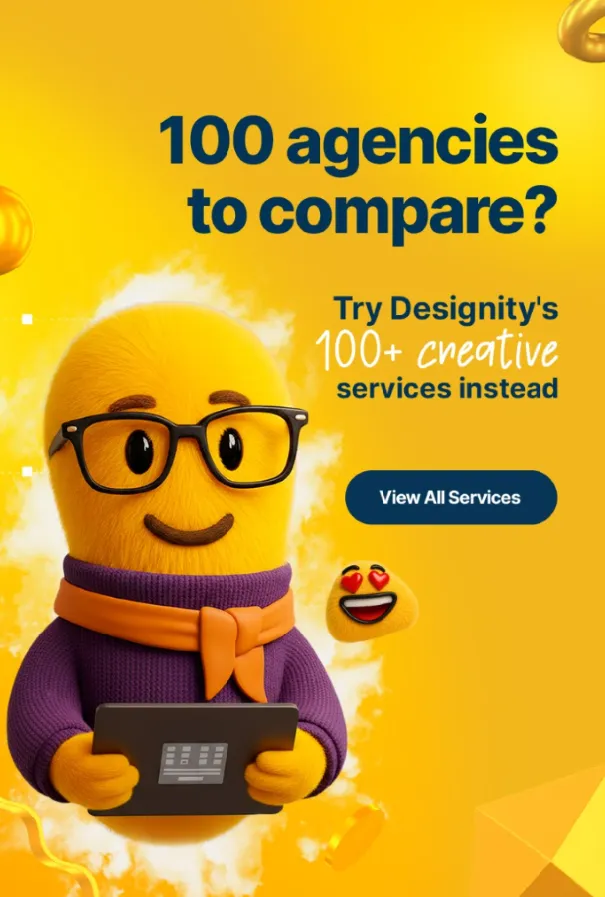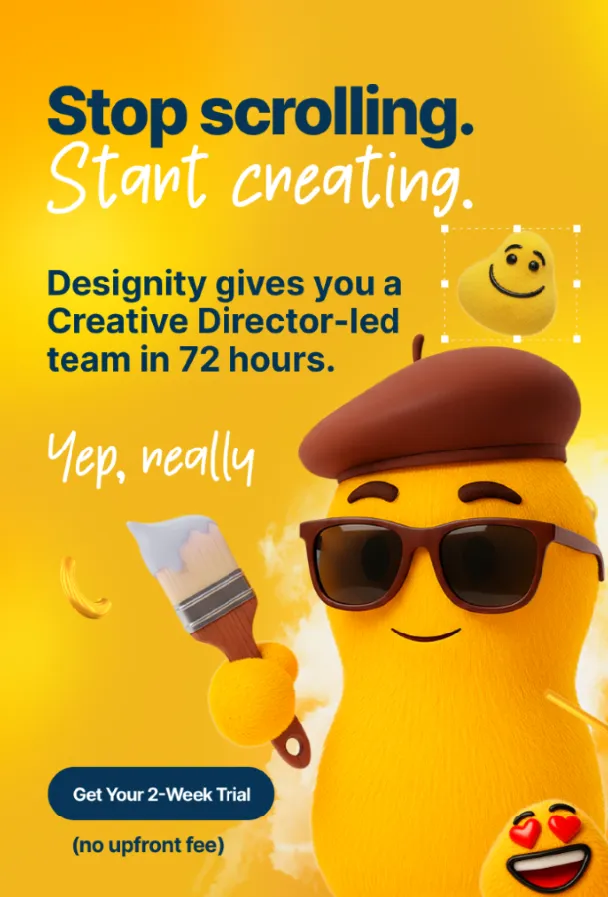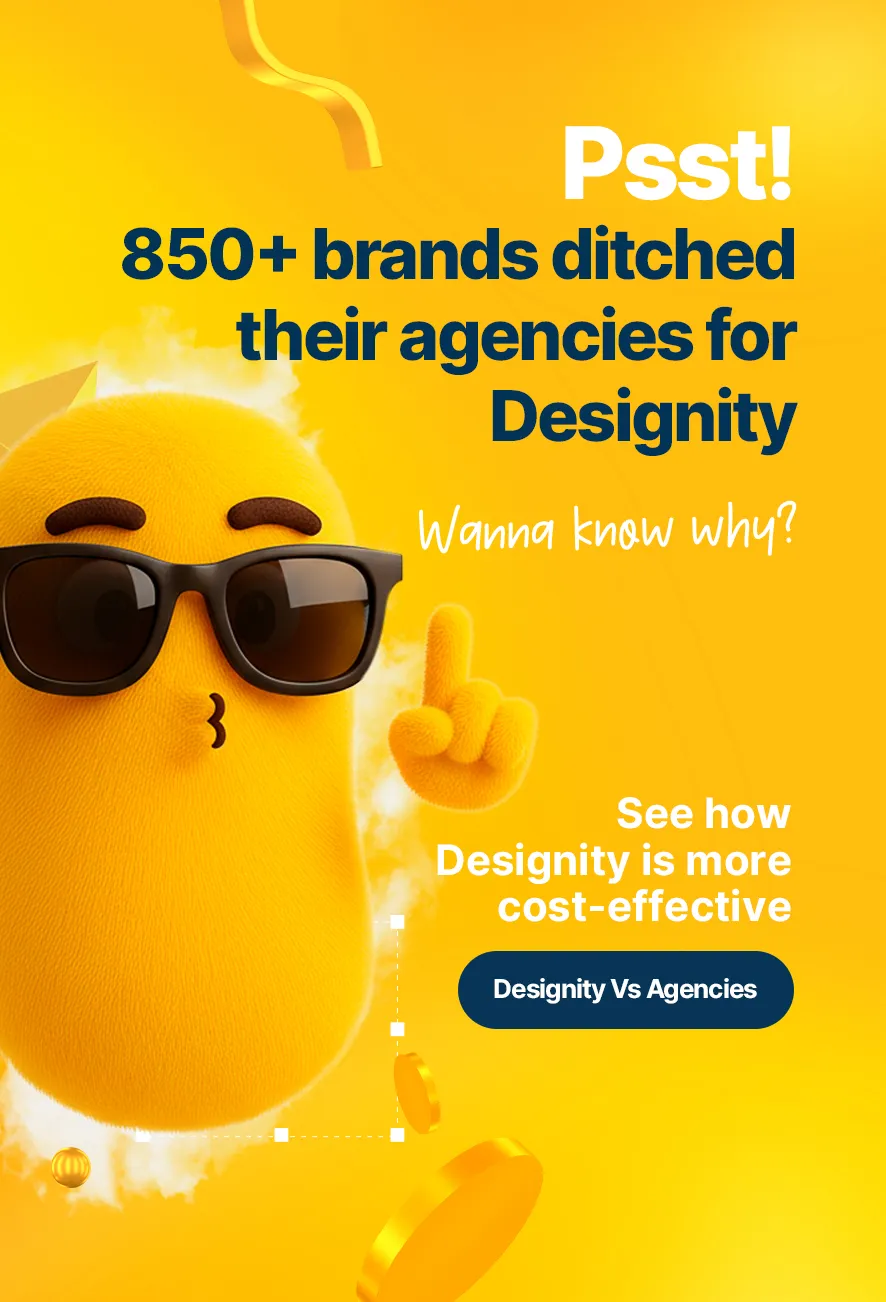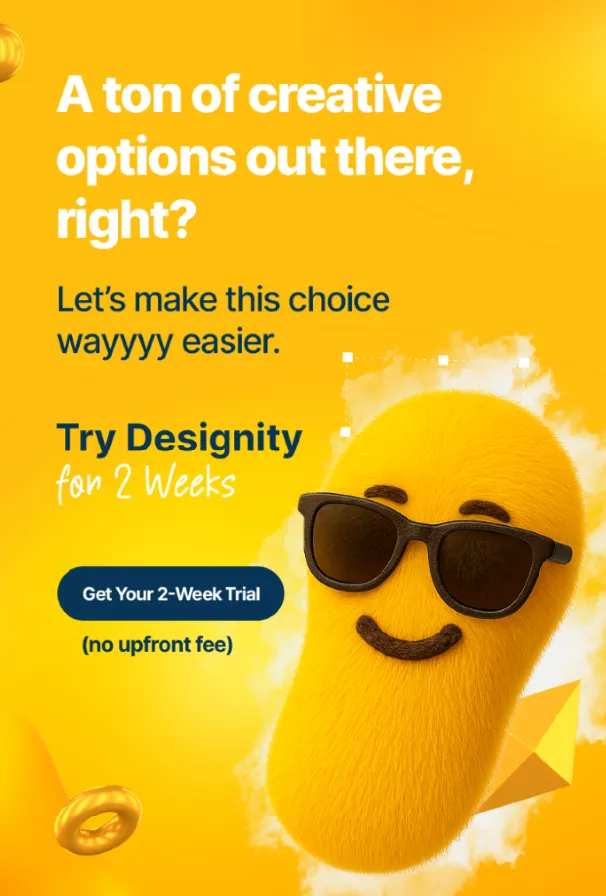For online customers, your eCommerce web design is a first impression that can instantly make or break a sale.
Because of that, we simply cannot overstate the importance of good UX/UI design for websites—especially for online stores and Creative as a Service platforms that redefine how teams approach projects by seamlessly integrating innovation with managed design models.
So, as a busy web designer juggling multiple projects and doing everything you can to meet your client’s expectations, having the right tools in your arsenal is extremely important!
Whether you’re new at web design or a seasoned expert looking for more tools to add to your toolbox, today’s blog is exploring our favorite UX/UI design tools and showing you how they can polish up your projects, satisfy your customers, and position you as a must-have talent for all of their web design needs!
Why You Need the Right eCommerce Design Tools
Having the right tools at your disposal not only helps you satisfy your clients, they are extremely helpful for a variety of reasons.
Here are just a few:
- Efficiency and Productivity — The right tools can streamline your creative design process, everything from conceptualization to implementation. They automate repetitive tasks, make rapid prototyping possible, and enable easier revisions to allow designers to manage their workload more effectively and meet tight deadlines.
- Enhanced User Experience — The success of an eCommerce website relies heavily on the site providing an exceptional user experience (UX). Design tools equipped with advanced UX/UI capabilities let designers create intuitive, user-friendly interfaces that improve navigation, reduce bounce rates, and ultimately, increase conversions.
- Consistency and Branding — Tools that offer a wide range of templating and style guides help to keep brand consistency across all pages of an eCommerce site. Consistent branding works to build user trust and recognition, which are critical for customer retention and loyalty.
- Responsive Design — With the increasing use of mobile devices for online shopping these days, responsive design has become non-negotiable. The right design tools help make sure that eCommerce websites are optimally displayed across all devices and screen sizes, providing a seamless shopping experience.
- Innovative Features and Functionalities — Advanced design tools come packed with innovative features that let designers implement eCommerce design best practices and the latest trends, like augmented reality (AR) previews, personalized recommendations, and dynamic content. Staying ahead of these trends can set your client’s eCommerce site apart from its competitors.
- Testing and Optimization — The best design tools include or integrate with testing and optimization features, allowing designers to use A/B testing, heatmaps, and analytics to refine user interfaces based on real user data. This approach to design can significantly improve site performance and user satisfaction.
- Collaboration and Feedback — Modern design tools usually include features that make collaboration among team members and clients much easier. This can speed up the approval process, make sure the project aligns with the client’s goals, and enhance the overall design quality.
The Best eCommerce Design Tools for UX/UI
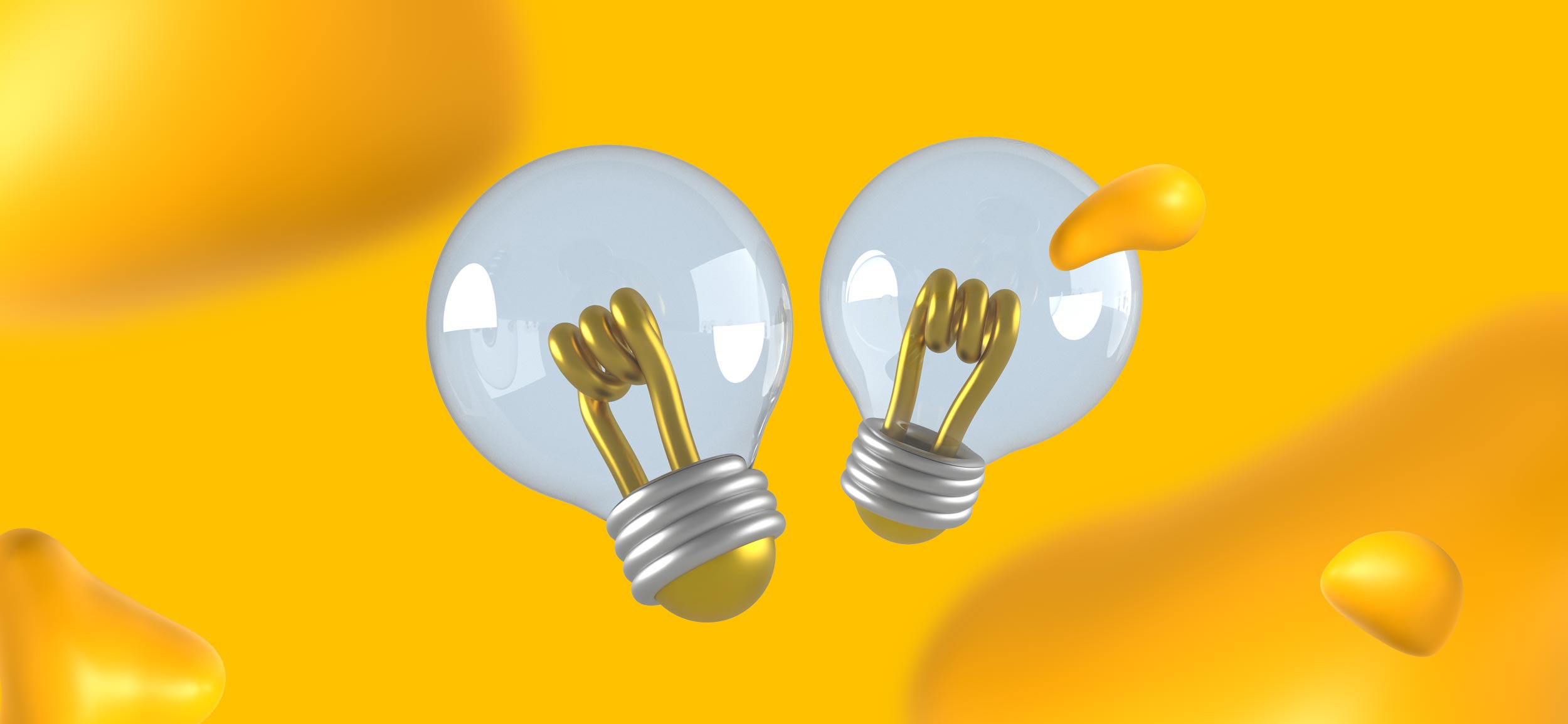
Now that you know what the right tools can do for you, all that’s left is to unveil our top choices!
These entries are not just our favorite tools, they are game-changers for enhancing eCommerce UX/UI design for your projects. Take a look at the following design tools and see what they can do for you!
Research and Prototyping
Laying the groundwork is essential to the web design process.
By using these research and prototyping tools, designers can give themselves a chance to explore different ideas for eCommerce creative design, test out usability, and refine the user experience before full-scale development begins.
The right research and prototype tools also let designers:
- Validate concepts early and identify potential issues before they cause problems.
- Streamline collaboration among designers, developers, and your client.
- Save time and resources by making changes during early stages.
- Create interactive prototypes that closely simulate the final product for better testing and refinement.
Our Picks for Research and Prototyping Tools
- Figma — A cloud-based design tool that excels in collaborative interface design, Figma allows multiple users to work on the same project simultaneously. Its prototyping capabilities allow designers to create interactive designs that closely mimic the final website or app.
- Sketch — Known for its simplicity and efficiency in digital design, Sketch is a vector-based tool favored for creating high-fidelity mockups and prototypes. It offers a wide range of plugins and integrations, enhancing its functionality for comprehensive design projects.
- Adobe XD — Adobe's all-in-one UX/UI solution for designing websites, mobile apps, and more. It offers seamless integration with other Adobe Creative Cloud apps, making it a useful choice for designers already familiar with Adobe's software. XD's repeat grid feature and prototyping tools are particularly useful for quickly creating complex interactive designs.
- InVision — A powerful prototyping tool that allows designers to transform static designs into clickable, interactive prototypes without needing to write code. InVision also facilitates workflow with tools for real-time feedback, version control, and project management.
- Axure RP — For designers who need to create highly interactive and functional prototypes with conditional logic and dynamic content, Axure RP stands out above the rest. It supports detailed documentation and enables designers to test complex UX scenarios.
- Marvel — An easy-to-use web-based prototyping tool that's great for quick idea sharing and collaboration. Marvel allows designers to create prototypes directly from sketches and integrate them with other tools like Sketch and Photoshop for a streamlined workflow.
Web Designing Tools

In order to create user-friendly and aesthetically pleasing eCommerce websites and mobile apps, you’re going to need the tools that let you flex your creative muscles!
The right tools equip you with the ability to create stunning online stores that are on-brand for your client and a delight for their users to visit.
The right tools let designers:
- Implement design concepts without restriction, turning your best and most creative ideas into visually compelling and user-friendly web pages.
- Boosts teamwork and communication across the design and development teams to keep the project vision consistent from start to finish.
- Optimize your design workflow, saving you valuable time and resources by streamlining the creation and revision processes.
- Create a responsive eCommerce website design that is consistent and works for all platforms in order to deliver a seamless browsing experience for every user, no matter what device they’re logging in from.
Our Picks for Web Design Tools
- Adobe Creative Cloud — An extensive suite of applications tailor-made for designers, Adobe Creative Cloud includes Photoshop for image editing and Illustrator for vector graphics. It's indispensable for creating visually striking elements that enhance the aesthetic appeal of any website.
- Webflow — Blurs the lines between design and coding by allowing designers to visually construct responsive websites. Webflow's strength lies in its ability to turn design concepts into production-ready sites without the need for developers.
- WordPress — Not just a content management system but a powerful tool for web design due to its huge collection of themes and plugins. WordPress enables designers to create versatile, scalable websites with ease.
- Wix — A user-friendly platform perfect for designers prioritizing speed and simplicity. Wix offers a drag-and-drop interface that simplifies the process of designing custom websites without deep diving into code.
- Squarespace — Known for its sleek templates and intuitive design capabilities, Squarespace is a favorite among designers looking to create beautiful, minimalist websites with plenty of functionality.
- Elementor — A dynamic WordPress page builder that offers limitless design possibilities. Elementor's drag-and-drop interface, along with its extensive widget selection, allows designers to craft unique websites without having to touch a line of code.
Usability Testing Tools
Usability testing tools are absolutely critical to make sure that your eCommerce website and mobile app projects not only look good and work, but are also user-friendly, intuitive, and easy to navigate.
They allow designers to gather real user feedback on their designs and interfaces to make sure the final product meets the actual needs and preferences of the eCommerce shoppers.
The right usability tools let you and your team:
- Conduct tests with real users to gather insights and identify any usability issues before launch.
- Analyze user behavior and interaction patterns to optimize website navigation and overall user flow.
- Validate design decisions with evidence from user interactions, reducing guesswork and saving time.
- Improve accessibility by identifying areas where the product may not be fully usable for all potential users.
Our Picks for Usability Testing Tools
- UserTesting — Offers a platform for getting rapid feedback on any aspect of your design from real users across the world. UserTesting is invaluable for understanding user perceptions, motivations, and behavior in a natural context.
- Lookback — Provides live and recorded sessions of user interactions, making it easier to conduct remote usability testing. Lookback also allows for real-time communication with test participants, offering more accurate insights into user experience.
- Hotjar — Hotjar combines analytics and feedback tools to give you an overview of how users interact with your site, including heatmaps, session recordings, and surveys. Hotjar is an excellent tool for identifying usability issues and opportunities for improvement.
- Optimal Workshop — A suite of tools designed to improve your website structure and understand user navigation patterns. Optimal Workshop includes card sorting, tree testing, and first-click testing, and more, to help refine information architecture.
- Crazy Egg — Offers heatmaps, scroll maps, and other visual reports to show exactly how users are interacting with your website. Crazy Egg's insights help in optimizing page layouts, design elements, and call-to-actions for better usability.
- UsabilityHub — A remote user research platform that lets you run quick and simple usability tests, including preference tests, five-second tests, and navigation tests. It's perfect for making informed design decisions based on user feedback.
Analytics and Feedback Tools

Analytics and feedback tools are invaluable for understanding how users interact with your eCommerce websites and mobile apps.
Going a step beyond usability testing, they provide you and your client with a continuous stream of data and insights about user behavior, preferences, and feedback after the site’s launch. This real-time information allows teams to make data-driven decisions, tweak design elements to optimize user experience, and enhance the website’s overall performance.
Incorporating these tools into your eCommerce web design projects can help you:
- Monitor key performance indicators (KPIs) and track user engagement metrics to understand what works and what doesn’t.
- Identify problem areas or bottlenecks in the user journey that may be affecting conversion rates or overall satisfaction.
- Gather up direct feedback from users through surveys and feedback widgets to understand their needs, complaints, and suggestions.
- Test and validate changes quickly by measuring the impact on user behavior and feedback for continuous improvement.
Our Picks for Analytics and Feedback Tools
- Google Analytics — Google Analytics is the most widely used web analytics service for tracking and reporting website traffic. It offers deep insights into user behavior, conversion tracking, and audience segmentation, making it crucial for measuring the success of your eCommerce site.
- Mixpanel — Provides advanced analytics for mobile and web, focusing on user actions rather than page views. Mixpanel allows teams to analyze how users interact with their product and track funnels, events, and retention.
- Hotjar — Combines analytics and feedback tools to give a more comprehensive understanding of user experience. Features like heatmaps, session recordings, and surveys reveal how users really use your site, giving you useful insight to improve usability.
- UserZoom — Offers a suite of research and feedback solutions that facilitate data-driven design decisions. UserZoom enables remote usability testing, voice of the customer (VoC) feedback, and UX benchmarking.
- Qualaroo — A user feedback tool that lets you conduct targeted surveys and NPS (Net Promoter Score) polls to gather insights directly from users. Qualaroo’s advanced targeting capabilities make sure that you’re asking the right questions at the right time.
- Crazy Egg — Beyond providing heatmaps and user session recordings, Crazy Egg also offers A/B testing to let you experiment with different design variations and directly measure their impact on user behavior.
<div class="c-blog_comp-cta cc-component-2"><div class="c-blog_comp-cta-left"><div class="c-blog_comp-cta-left-wrap"><img src="https://global-uploads.webflow.com/61cdf3c5e0b8155f19e0105b/63695243d096983691046ac3_Potential-Creative.png" loading="lazy" alt="" class="c-blog_comp-cta-left-img"></div></div><div class="c-blog_comp-cta-right cc-dark"><div class="c-blog_comp-content"><div class="c-text-wrapper cc-mb-32"><div class="c-title-4 cc-bold"><strong>Like to work as a freelancer with consistent income?</strong></div></div><div class="c-text-wrapper"><div class="c-text-2">Designity's collaborative model is designed to give you all of the perks of being a freelancer without the income instability.<br></div></div></div><div class="c-blog_comp-wrapper"><a href="http://designity.com/creatives" target="_blank" class="c-button w-button"><strong>Join Our Creative Community</strong></a></div></div></div>
Looking for a Place to Put Your Tools to Good Use?
If you’re already a master of the tools we discussed before, then that’s great!
And if you’re already equipped with the tools you need and willing to learn more as web design technology advances, then you might be looking for a place that can offer other experienced web designers to learn from and a steady stream of web design projects.
We know a way to take care of that.
Why not join the Designity community? Designity is made up of the top 3% of US-based creatives, including talented web designers, graphic and video designers, developers, and more, and we’re always looking to add to our creative community!
As a Designity Creative, you’d enjoy perks like:
- Working your own hours and taking on as many projects as you’re comfortable with.
- Competitive pay and plenty of opportunities for growth.
- A variety of interesting projects with brands from a wide range of different industries.
- A 100% remote work environment.
- The chance to learn from talented Creative Directors who are experts in their craft.
Designity is a future-ready and tech-savvy platform that is always up with the latest technology and all of the eCommerce design trends that 2024 has to offer. So, if you’re looking for a place to learn and grow in your field, then perhaps you’ve already found it!
If you think you have what it takes, why not put your skills to the test with our one-of-a-kind application process and see where Designity can take you?