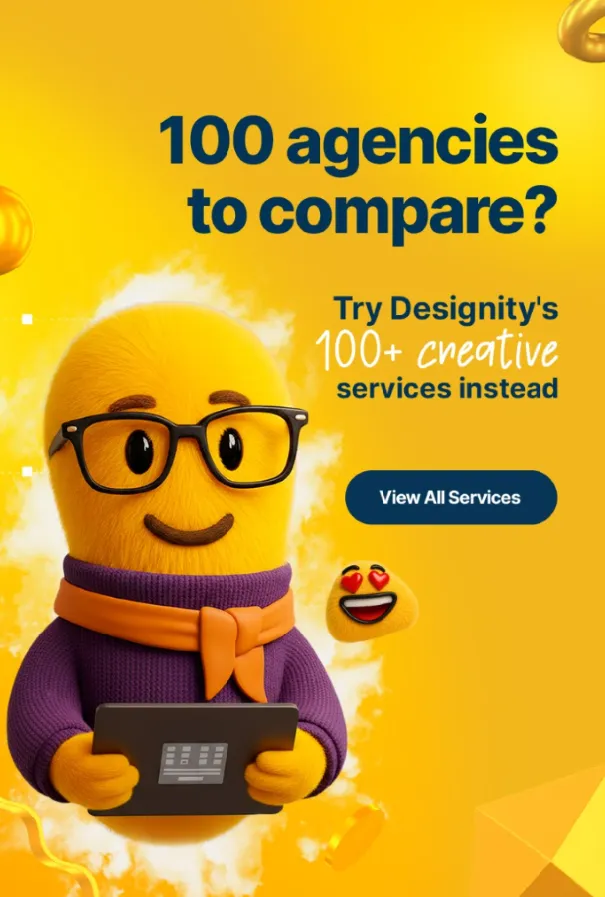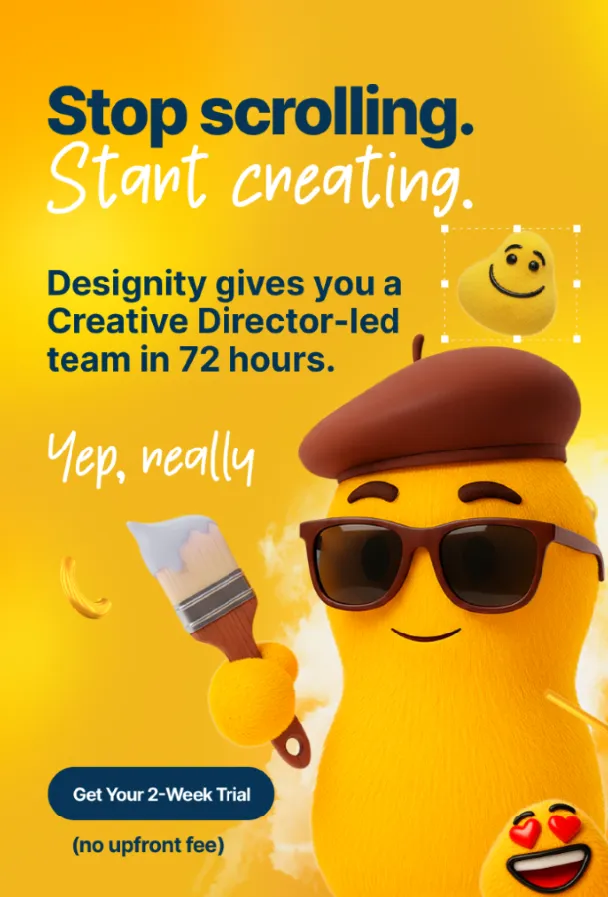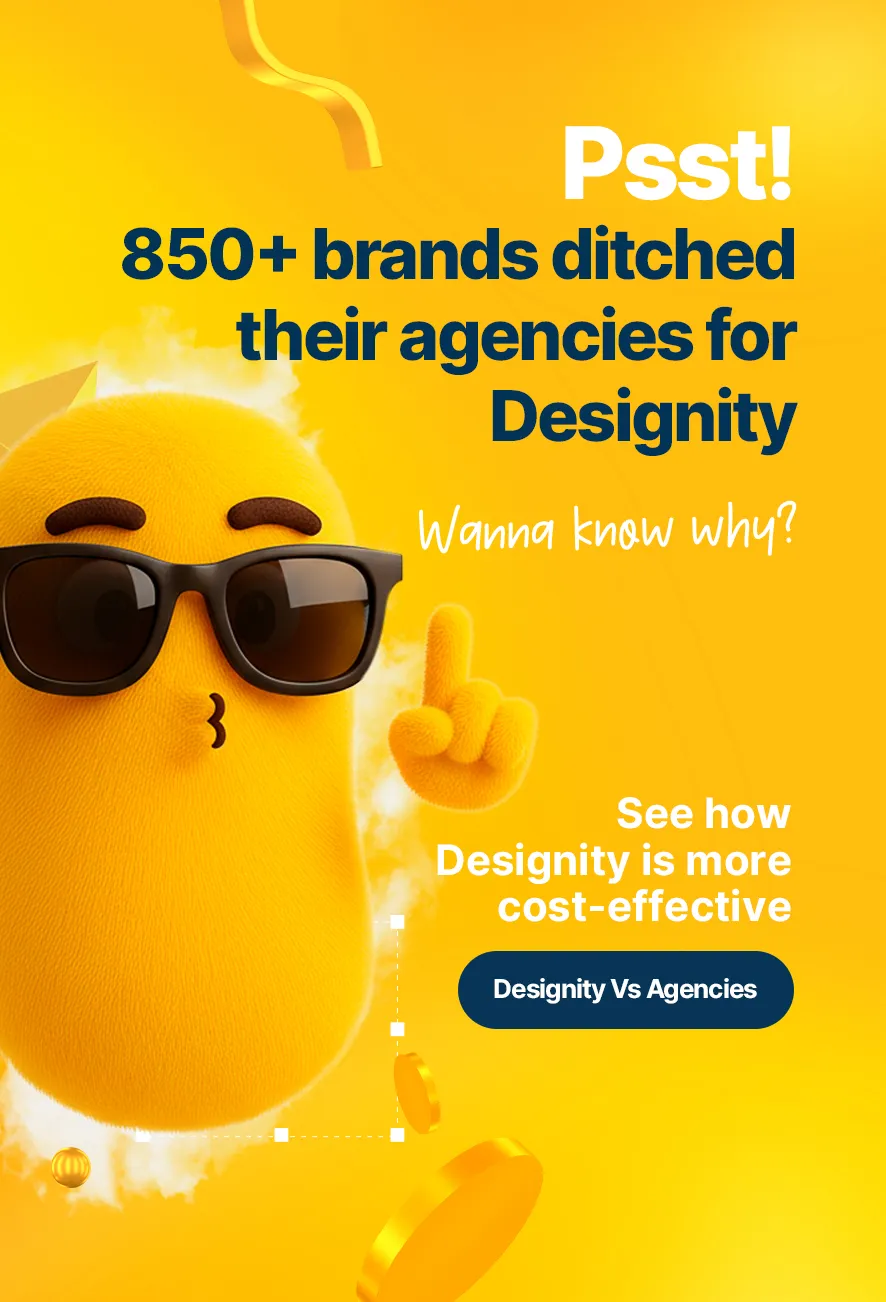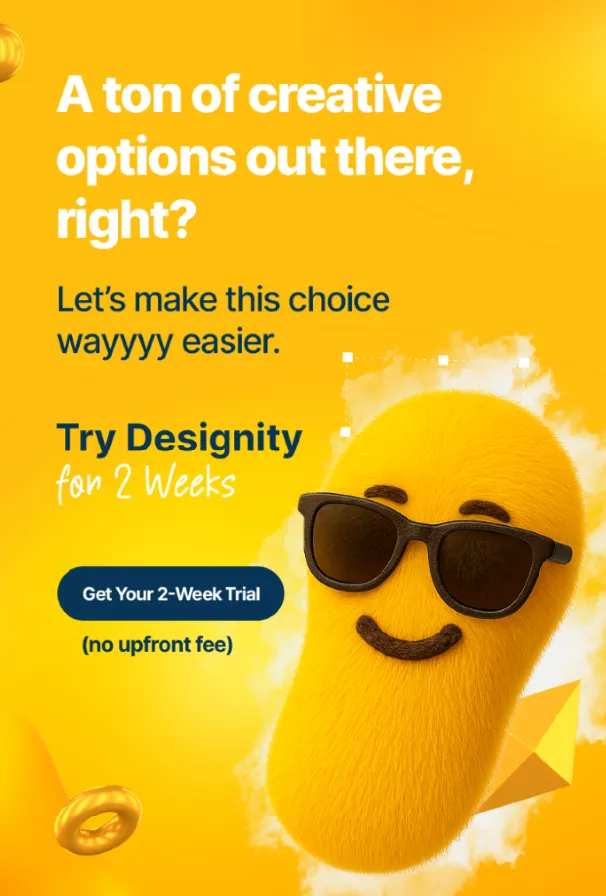In our current world, balancing the security and usability of a website, application, or digital product is becoming increasingly important. The reason for this is that many people are becoming aware of cybersecurity and are hesitant to use websites, apps, or digital products that do not incorporate both security and usability.
Previously, UX and UI designers only had to make sure that user experience was considered without really being concerned about cybersecurity. This is not the case anymore because user experience and cybersecurity go hand in hand. This makes it important to include cybersecurity to create UX design best practices and give users the best experience possible.
What is UX Design?
UX design is an acronym for user experience design, a design process used to create systems that provide excellent user experiences. UX design thus incorporates the principles of many different fields, including user interface design, usability, accessibility, information architecture, and human-computer interaction.
How to Use UX Design to Enhance User Data Security

People wonder about the different ways that user experience and cybersecurity can be well balanced without any issues. Some ways which were used to achieve included below:
Prioritize Transparency
It is one of the UX design best practices for UX designers to prioritize transparency. Being transparent will help lead to balancing security and usability. One area UX designers should ensure that there is absolute transparency is by ensuring the users know the kind of data they are sharing on the mobile app or website.
Users should give their consent and be aware of how their data may be used and possibly third parties that may access them. You’ll have better UX by ensuring that your data policy notification for your customers or visitors is easy to understand before they share their data! Remember that if the data is not used after some time, the data should be destroyed and not just kept.
Using this method will make it easier to manage data. When UX designers are granting third parties' access to data, they should ensure that the data is as anonymous as possible.
UX designers for websites and mobile apps should be aware of data privacy regulations so that they will avoid breaching them as much as possible. Some of these data privacy regulations include GDPR, HIPAA, and some regulations that are specific to certain industries.
Inform Users about Phishing and Other Online Fraud
To have a good user experience and cybersecurity, it is one of the UX design best practices to let customers be aware of phishing attacks and other online fraud that may happen. Frequently, people fall victim to phishing and other online fraud because the people executing this online fraud pose as an individual or reputable organization that the victim may be aware of. This makes these cybercriminals easily gain access to sensitive data because the victim trusts them and is unsuspecting of who they may be.
For balancing security and usability, UX designers and their teams must create collaboration tools in addition to security forums. This will make it easier for clients to report spam or any phishing attacks that may or have occurred. Doing this makes it easier for other people to watch out and be informed.
Additionally, while users are on a site or mobile app, the UX designers should show alerts in a non-annoying way that will inform readers about phishing, spam, and other online fraud and how they can stay safe. Educating the public is the way forward to minimizing these cyber-attacks.
Use Two-Factor Authentication (2FA)
For your mobile apps or websites, one way of balancing security and usability is by using two-factor authentication. When this is in place, it is difficult for hackers or cyber criminals to access a website or mobile app of an individual easily and this brings about great user experience and cybersecurity.
As much as you want to improve cybersecurity and user experience, you should ensure that you do not use two-factor authentication methods that end up annoying your customers. In a bid of improving security, you should also implement UX design best practices.
An easy method is by sending a unique URL to authenticate identity via email. It’s best to implement one-time passwords (OTP) when an individual wants to view sensitive data. Asking individuals to always input OTPs when they want to simply log in to a website or mobile app is not a good UX design best practice and can end up annoying customers who may not be close to the device to which the OTP was sent, so be sure to save OTP for higher-risk elements only.
So, to bring about balancing security and usability, besides telling clients to input their usernames and password, you can ask for biometric data (fingerprints or facial recognition). You can also send a link that authenticates identity through their emails or use a simple CAPTCHA for your customers.
Encourage Strong Passwords

Encouraging strong passwords is one of the UX design best practices. Many people use passwords that they can easily remember. Some even go as far as using one password for all the logins online, which is not good. While a user is creating their password to log in to your website or mobile app, to create a good user experience and cybersecurity in the future, ensure that you let users know when their passwords are not strong enough and can be easily cracked by a cyber-criminal.
To create a strong password, both upper and lower cases should be used, symbols and numbers should also be included, and it must not be less than 8 digits. This aims at balancing security and usability. If users find it difficult to remember their passwords, they can write them down or use a password manager. A random password that cannot be easily guessed is important and provides good security.
Inform Users About SSL Encryption
SSL stands for secure socket layer. It helps to encrypt and protect the data, so hackers cannot access data or information. Websites and mobile apps should have SSL certificates in place because of the data protection it ensures. This means that UX designers should get an SSL certificate and install them on websites for a good user experience and cybersecurity.
It is important to be transparent to users about the security measures that are put in place on websites and mobile apps. When users are aware of this, it also gives them the encouragement they need to ensure their data is protected by avoiding spam emails, clicking on click baits, and avoiding weak passwords that can be easily guessed.
Cybersecurity is also the responsibility of the user of websites and mobile apps, which means they have to be watchful and vigilant. Therefore, when users are informed about the importance of the SSL certificate you have put in place, they will be more aware of the dangers out there and ensure that they try to keep their data safe.
Don't Allow Plain Text Password Submission
To improve user experience and cybersecurity, transmitting and storing data should be done with the aid of a hash algorithm. When storing data, the user experience also has to be considered. It is needless to fret over storing data when users have a bad experience and find it difficult to stay long on an app or website. So, work on creative wireframe solutions so that a better and more effective method of transmitting and storing data can be used.
Cybercriminals cannot obtain a password in plain text if it has been hashed as the user checks in. Any hashed password will be revealed as a meaningless string of random characters upon decoding. In general, it is safer to have a password hashed whenever it is saved or sent which is a good way of balancing security and usability with ease.
Use Biometric Authentication

Another UX design best practice is biometric authentication which is easy and cheap for UX designers to integrate by building a site or mobile app that is UX optimized for biometric authentication. The biometric authentication that is frequently in use is fingerprint because most mobile devices and many laptops have a sensor for it.
It is difficult for cybercriminals to get past the biometric authentication method in place on a website or mobile app. So, this brings about a good user experience and cybersecurity because it integrates into their existing expectations.
<div class="c-blog_comp-cta cc-component-2"><div class="c-blog_comp-cta-left"><div class="c-blog_comp-cta-left-wrap"><img src="https://global-uploads.webflow.com/61cdf3c5e0b8155f19e0105b/63695243d096983691046ac3_Potential-Creative.png" loading="lazy" alt="" class="c-blog_comp-cta-left-img"></div></div><div class="c-blog_comp-cta-right cc-dark"><div class="c-blog_comp-content"><div class="c-text-wrapper cc-mb-32"><div class="c-title-4 cc-bold"><strong>Like to work as a freelancer with consistent income?</strong></div></div><div class="c-text-wrapper"><div class="c-text-2">Designity's collaborative model is designed to give you all of the perks of being a freelancer without the income instability.<br></div></div></div><div class="c-blog_comp-wrapper"><a href="http://designity.com/creatives" target="_blank" class="c-button w-button"><strong>Join Our Creative Community</strong></a></div></div></div>
Balancing Security and User Experience
Great user experience and cybersecurity are non-negotiable on websites and mobile apps. When you can increase cybersecurity in a way that is not burdensome to your client, it is great. So, you must make use of the steps shared here to successfully balance security and user experience on your websites or mobile apps.
Check out our site for mobile app UX design inspiration, and cybersecurity website design ideas.