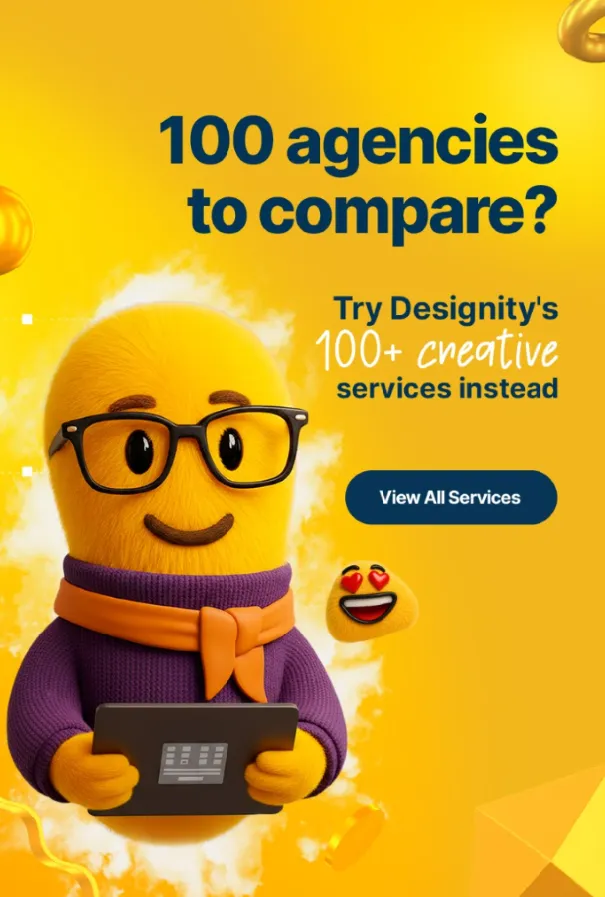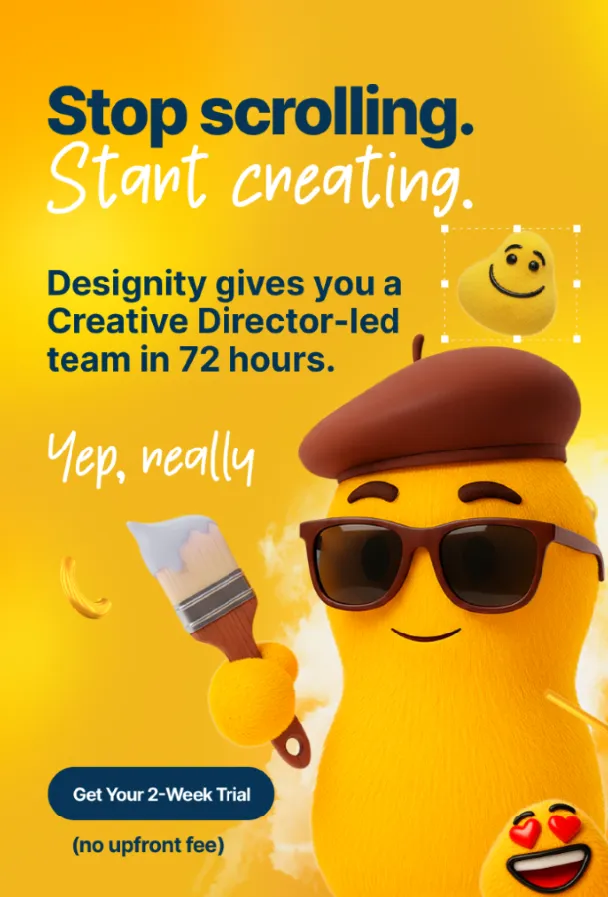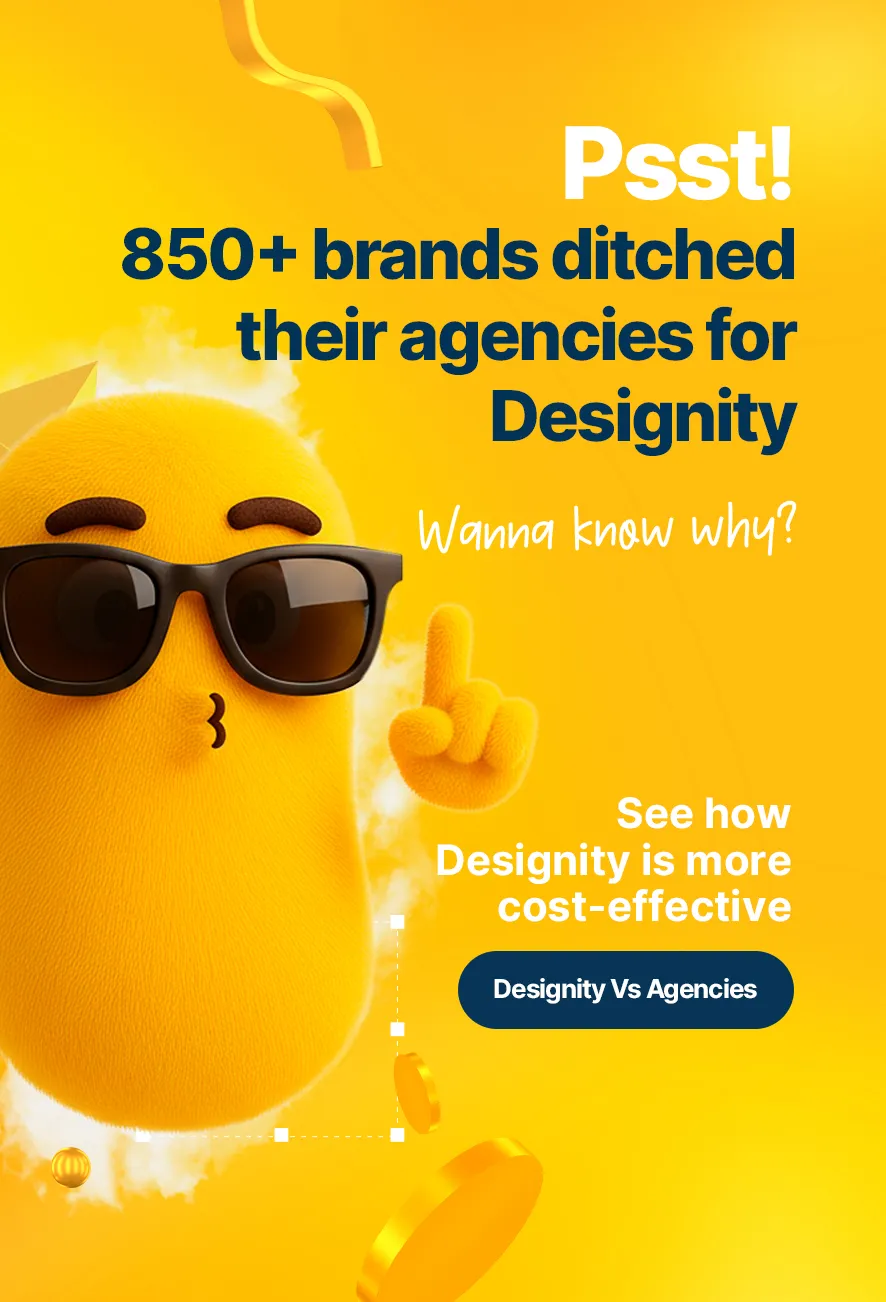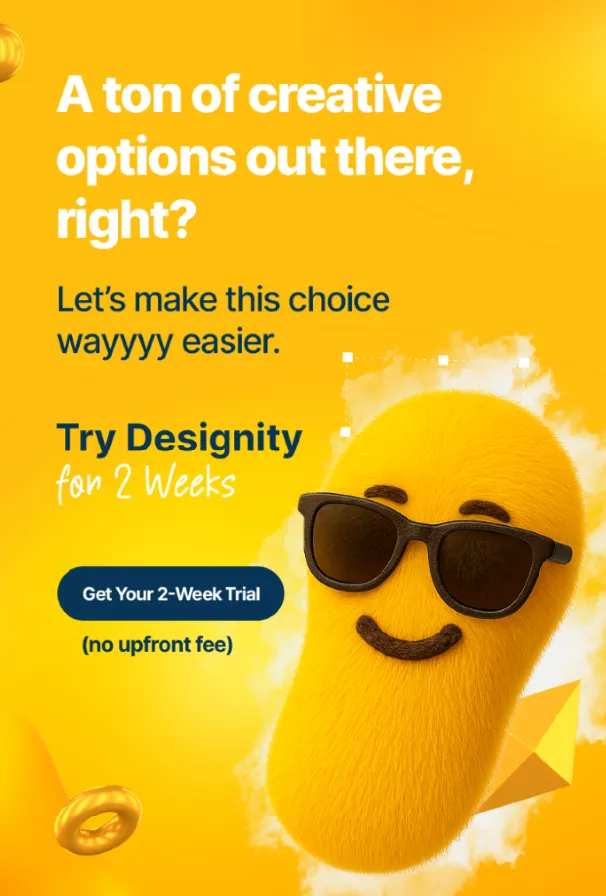It seems like not too long ago we were all trying to get the hang of Zoom meetings or meeting virtually in general. After hearing that remote teams now meet in virtual reality (VR), it can get quite confusing to decide which route to take and which new method to learn.
With Microsoft Teams taking initiative in the VR space and Facebook launching Horizon Workrooms, it’s safe to say that it might one day take over Zoom. While hosting virtual meetings doesn’t seem all that beginner-friendly, it’s a process that’ll perfect itself with trial, error, and patience.
In the end, VR events are the closest you’ll get to meet your team IRL. Adopting it now will not only spice up your workflow, but prepare your team for the future of work sooner rather than later.
1. Decide Where or if VR Fits
While VR does look fun and exciting, it isn’t a one-size-fits-all tool for every company. If your team relies on high-level productive meetings, then it might not be the best option for you. Exploring VR doesn’t have a deadline, so don’t rush adoption where and when it doesn’t fit.
If you do come to the conclusion that VR is compatible, you first need to decide where it works. Some occasions work better in virtual environments than others. Therefore, not every one needs to be behind a headset, especially those that rely on interactive tools and activities like screen sharing.
The best occasions to implement VR are those that are less productive, such as holiday parties and team hangouts. More importantly, it works best with any activity that doesn’t require “reading the room” since you can’t quite read others’ emotions–or at least not yet.
2. Equip Your Team
In order to begin collaborating or experiencing anything in VR, you’ll need the right equipment. At Designity, we use Meta’s Quest 2 as our preferred tool for a multitude of reasons–like launching our first virtual holiday party.
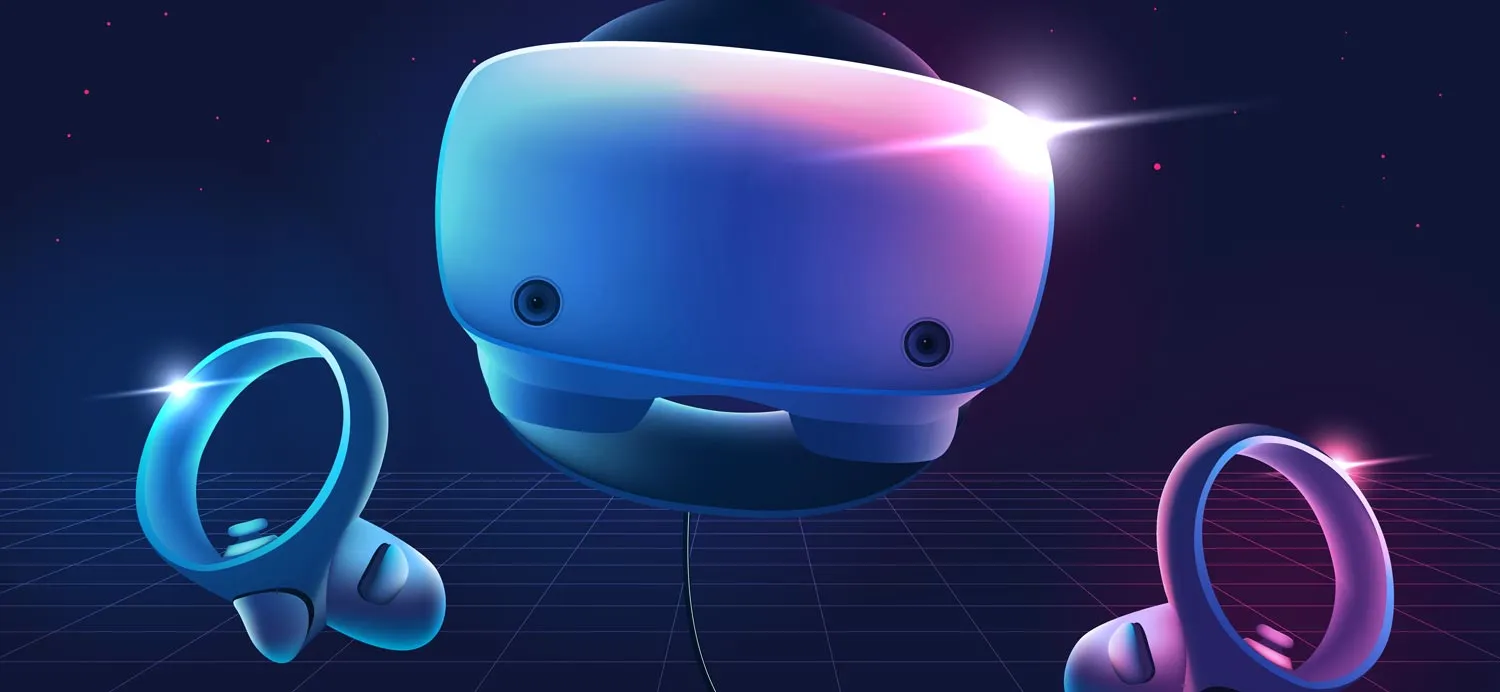
Finding one within budget isn’t hard these days, just make sure whichever console you choose is compatible with what applications you’d like to use. If you don’t end up equipping your entire team before your virtual event, don’t panic. Some apps like Spatial allow users to join without headsets.
If you’re having trouble deciding on which console is right for your team, this VR buying guide is a great reference to explore the technical side of things. Features like high-res display, audio and set up should all be taken into account.
3. Choose an App
Now that you have your equipment, it’s time to choose an application. You might already have your eye on one, but it’s important to deep dive into what each has to offer. Some collaborative apps include multi-app functionality and integrations like Slack, while others don’t have any.
This is a great time to explore what exactly you need out of these events and which tools can help you accomplish your tasks and goals. Before finalizing your decision, you might want to ask yourself a few questions to figure out exactly what you need.
Things to Consider:
- How many people are expected to attend?
- Do you need to show a presentation?
- Will you need collaborative tools? (ex. whiteboards)
4. Master the Process
Every first meeting in VR is always the hardest. No one knows what to do, everyone’s standing on top of each other, and one person has already hit a wall IRL. Trust us, it happens–or should we say happened.
This is why it’s incredibly important to test out both your equipment and application(s) well before your event. As you test out the operation, gather a list of directions that are easy to follow, especially for the not-so-technologically advanced folks–every team has them.
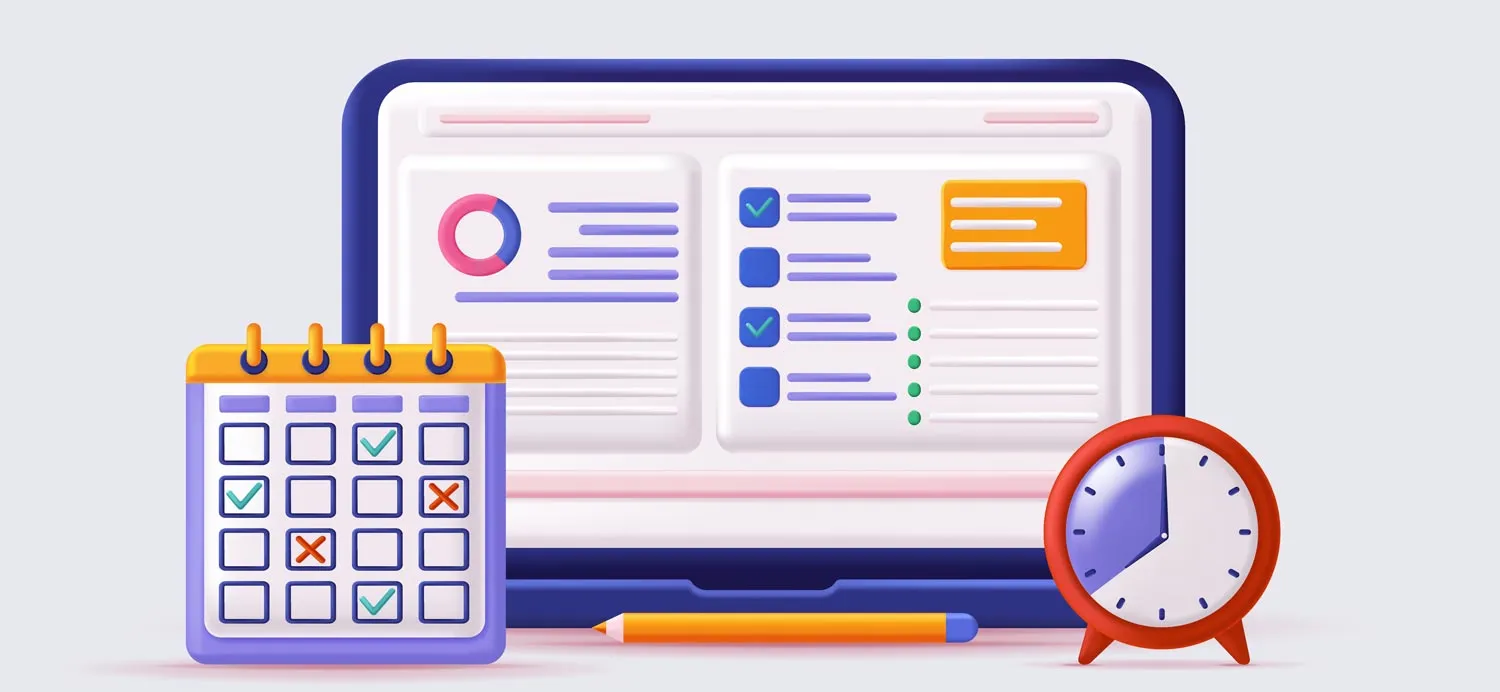
Once you have a list of steps, ask a colleague to help test it all out with you. Mastering the process with another individual will ensure your team can access the event when the time comes. It’s always better to have two testers than one.
Make sure not to disregard any challenges that present along the way. If you or your colleague had any issues, it’s likely that someone on your team might encounter them too. Therefore, plan to give your future meeting a buffer window to troubleshoot any concerns.
5. Plan an Agenda
So you’ve got all of your team on their VR headsets and nothing but an empty room–what’s next? That could very well be the case if you skip this step.
Like any other event or meeting, you’ll need a pre-planned agenda to keep everyone on track. Every distraction you thought might not happen, will most likely happen. That’s why it’s a great idea to plan out back-to-back activities everyone can partake in.
VR can be overwhelming, especially for people who have never experienced the technology. Allowing your team to “walk” around and enjoy the environment for the first 15-30 minutes is a great transition into the event. This will help them release any first impressions before following your agenda.
6. Send Your Invites
If you’re completed steps 1-5, you’re ready to send off your invites. While this step seems a bit obvious, it’s important to notify your team in advance of the date and time–especially for remote teams in particular.
{{cta}}
Everyone can relate to the struggles of remote work, especially those with children in their workspace. Be sure to mention any square footage needed to engage in physical activities and any set up requirements for verbal activities.
These notes are a great heads-up to let your team know that they might need to throw their dog a bone or rock their baby to sleep a bit earlier than expected. You can never be too prepared, and with the unknown world of VR, you never know what to expect.
As mentioned before, VR is an exciting (and sometimes intimidating) experience. The good news is that the learning curve will flatten the more you play with it, so don’t give up after your first try. Adopting the technology now is a great way to introduce the future of work to your team and meetings to come.